Picture this: you're buried in spreadsheets, trying to prepare a report for an important meeting. Rows and columns blur together, mistakes creep in, and what should take minutes stretches into hours. Sound familiar? Outdated financial processes aren’t just frustrating—they hold businesses back.
This post introduces the top financial reporting software for 2025, showing how the right tools can automate tedious tasks, ensure accuracy, and turn data into clear, actionable reports. From automation to customization, you’ll discover which tools can transform your financial operations and help your business make smarter decisions.
Key Features of Financial Reporting Software
Automation
- Eliminate repetitive tasks like data entry and formatting. Automation not only saves time but also reduces errors, letting your team focus on analysis and strategy.
Customizable Reporting
- Every business has unique needs. Financial reporting tools let you create reports tailored to your audience—whether it’s a summary for stakeholders or detailed analysis for internal teams.
Data Integration
- Bring all your data together in one place. These tools connect to systems like accounting software, CRMs, and databases, ensuring accurate and up-to-date reporting.
Real-Time Insights
- Stay on top of your finances with live updates. Accessing real-time data helps you make informed decisions faster and adapt to changes as they happen.
Compliance Support
- Generate reports that meet industry standards like GAAP or IFRS. Built-in compliance features reduce risks and keep your business audit-ready.
Top Financial Reporting Software in 2025
1. CxReports – Best for Pixel-Perfect Reports and Automation
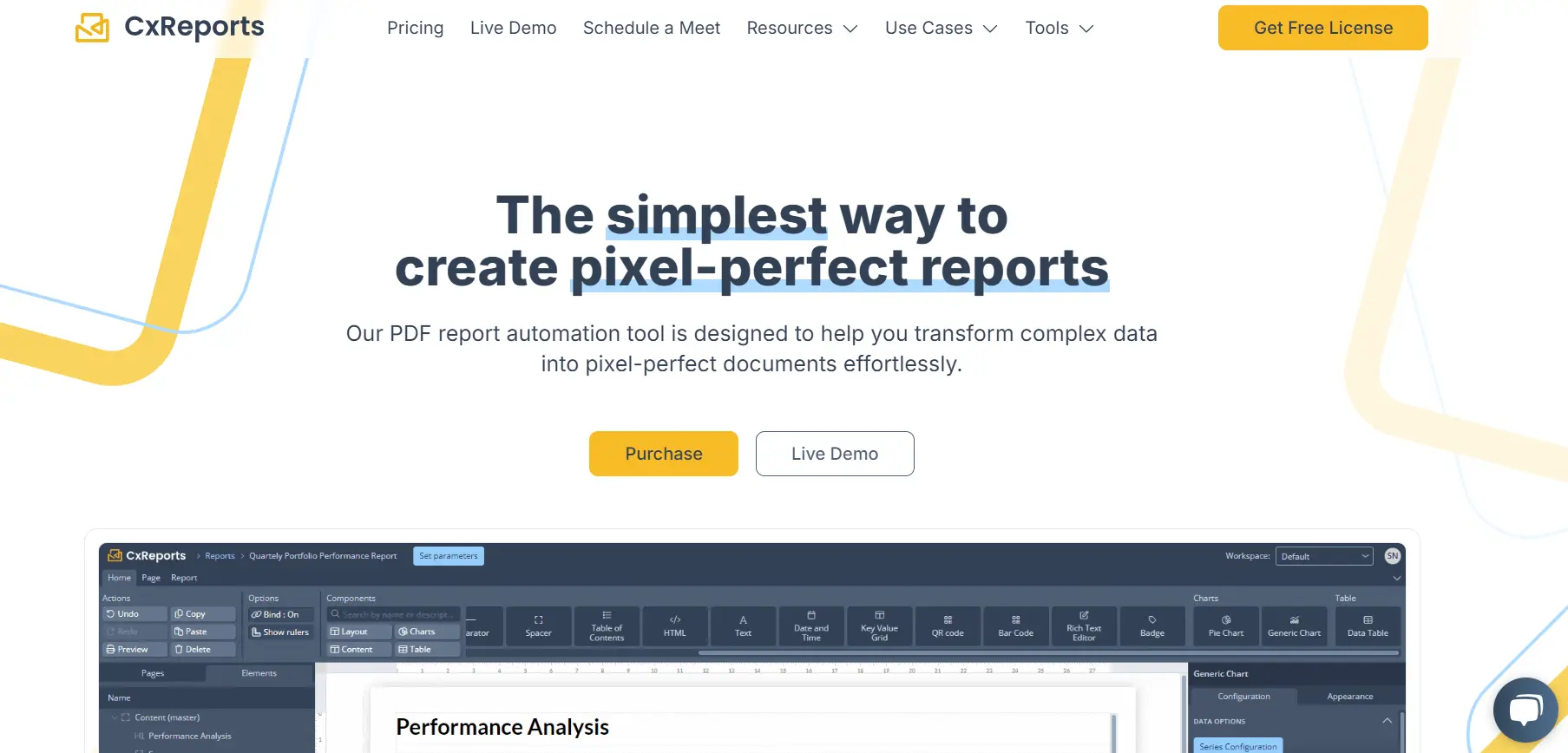
If you’re tired of spending hours creating and delivering financial reports, CxReports is the solution you need. It’s designed to create professional, branded documents effortlessly while automating time-consuming tasks like generation and delivery.
Key Strengths
- Build pixel-perfect PDF reports with an intuitive drag-and-drop editor.
- Automate report delivery, ensuring timely distribution with minimal effort.
- Seamlessly integrate with data sources like APIs, SQL databases, JSON, and CSV files, keeping your data always up-to-date.
- Protect sensitive financial data with robust security features, including granular access controls and encryption.
- Simplify complex reporting with multilingual support, reusable templates, and advanced layout options like mixed-page orientations and table of contents.
Why It Stands Out
CxReports isn’t just about generating reports—it’s about elevating them. Whether you need detailed financial statements, dynamic sales reports, or branded client-facing documents, CxReports ensures precision, consistency, and professionalism. It’s ideal for businesses looking to reduce manual work, minimize errors, and make a lasting impression with their reports.
2. Vena Solutions – Best for Excel-Based Financial Reporting
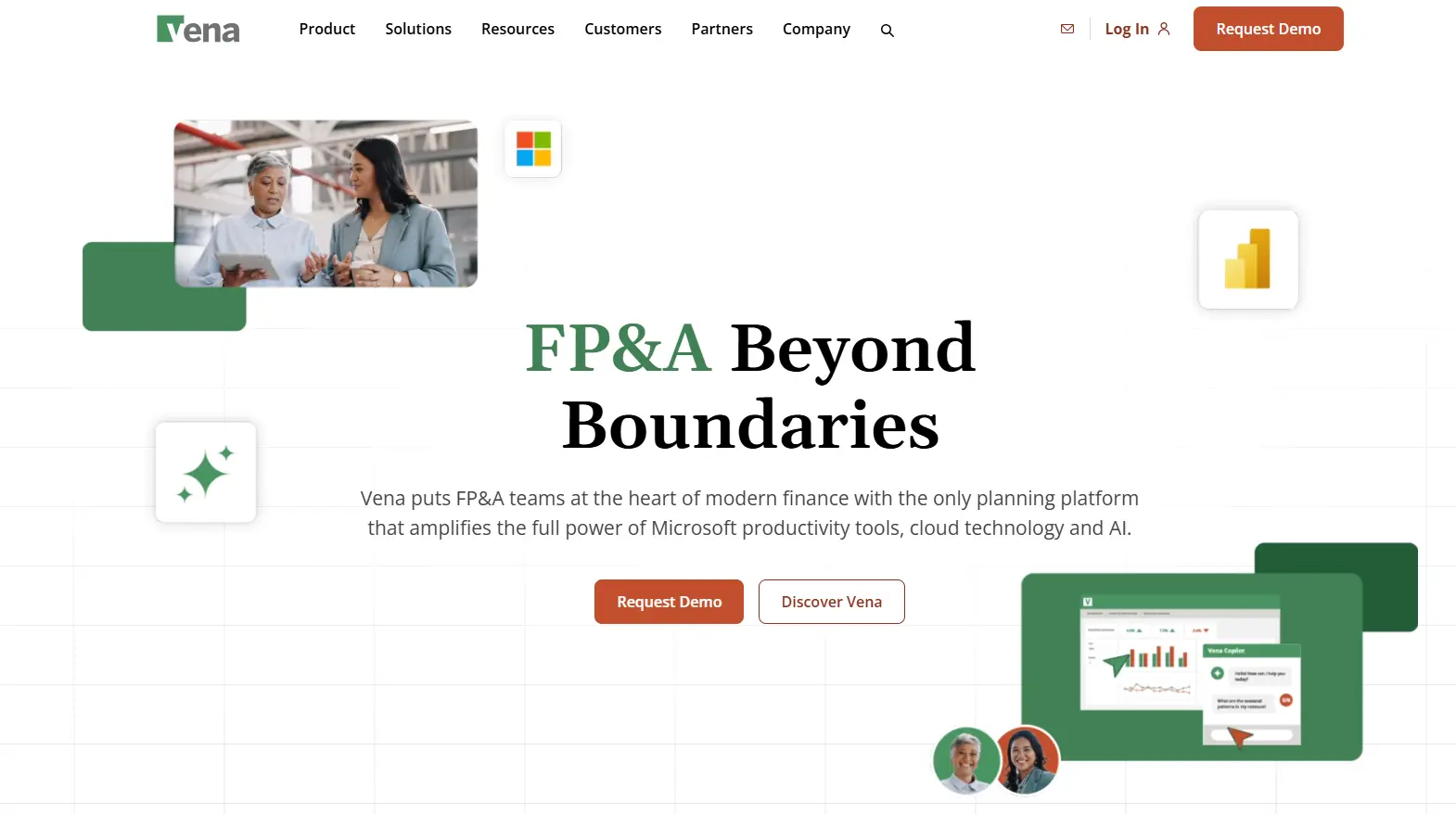
For teams that rely on Excel but need more powerful reporting capabilities, Vena Solutions is an excellent choice. It combines the familiarity of Excel with automation and advanced features to simplify financial reporting.
Key Strengths
- Works within Excel, so there’s no need to learn a new interface.
- Provides prebuilt templates for budgeting, forecasting, and financial analysis.
- Automatically updates reports with real-time data, reducing manual input.
- Includes collaboration tools for sharing and reviewing reports across teams.
Why It Stands Out
Vena is perfect for businesses already comfortable using Excel but looking for more efficiency and accuracy in their financial reporting. With features like automated workflows and real-time updates, it’s a reliable upgrade for teams who want to save time and improve their financial insights.
3. Cube – Best for Collaborative Reporting and Planning
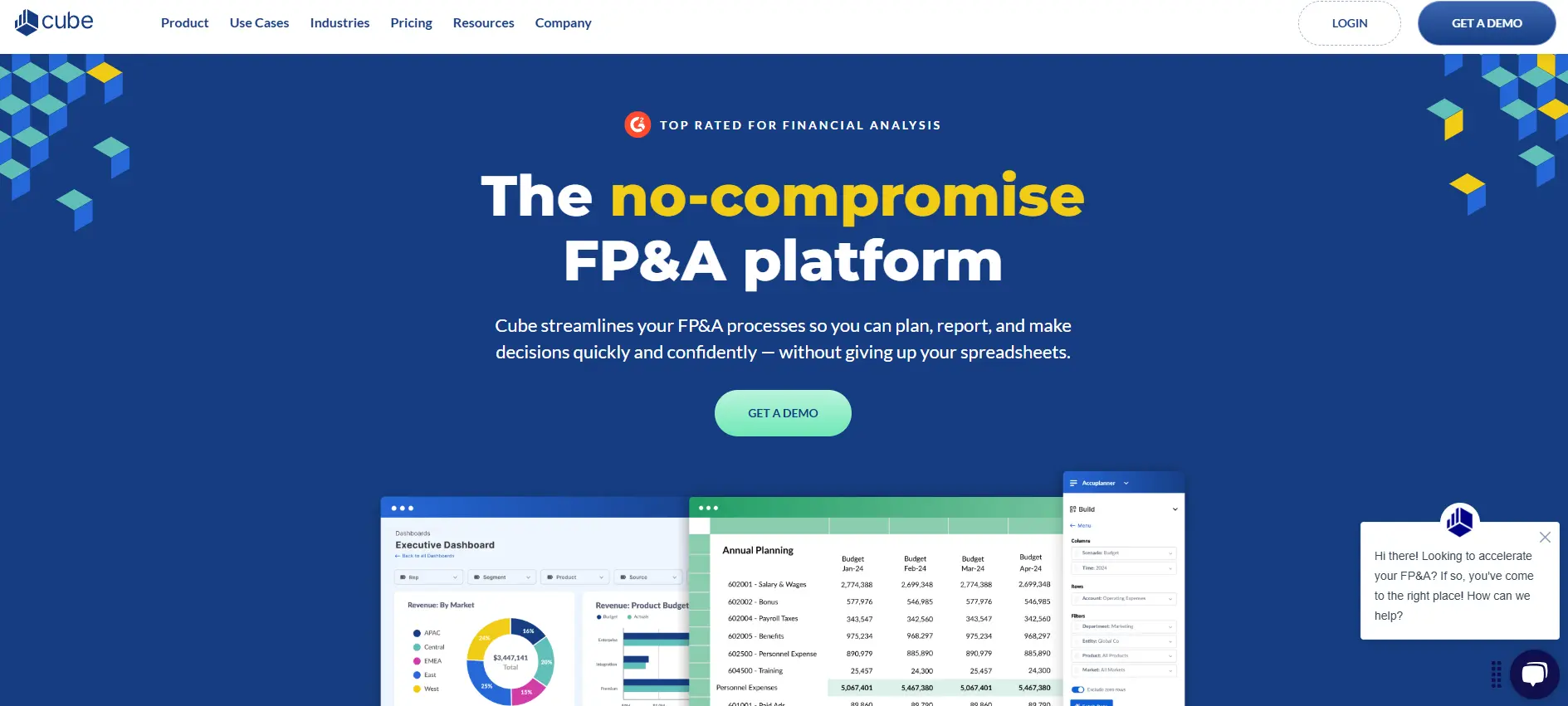
If your finance team works across multiple departments and tools, Cube is built to keep everyone on the same page. It bridges the gap between Excel and Google Sheets while offering powerful automation features.
Key Strengths
- Automates data consolidation, eliminating manual entry and reducing errors.
- Supports both Google Sheets and Excel for flexible reporting.
- Provides drill-down capabilities for deeper insights into financial data.
- Customizable dashboards let teams tailor reports to specific needs.
Why It Stands Out
Cube is ideal for finance teams that need to collaborate seamlessly and share up-to-date financial information across departments. Its ability to integrate with spreadsheets and deliver detailed, interactive reports makes it a go-to choice for modern financial planning.
4. Oracle NetSuite – Best for Comprehensive ERP-Driven Reporting
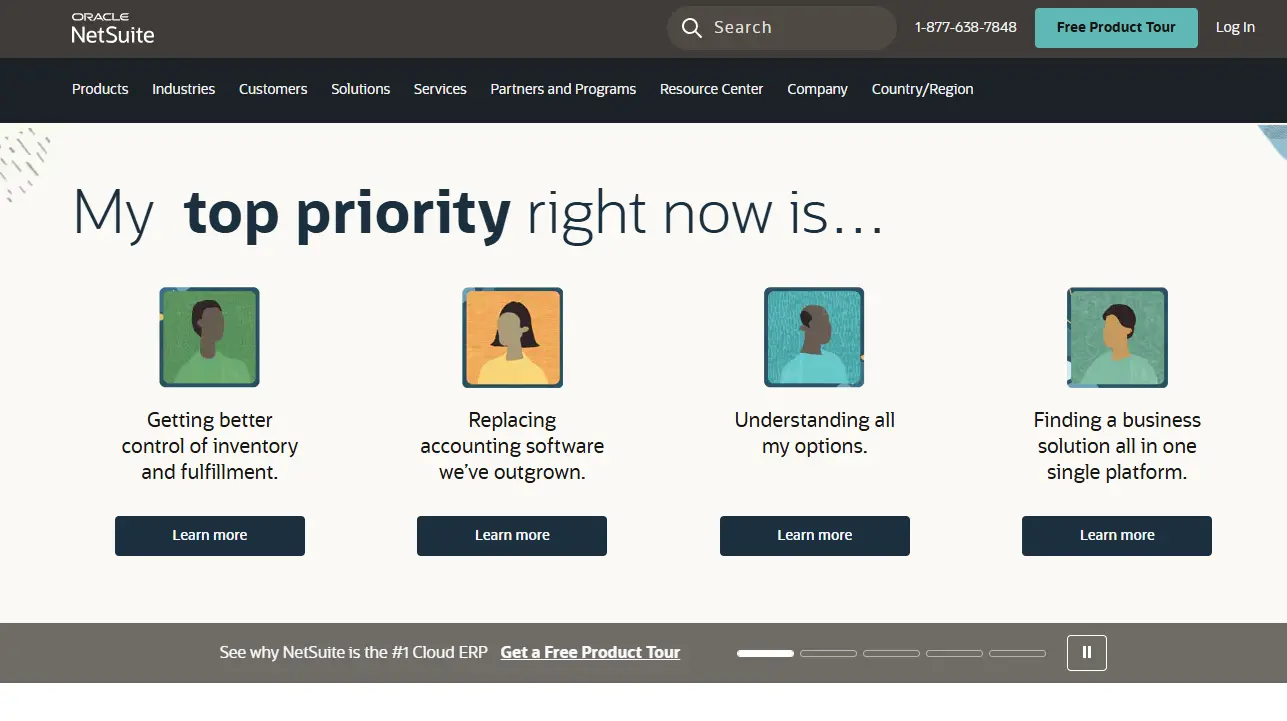
For businesses that need financial reporting alongside a full suite of ERP tools, Oracle NetSuite delivers. It combines financial management with powerful automation to handle complex business operations.
Key Strengths
- Integrates financial reporting with ERP functionalities like inventory, procurement, and CRM.
- Automates tasks such as journal entries, account reconciliation, and compliance reporting.
- Offers customizable dashboards for real-time visibility into key financial metrics.
- Provides scalability for growing businesses with multi-entity and multi-currency support.
Why It Stands Out
Oracle NetSuite is perfect for companies seeking a single platform to manage their financials and broader operations. With its robust reporting capabilities, it’s a reliable choice for businesses looking to streamline workflows and maintain accuracy across departments.
5. Datarails – Best for SMB Financial Planning and Reporting
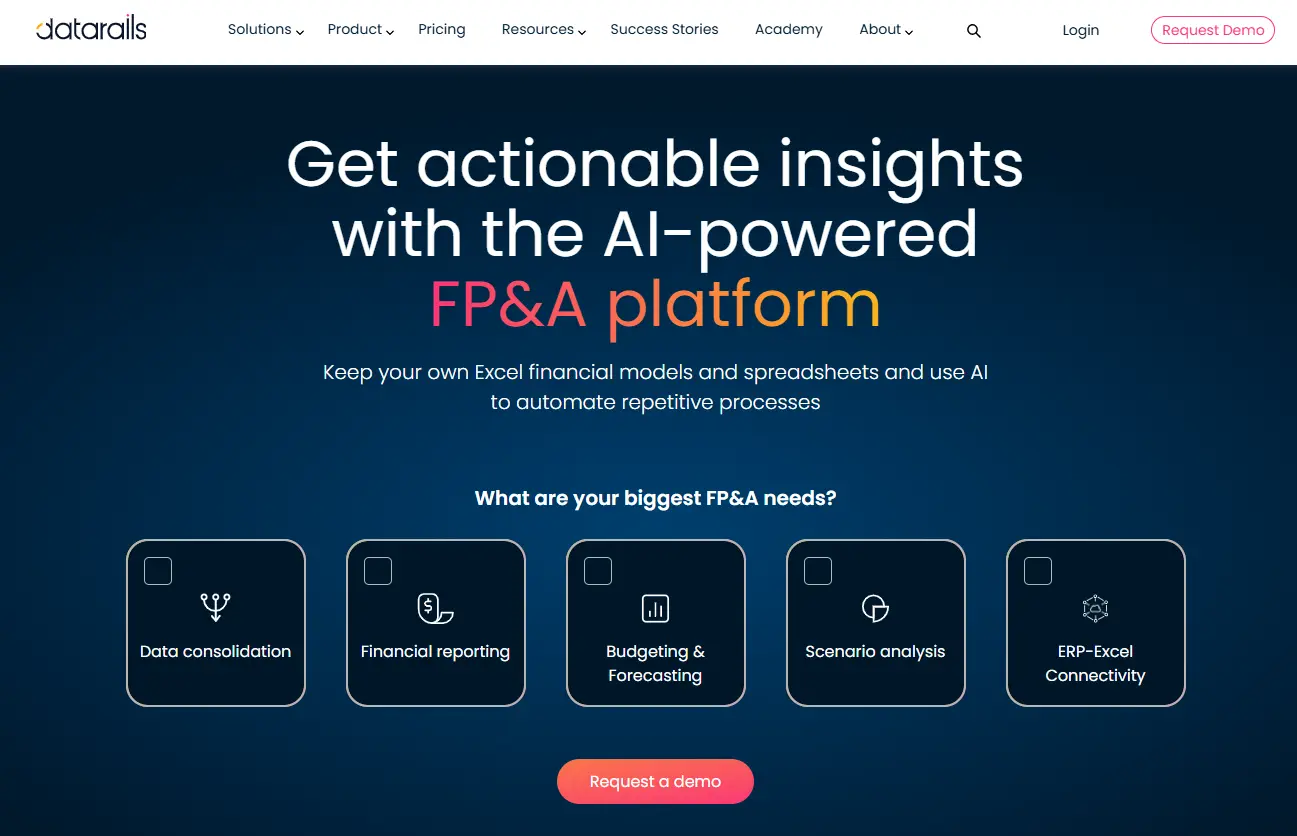
Datarails is tailored for small and mid-sized businesses looking to elevate their financial planning while sticking to familiar tools like Excel. It automates key processes, helping teams save time and reduce errors.
Key Strengths
- Cloud-based platform that enhances Excel with automation and collaboration features.
- Offers automated reconciliation to ensure data accuracy.
- Includes variance analysis for deeper financial insights.
- Simplifies data consolidation across multiple sources.
Why It Stands Out
Datarails is perfect for businesses ready to move beyond manual Excel workflows but not ready to leave Excel behind. It’s a smart solution for SMBs seeking better efficiency, accuracy, and visibility in their financial processes.
6. Workiva – Best for Complex and Regulatory Reporting
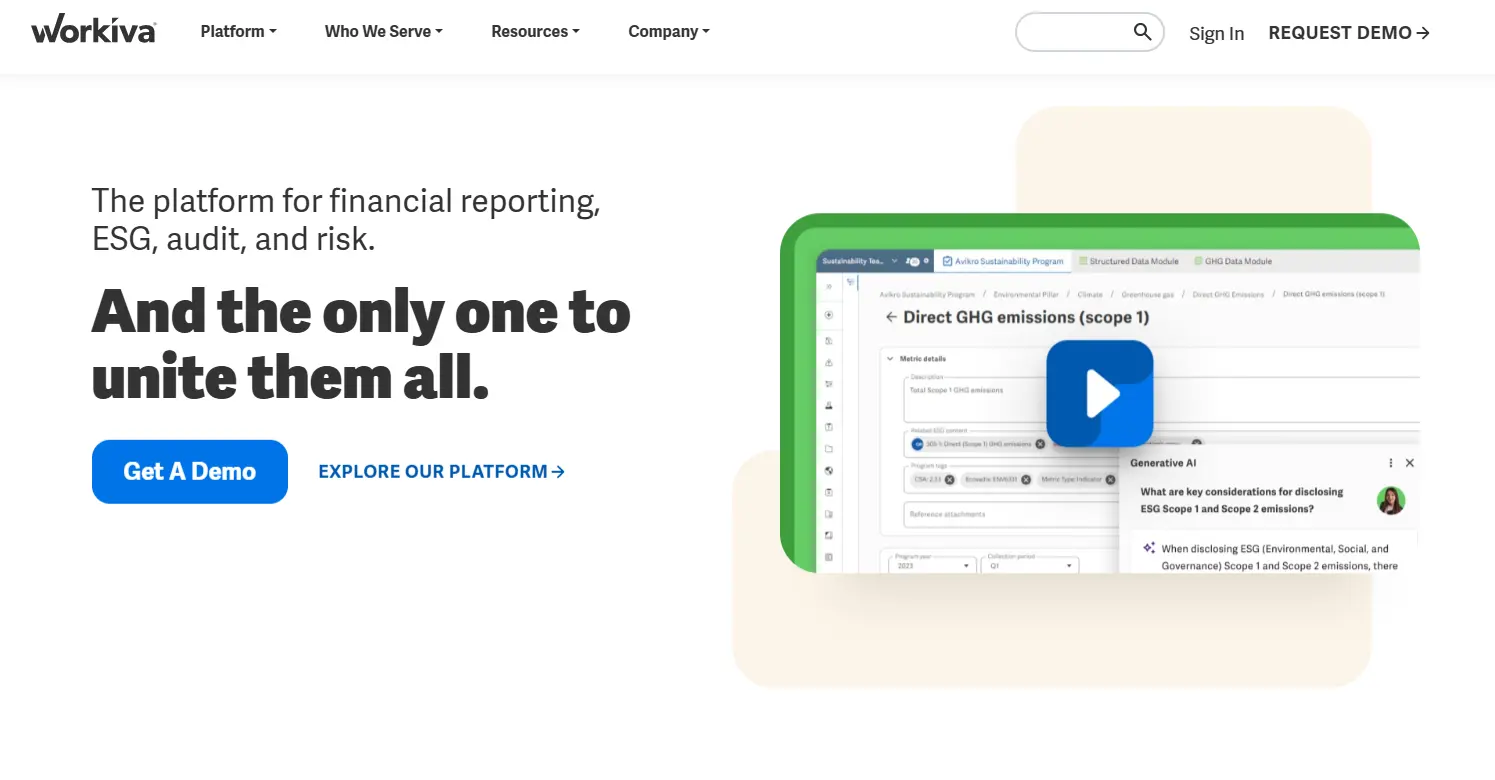
Workiva is built for large enterprises that need to tackle complex reporting requirements. It simplifies regulatory compliance and financial reporting while enhancing collaboration.
Key Strengths
- Handles regulatory and ESG reporting in addition to traditional financial reports.
- Provides detailed audit trails for transparency and accountability.
- Offers collaboration tools for teams to work on reports seamlessly.
- Automates data updates for consistency across all reports.
Why It Stands Out
Workiva shines when it comes to compliance-heavy industries. Its ability to manage complex financial and regulatory reporting makes it a trusted choice for enterprises with stringent reporting needs.
7. QuickBooks Online – Best for Small Business Reporting
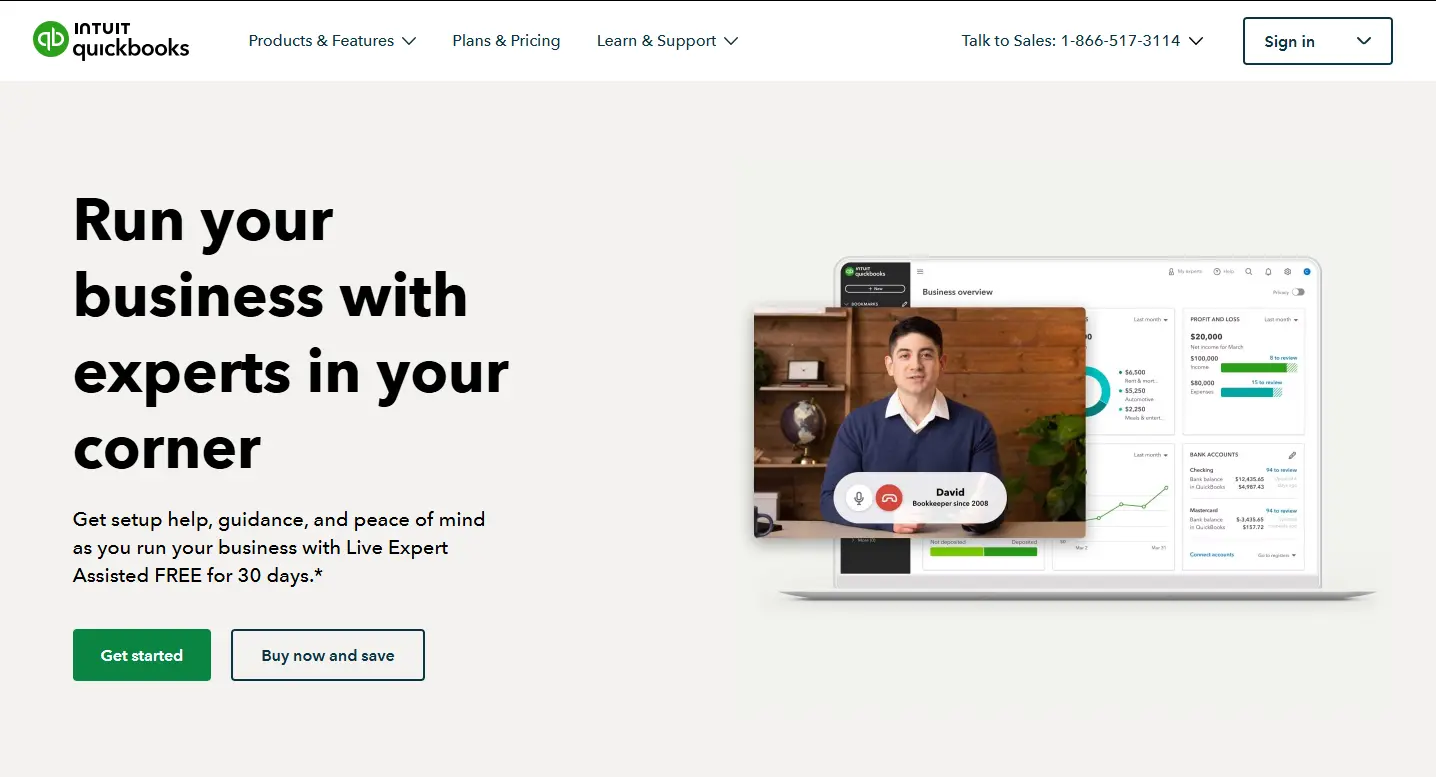
QuickBooks Online is a straightforward solution for small businesses that need simple, efficient financial reporting without breaking the bank.
Key Strengths
- Generates basic customizable reports for tracking expenses, revenue, and cash flow.
- Provides real-time tracking of financial metrics for better decision-making.
- Includes tools for invoicing, bill payments, and tax preparation.
- Affordable plans designed to fit small business budgets.
Why It Stands Out
QuickBooks Online is ideal for small-scale financial operations. It offers all the essentials to manage finances effectively, making it a great starting point for small businesses looking to streamline their reporting.
8. FreshBooks – Best for Freelancers and Startups
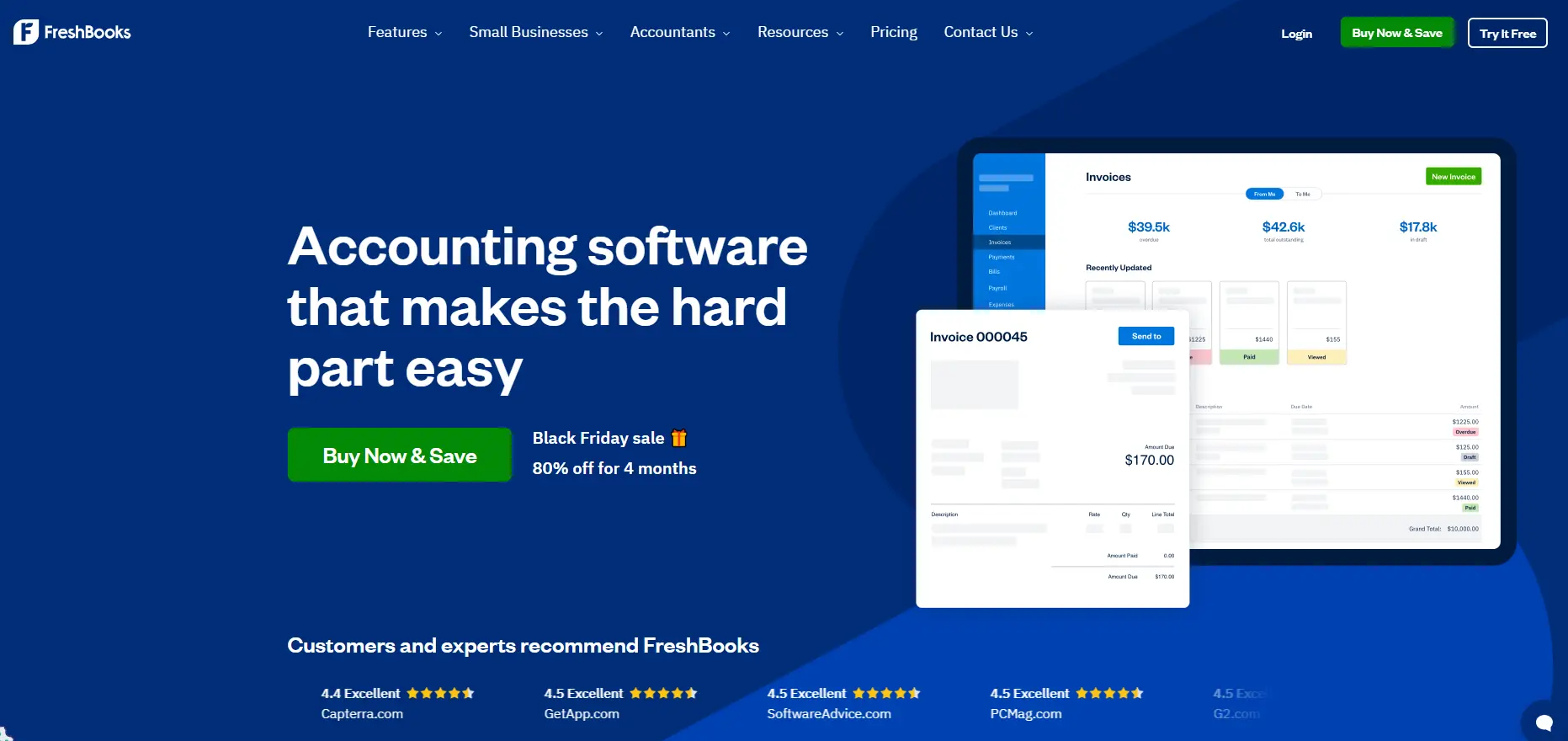
FreshBooks is tailored for freelancers and startups looking for an easy-to-use tool that combines financial reporting with invoicing and expense tracking.
Key Strengths
- Generates basic reports like profit and loss statements for clear financial insights.
- Simplifies invoicing and tracks expenses efficiently.
- Provides automated reminders and payment tracking to stay on top of cash flow.
- Easy-to-use interface that’s perfect for non-finance professionals.
Why It Stands Out
FreshBooks is designed for small-scale operations, offering just the right features for freelancers and startups. It’s an affordable and user-friendly choice for those who need simple financial reporting and billing tools.
How to Choose the Best Financial Reporting Software
Selecting the right financial reporting software depends on your business needs. Here are the key factors to consider:
Assess Your Needs
- Start by identifying whether you need standalone reporting software or a more comprehensive ERP solution. This will help narrow down your options.
Consider Scalability
- Pick software that can adapt as your business grows. Whether you’re a startup or an expanding enterprise, scalability ensures long-term value.
Evaluate Customization
- Ensure the software supports tailored reporting formats to meet your unique requirements, from internal reviews to stakeholder presentations.
Check Integration Options
- Look for tools that integrate seamlessly with your current systems, such as accounting software, CRMs, or databases, to keep everything connected and up-to-date.
Conclusion
Finding the right financial reporting software can transform how you manage your business's finances. Whether you’re a small business owner, a freelancer, or part of a large enterprise, there’s a tool that fits your needs. By focusing on features like automation, customization, and integration, you can choose a solution that saves time, reduces errors, and delivers valuable insights.
Transform your reporting game! Try CxReports free today or book a quick chat to see how we can simplify your financial workflows. Don’t wait—your perfect reports are just a click away!