Introduction
Time is money, especially when it comes to delivering detailed reports that drive crucial decisions. For developers in industries like finance and SaaS, the ability to generate flawless, automated PDF reports isn’t just a nice to have—it’s a necessity. As competition intensifies, organizations rely on tools that can quickly and reliably turn complex data into polished documents.
The days of manual, error-prone PDF report generation are over. Developers are now expected to deliver reports that meet high standards for accuracy, compliance, and branding. This shift has led to a demand for advanced PDF reporting tools that simplify the process, reduce errors, and ensure consistent, professional results.
In this post, we’ll take a closer look at some of the best PDF report creators for developers.
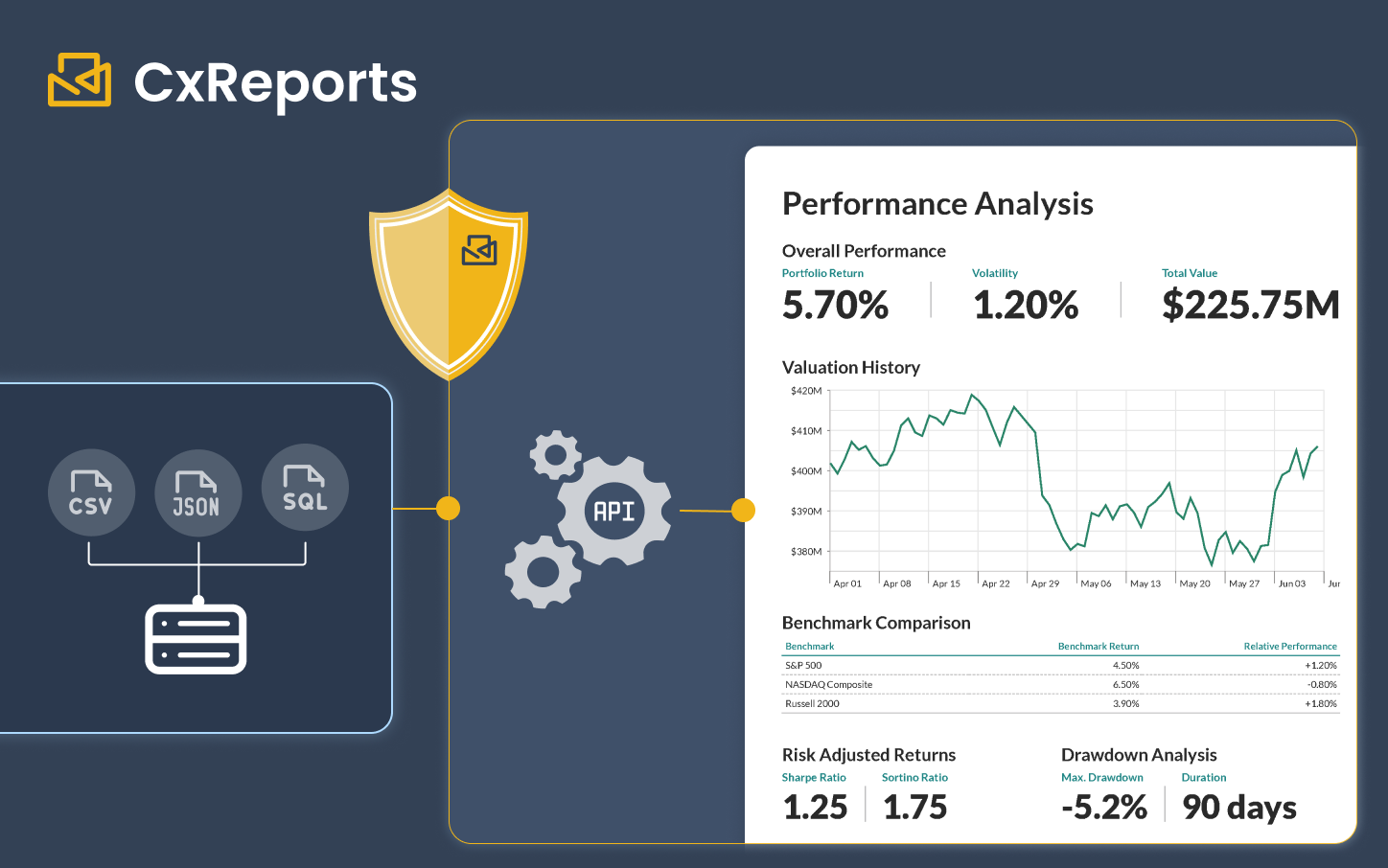
Why Developers Need Specialized PDF Report Creators
Challenges in PDF Report Generation
Generating PDF reports can be a complex task for developers. Manual coding is often time-consuming and prone to errors, making it difficult to produce polished, professional documents. Ensuring brand consistency across reports adds another layer of difficulty, especially when working with multiple templates. Additionally, integrating data from various sources—such as databases and CRM systems—can be challenging, leading to potential delays and inaccuracies.
Importance of Automation
Automation is key to overcoming these challenges in PDF report generation. By automating the process with PDF report creator tools, developers can reduce errors and save significant time. This allows them to focus on more strategic tasks, rather than getting bogged down in repetitive, manual work. Automated PDF generation tools also ensure that reports are consistent and up-to-date, reflecting the latest data and branding guidelines.
Security Concerns
Security is a major concern, especially in industries like finance where sensitive data is involved. On-premise solutions offer greater control over data, minimizing the risk of breaches. They also help organizations meet regulatory requirements by keeping data secure and compliant with industry standards.
In short, specialized PDF report creators help developers streamline their workflow, maintain consistency, and enhance security—all while saving time and reducing errors.
Let’s dive into our list of the top 10 tools that developers can rely on for efficient, automated PDF report generation.
1. CxReports
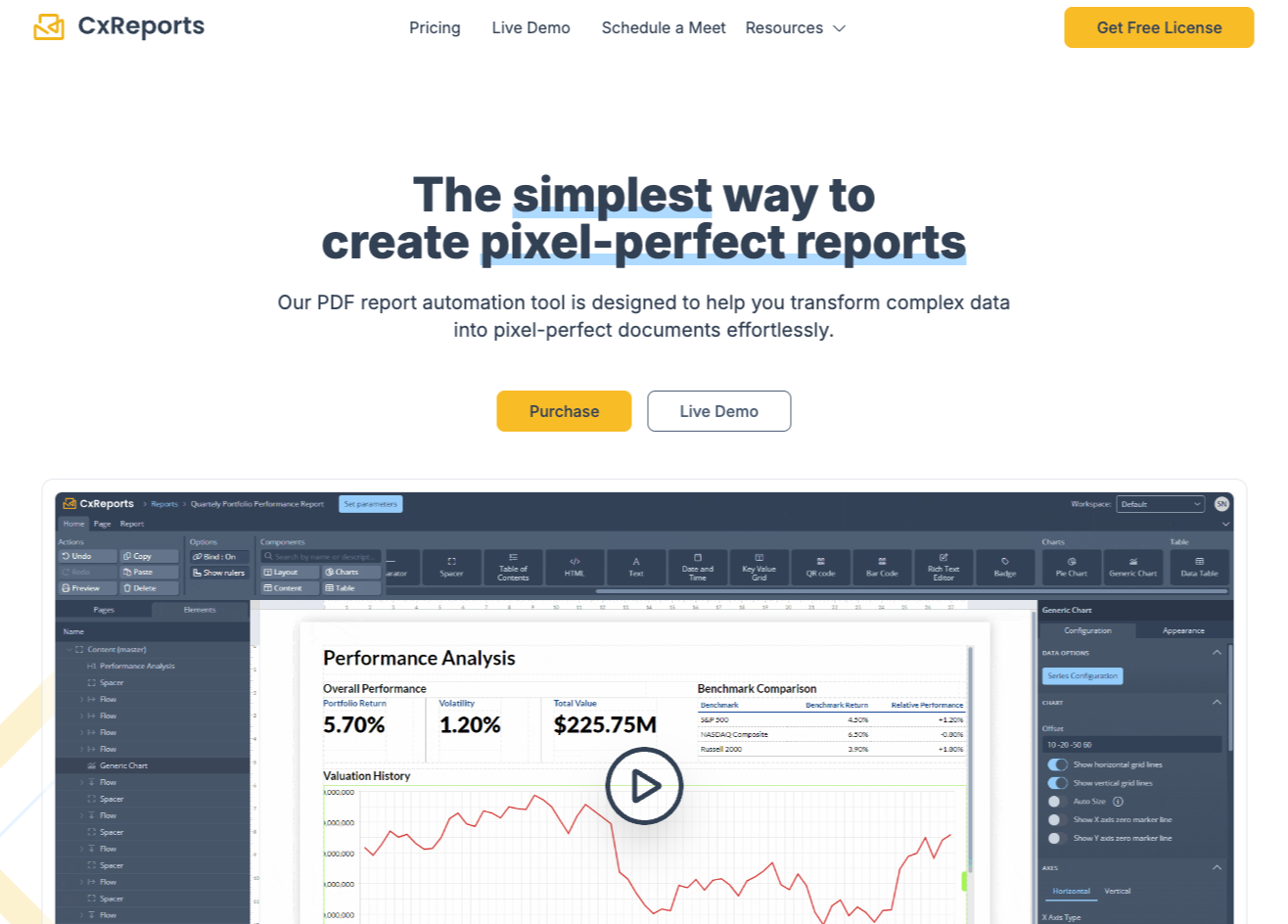
CxReports is a powerful tool that automates the creation of complex PDF reports, saving developers time and reducing errors. It integrates seamlessly with data sources like MS SQL, Oracle, and Postgres, while offering on-premise hosting for enhanced security and compliance.
With its intuitive visual editor, developers can easily create professional, pixel-perfect reports without extensive coding. CxReports also ensures brand consistency across all documents, maintaining a unified and professional look.
Key Features:
CxReports provides a powerful set of features designed for industries that require precise and secure reporting, including:
- Automated PDF report generation
- Seamless integration with various database types, as well as API, .csv, JSON
- On-premise hosting for enhanced data security and compliance
- Customizable, brand-consistent reports with an intuitive visual editor
- Advanced security features, like granular access controls
- Ease of setup like Docker container deployment
Pricing Model:
CxReports offers a flexible pricing model designed to cater to different organizational needs, ranging from small teams to large enterprises. Here’s a breakdown of the available plans:
- Free Plan ($0)
- Starter Plan ($1,000)
- Pro Plan ($3,000) - Best Value
- Server Plan ($6,000)

Integration Capabilities of CxReports
CxReports is built to integrate seamlessly with a wide range of data sources and systems, making it a flexible tool for generating PDF reports across different platforms.
- Database Integration: CxReports connects directly with popular databases like MS SQL, Oracle, and Postgres, allowing you to pull data into your reports without complicated extraction processes.
- API Connectivity: CxReports offers strong API integration, allowing seamless connection with various software applications and data systems. It easily ingests JSON and CSV data, integrating smoothly into your reporting process and automating report generation without disrupting your workflows.
- On-Premise and Cloud Compatibility: Whether you operate on-premise or in the cloud, CxReports integrates smoothly within your environment, giving you the flexibility to maintain data security and compliance based on your organization’s needs.
- Custom Data Sources: CxReports can also connect with custom data sources, allowing businesses to link it to niche or proprietary systems.
What Sets CxReports Apart:
CxReports simplifies the often challenging task of generating complex PDF reports. With its advanced security features and an intuitive visual editor, CxReports lets businesses create accurate, professional reports without needing extensive coding knowledge. Their dedication to brand consistency and regulatory compliance makes CxReports a trusted choice for industries where precision and data security are essential.
2. DocRaptor
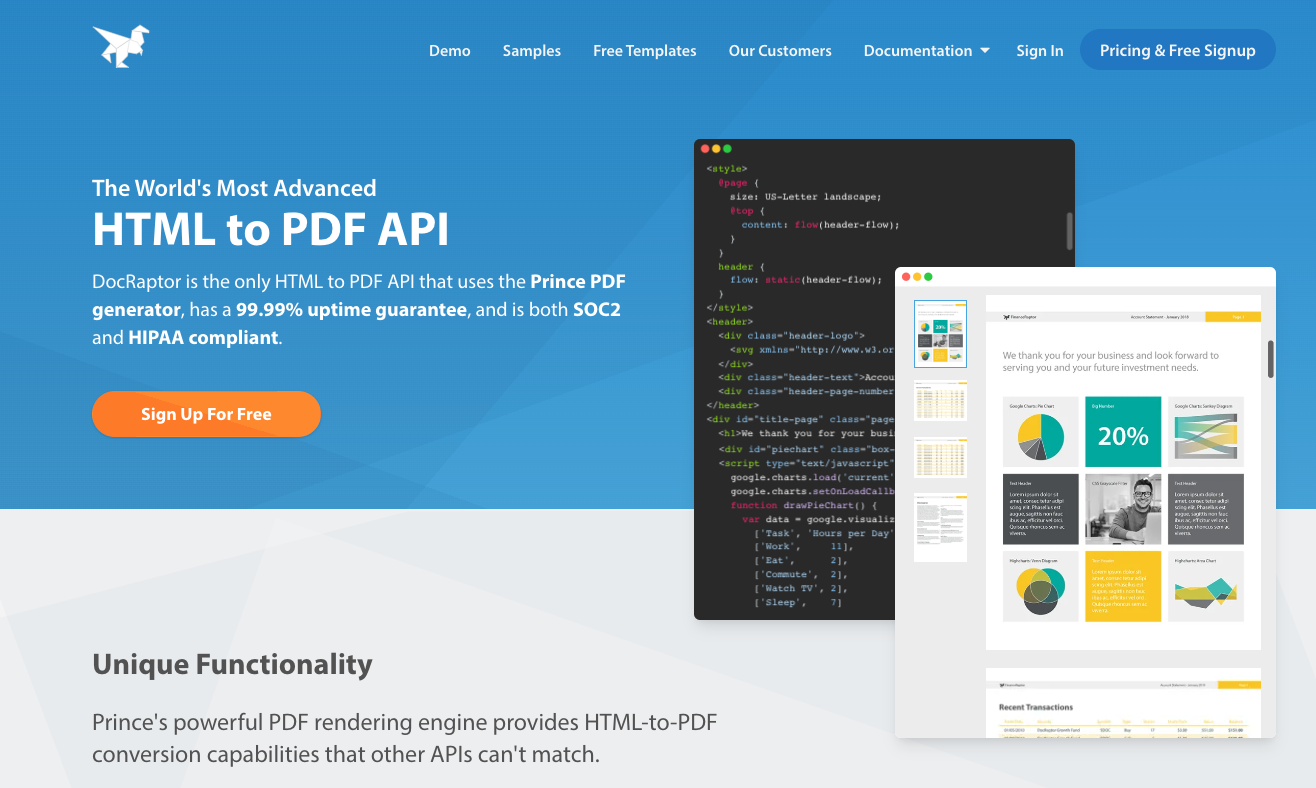
DocRaptor is a cloud-based API that converts HTML into high-quality PDF and Excel documents. It’s an excellent choice for businesses needing precise control over document layouts, making it ideal for generating detailed reports, invoices, and other professional documents.
Key Features:
- Fast Rendering: Converts HTML to PDF or Excel documents quickly and efficiently.
- CSS Styling: Supports comprehensive CSS for precise, consistent document styling.
- JavaScript Support: Handles dynamic content within documents, accommodating complex scripts.
- Complex Layouts: Accurately reproduces intricate designs, ensuring your documents look exactly as intended.
- Flexible Output: Generates both PDF and Excel files, offering versatility for different needs.
- Custom Headers and Footers: Easily add custom headers, footers, and page numbers to your documents.
- Clear API Documentation: Provides detailed documentation to help developers integrate and use the service smoothly.
Integration Capabilities:
DocRaptor integrates seamlessly with various web frameworks and programming languages, including Ruby, Python, and Node.js. This versatility makes it easy to incorporate into existing workflows, allowing developers to generate documents across different platforms effortlessly.
Pricing Model:
DocRaptor offers a subscription-based pricing model, with tiers based on the number of documents generated. This flexible pricing allows businesses to select a plan that meets their needs, whether they produce a few documents or require large-scale document generation.
3. PDFGeneratorAPI
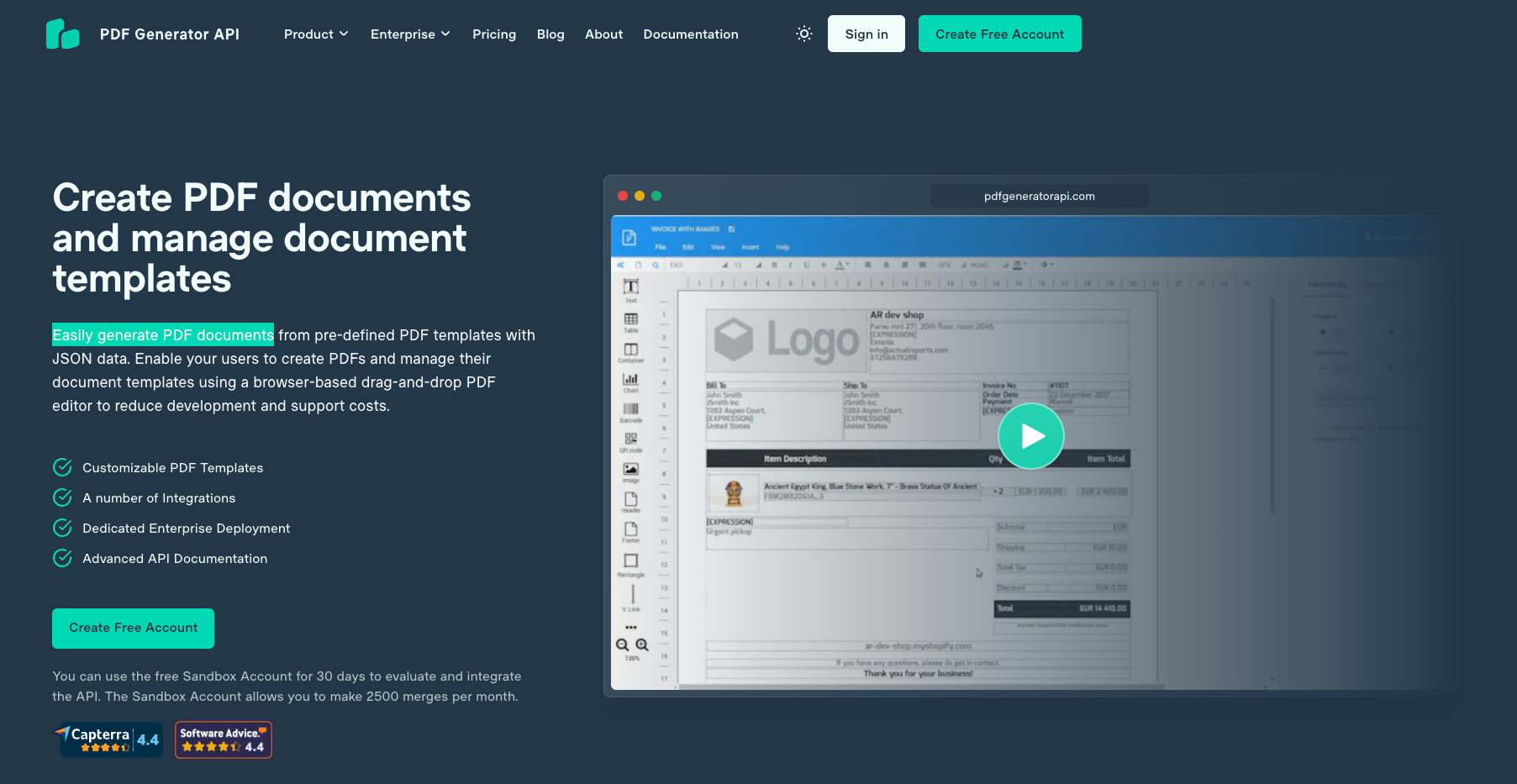
PDFGeneratorAPI is a powerful online platform that allows developers to easily create and manage PDFs through a flexible API. It simplifies document generation, offering tools that meet a wide range of development needs.
Key Features:
- Visual Editor: Design and edit PDFs with an intuitive visual editor, making it easy to create professional documents without extensive coding.
- Customizable Templates: Use and adapt templates to fit your specific needs, ensuring consistency and saving time.
- REST API Integration: Easily integrate PDF generation into your applications with a reliable REST API.
Integration Capabilities:
PDFGeneratorAPI supports multiple programming languages, including JavaScript, PHP, and Python, making it versatile and easy to integrate into various development environments.
Pricing Model:
PDFGeneratorAPI offers flexible pricing based on document volume, making it scalable for businesses of all sizes. A free tier is available, allowing you to start using the platform with no upfront cost.
4. JsReport

JsReport is an open-source reporting platform that lets developers create PDF documents using custom JavaScript templates. It offers full control over document design, making it ideal for crafting highly customized reports.
Key Features:
- JavaScript Templating: Create and customize PDF documents with JavaScript, offering flexibility and precision in design.
- Data Integration: Easily integrate data from various sources, ensuring your reports are accurate and current.
- Full Layout Control: Enjoy complete control over your document layout, allowing you to tailor every detail to your exact specifications.
Integration Capabilities:
JsReport integrates smoothly with most databases, including both SQL and NoSQL systems, making it easy to pull in data from various sources for your reports.
Pricing Model:
JsReport is free to use, making it accessible to developers and small teams. For those needing additional features or enterprise support, commercial licensing options are available, allowing you to scale as your needs grow.
5. Carbone.io
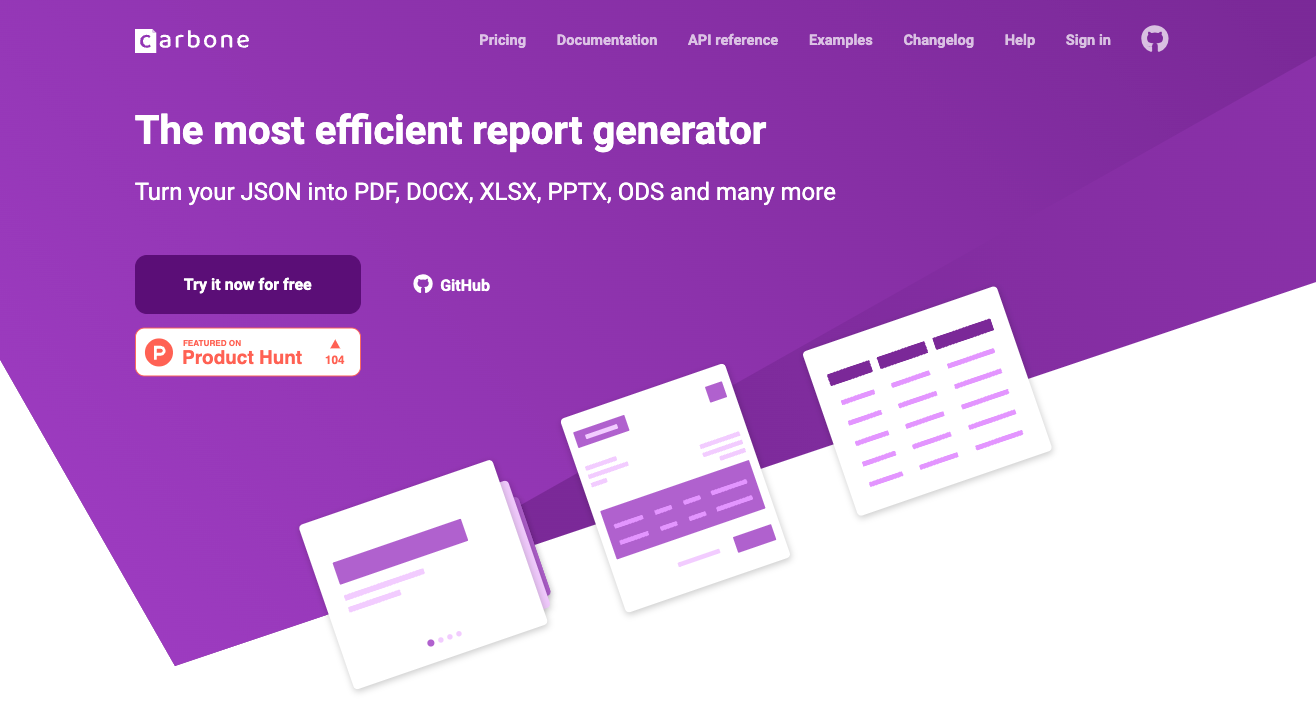
Carbone.io is an API that lets developers generate documents like PDFs and DOCX files using JSON data. It’s designed to simplify the creation of structured, professional reports.
Key Features:
- JSON-Based Templating: Create documents easily by feeding JSON data into customizable templates.
- Multilingual Support: Generate documents in multiple languages to meet global business needs.
- Document Customization: Tailor reports and documents to specific requirements, ensuring they meet exact standards.
Integration Capabilities:
Carbone.io integrates smoothly with web applications and databases through a RESTful API, making it easy to connect with your existing systems and workflows.
Pricing Model:
Carbone.io offers a free tier for low-volume usage, with a pay-as-you-go model for higher volumes, allowing you to scale costs as needed.
6. OnedocLabs
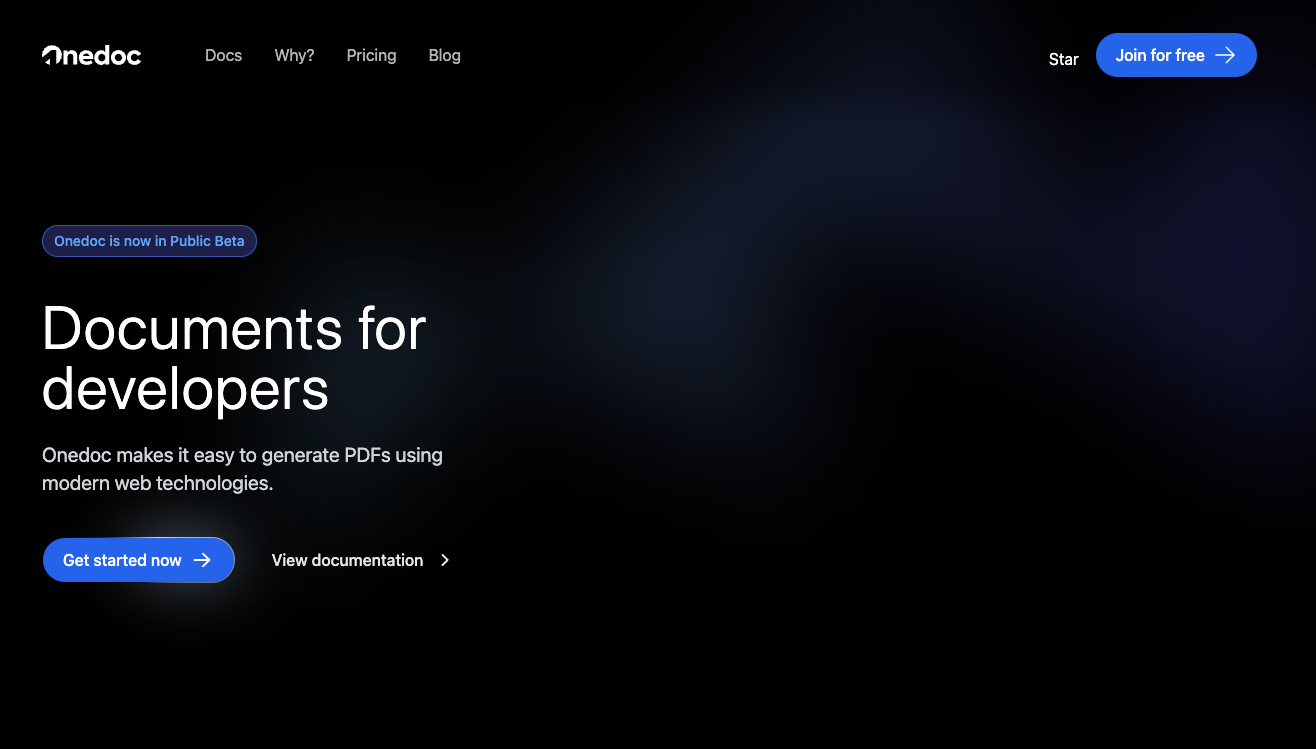
OnedocLabs is a PDF generation solution built specifically for React developers, enabling them to create PDF documents directly from their web applications.
Key Features:
- React Components: Integrate PDF generation effortlessly with pre-built React components.
- Customizable Templates: Tailor templates to meet your specific needs, ensuring flexibility and consistency.
- API Integration: Connect PDF generation to your web applications with a simple and efficient API.
Integration Capabilities:
Designed for React, OnedocLabs integrates seamlessly into existing front-end projects, making it easy to add PDF generation without disrupting your workflow.
Pricing Model:
OnedocLabs offers a subscription-based pricing model with various tiers to match your usage needs, allowing you to choose the plan that best fits your project and scale as necessary.
7. Wkhtmltopdf
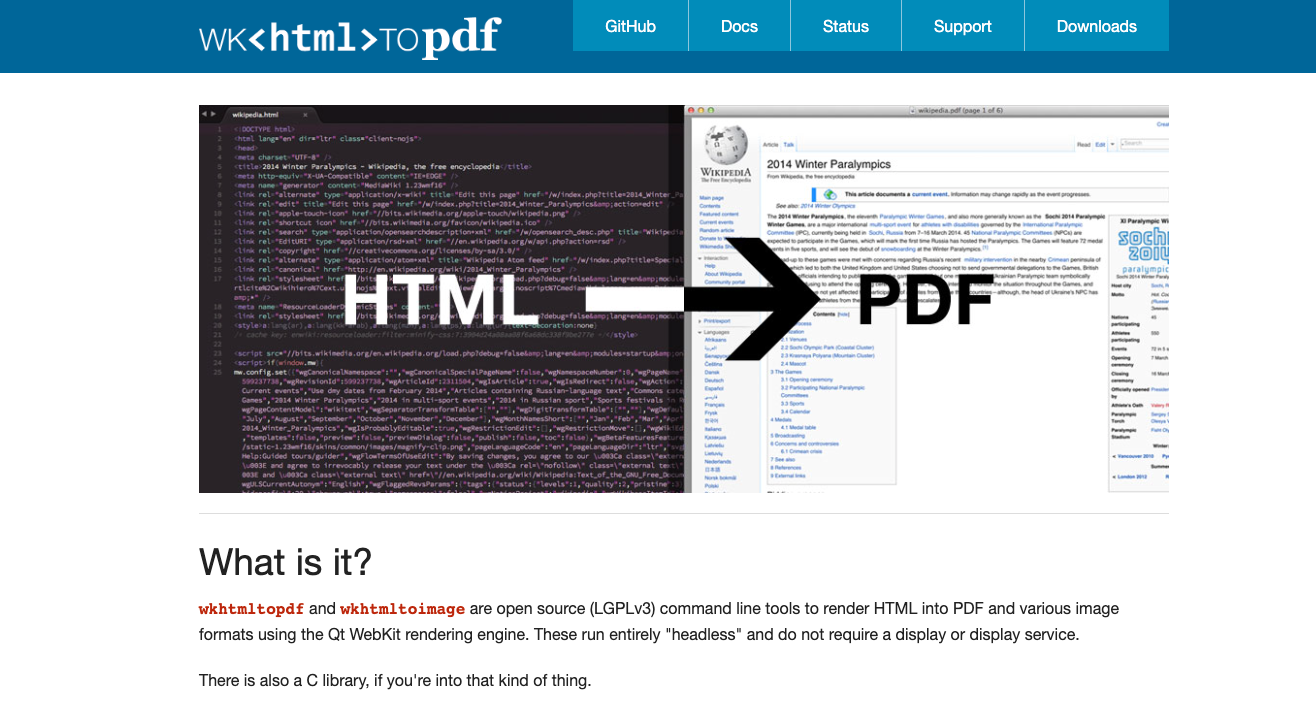
Wkhtmltopdf is an open-source command-line tool that converts HTML pages into PDF documents using the Webkit rendering engine. It’s a simple, effective solution for developers who need to generate PDFs from web pages.
Key Features:
- HTML to PDF Conversion: Convert HTML pages into high-quality PDFs quickly and efficiently.
- Support for CSS and JavaScript: Ensure your PDFs retain the styling and functionality of the original web page.
- Command-Line Interface: Easily integrate into scripts and workflows for automated PDF generation.
Integration Capabilities:
Wkhtmltopdf integrates seamlessly with any application that supports command-line operations, making it versatile for different development environments.
Pricing Model:
Wkhtmltopdf is completely free and open-source, providing a cost-effective solution for developers and organizations of all sizes.
8. Puppeteer
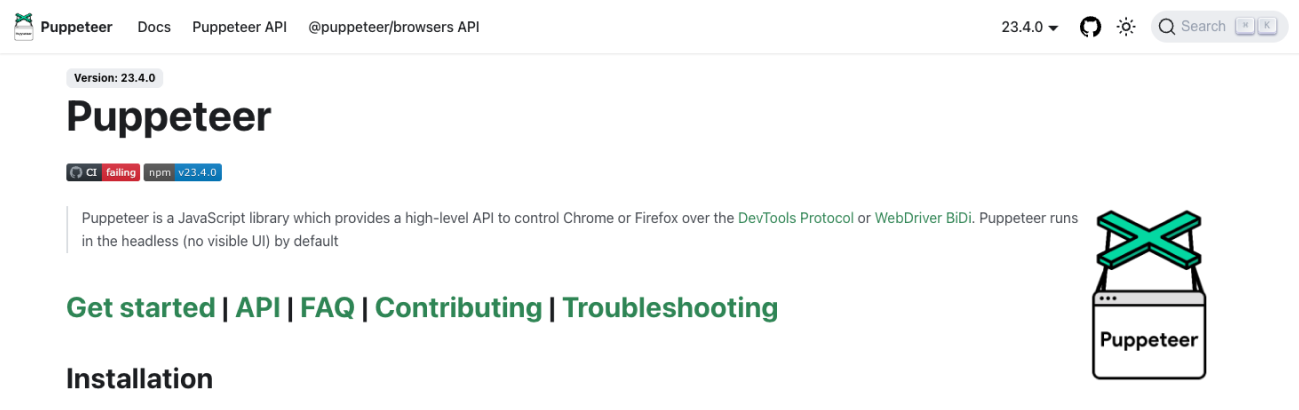
Puppeteer is a Node.js library that lets developers control Chrome or Chromium via the DevTools Protocol. It’s a powerful tool for generating PDFs directly from web content, offering robust web automation capabilities.
Key Features:
- Headless Browser Automation: Automate browser tasks without a user interface, perfect for server-side operations.
- HTML to PDF Conversion: Convert HTML content into PDFs accurately, preserving the layout and style of the original page.
- Support for Modern Web Standards: Compatible with the latest web technologies, making it ideal for dynamic content and single-page applications.
Integration Capabilities:
Puppeteer integrates smoothly with Node.js applications and CI/CD pipelines, making it a versatile choice for automating PDF generation as part of your development and deployment processes.
Pricing Model:
Puppeteer is free and open-source, providing a cost-effective solution for developers who need to automate PDF generation from web content.
9. WeasyPrint
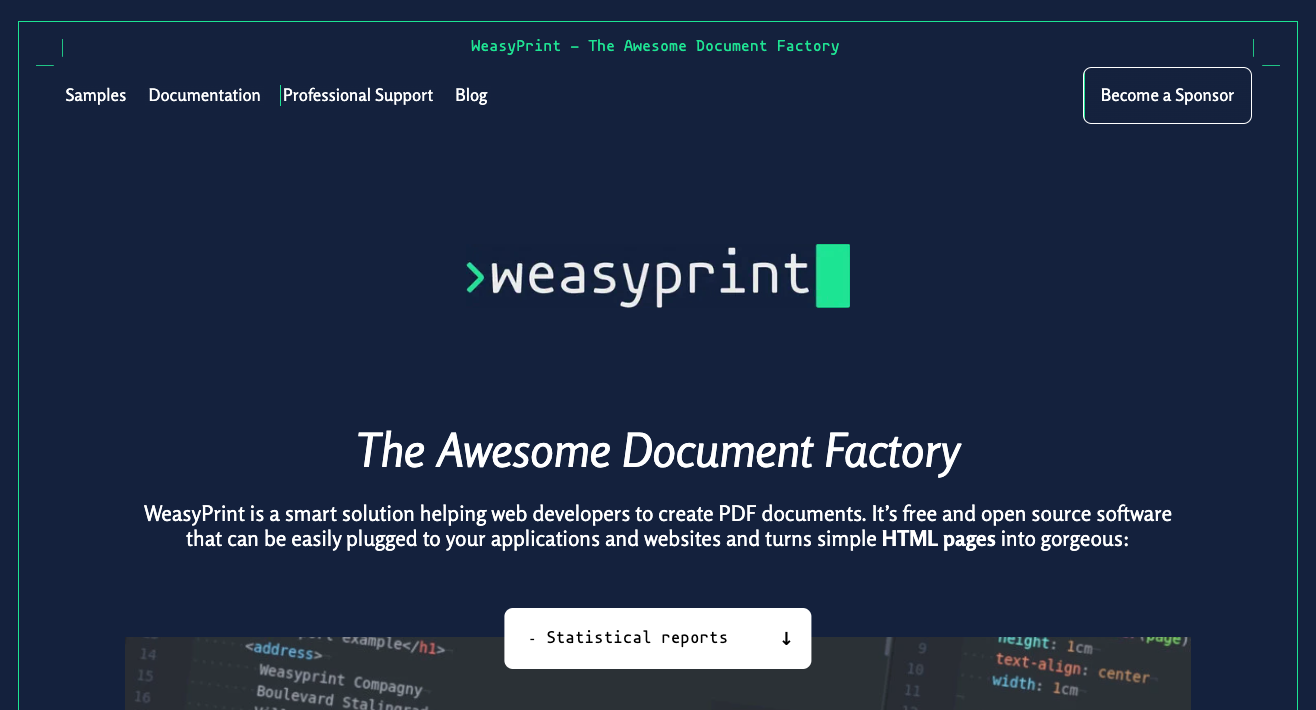
WeasyPrint is a visual rendering engine that converts HTML and CSS into PDF documents. It’s designed for simplicity and elegance, making it easy to produce high-quality PDFs from web content.
Key Features:
- HTML and CSS to PDF Conversion: Effortlessly turns HTML and CSS into well-formatted PDFs while preserving your design.
- Support for Modern Web Standards: Compatible with the latest HTML and CSS standards, enabling advanced styling and layouts.
- Easy Customization: Simple to customize, allowing you to tailor documents to your specific needs.
Integration Capabilities:
WeasyPrint integrates smoothly with Python-based applications and frameworks, making it an ideal choice for developers working in Python environments.
Pricing Model:
WeasyPrint is free and open-source, offering a cost-effective solution for generating high-quality PDFs without any associated costs.
Conclusion
We’ve shared our insights on some of the top tools for PDF generation—now we’d love to hear your thoughts. Which tools have you used, and what has your experience been like? Let us know what you think and if there’s a tool you believe deserves a spot on the list!
If you're ready to see how CxReports can simplify your PDF reporting tasks, now's the time to take the next step. Visit the website to learn more, request a demo, or reach out to the sales team to discuss how CxReports can meet your specific needs.