PostgreSQL is like the Swiss Army knife of databases—powerful, flexible, and ready to tackle any data challenge you throw its way! Whether you’re juggling customer info, sales stats, or complex research data, Postgres has your back. But here’s the deal: raw data is just that—raw. To truly harness its potential, you need the right reporting tools. Imagine turning those numbers into vibrant, easy-to-understand reports that tell a story. In this post, we’ll dive into the best PostgreSQL reporting tools that can help you do just that. Let’s get started on transforming your data into something incredible!
Top PostgreSQL Reporting Tools to Consider
1. CxReports
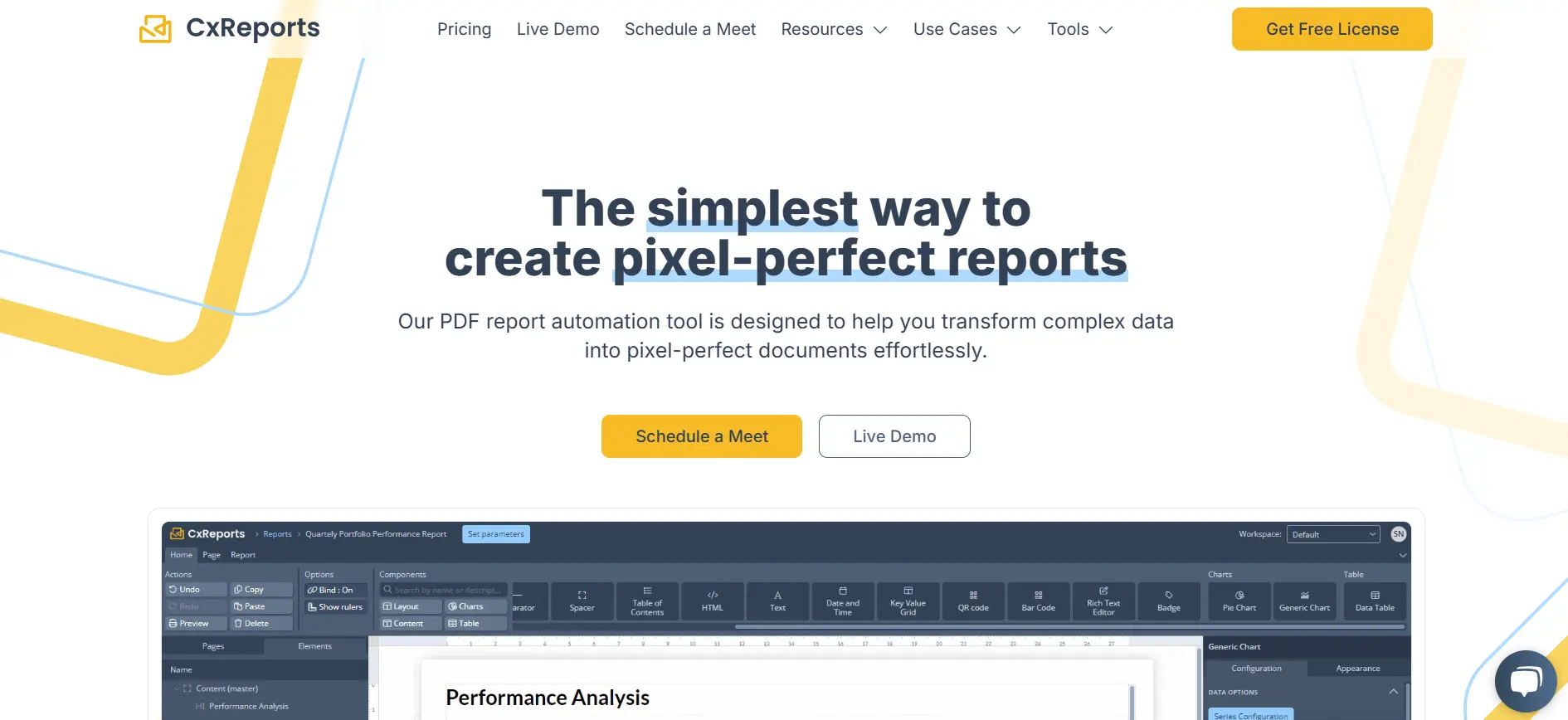
CxReports is a powerful reporting tool that helps transform complex data into clean, professional documents. One of its key strengths is pixel-perfect report generation, ensuring your reports look polished and align with your brand's identity. No more wrestling with formatting issues—CxReports makes it straightforward to create visually appealing reports that impress.
Here’s what makes it stand out:
- Pixel-Perfect Report Generation: Ensure your reports look polished and align with your brand's identity, eliminating formatting issues.
- Customizable Templates: Choose from a variety of templates tailored for different industries, including:
- Easy Branding: Adjust templates to match your company’s colors and styles, ensuring consistent branding across all documents.
- Automation: Schedule reports to be generated and delivered automatically, reducing manual effort and saving you time.
- Seamless Integration: Connect with multiple data sources to keep your reports updated with the latest information effortlessly.
For businesses in finance, healthcare, utilities, or any sector that relies on accurate reporting, CxReports provides the flexibility and efficiency needed to streamline your reporting process.
2. Tableau
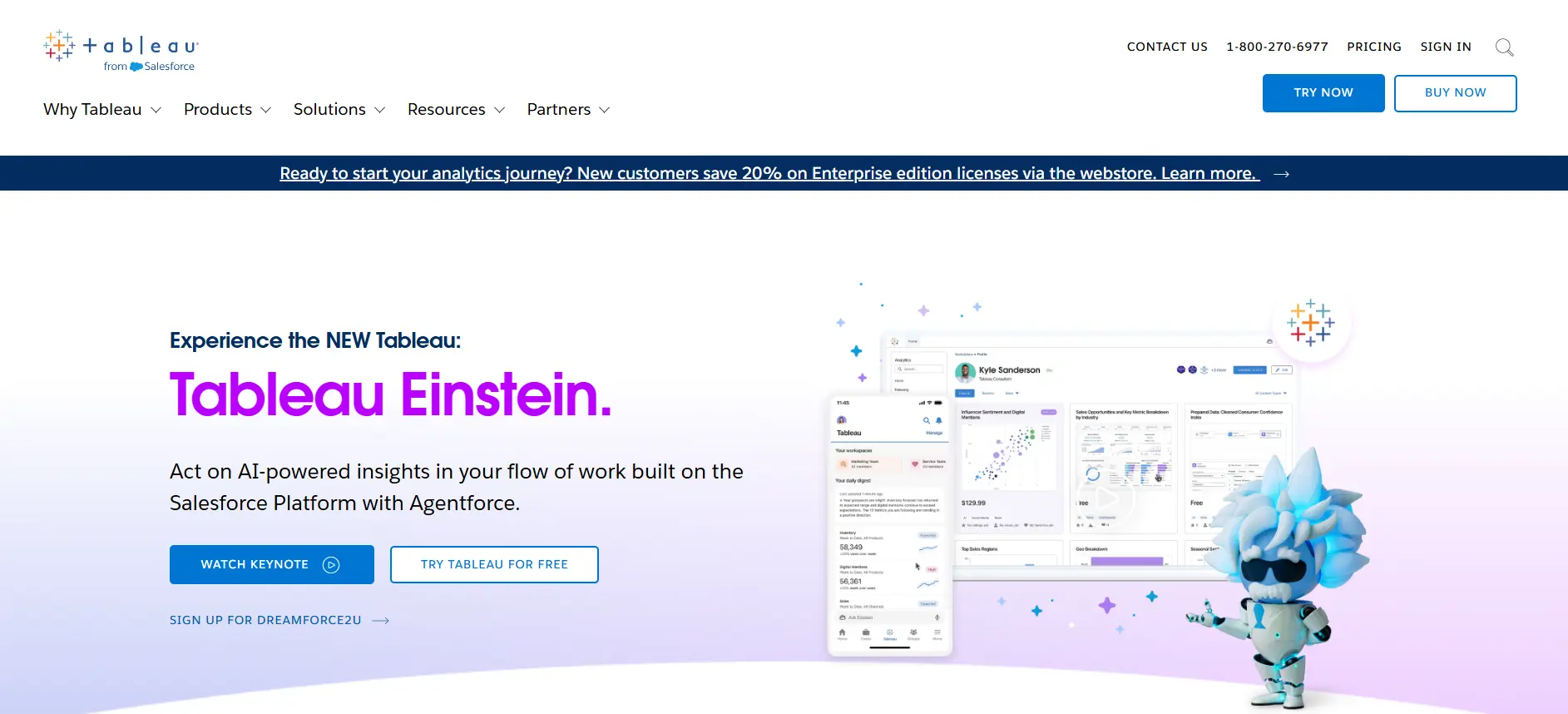
Tableau is a popular data visualization tool that helps users create interactive dashboards with ease.
Here’s a quick overview:
- User-Friendly: Its drag-and-drop interface allows anyone to build visualizations without needing extensive technical skills.
- Rich Visualizations: Tableau offers a variety of chart types and advanced analytics to turn raw data into compelling visuals.
- Seamless Integration: Connects easily with multiple data sources, including PostgreSQL and cloud services, for comprehensive data analysis.
- Collaboration: Share dashboards in real-time with team members through Tableau Server or Tableau Online.
- Pricing: Plans start around $15 per user per month for the Viewer plan and about $70 for the Creator plan, with free trials available.
- Limitations: Some users may experience a steep learning curve, especially for advanced features, and integrating certain data sources can require extra setup.
Tableau is an excellent choice for businesses aiming to elevate their data visualization, but it’s important to consider your team’s needs and expertise.
3. Power BI
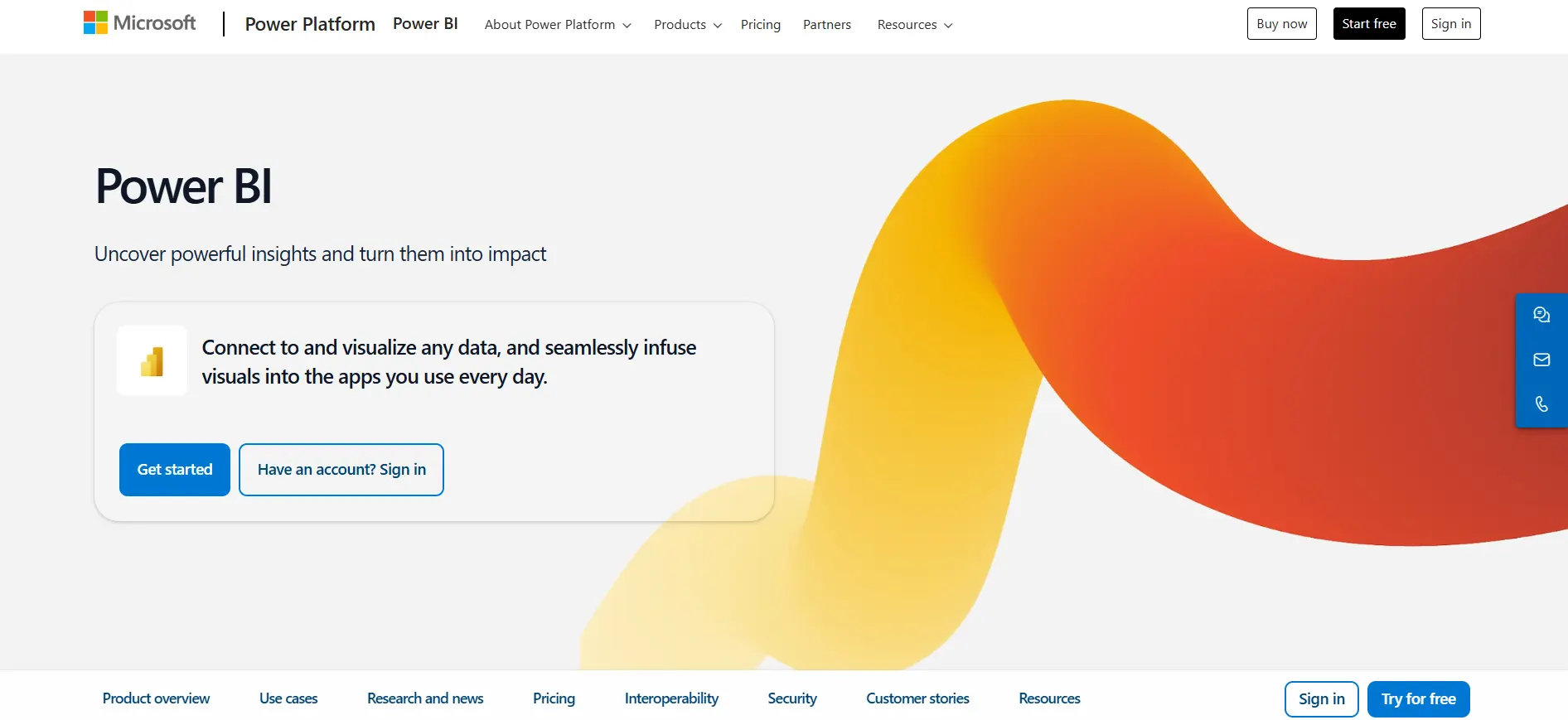
Power BI is a powerful business intelligence tool from Microsoft that simplifies data analysis and visualization.
Here’s what you need to know:
- Intuitive Interface: Power BI’s user-friendly design allows anyone to create reports and dashboards without needing extensive training.
- Versatile Visualizations: It offers a variety of visualization options, from basic charts to advanced analytics, making it easy to turn complex data into insightful visuals.
- Integration: Power BI connects with various data sources, including PostgreSQL, Excel, and numerous cloud services, ensuring you can analyze data from multiple platforms.
- Collaboration Features: Share your reports easily with colleagues and stakeholders. Power BI enables real-time collaboration, enhancing teamwork on data projects.
- Pricing: Power BI has a free version available, with the Pro plan starting at $10 per user per month and Premium options offering additional features at around $20 per user per month.
- Limitations: While Power BI is robust, some users may find the interface bulky. Additionally, setting up complex integrations can sometimes be challenging.
Power BI is a great option for organizations looking to improve their data insights, but consider your team’s familiarity with similar tools when making your choice.
4. Looker
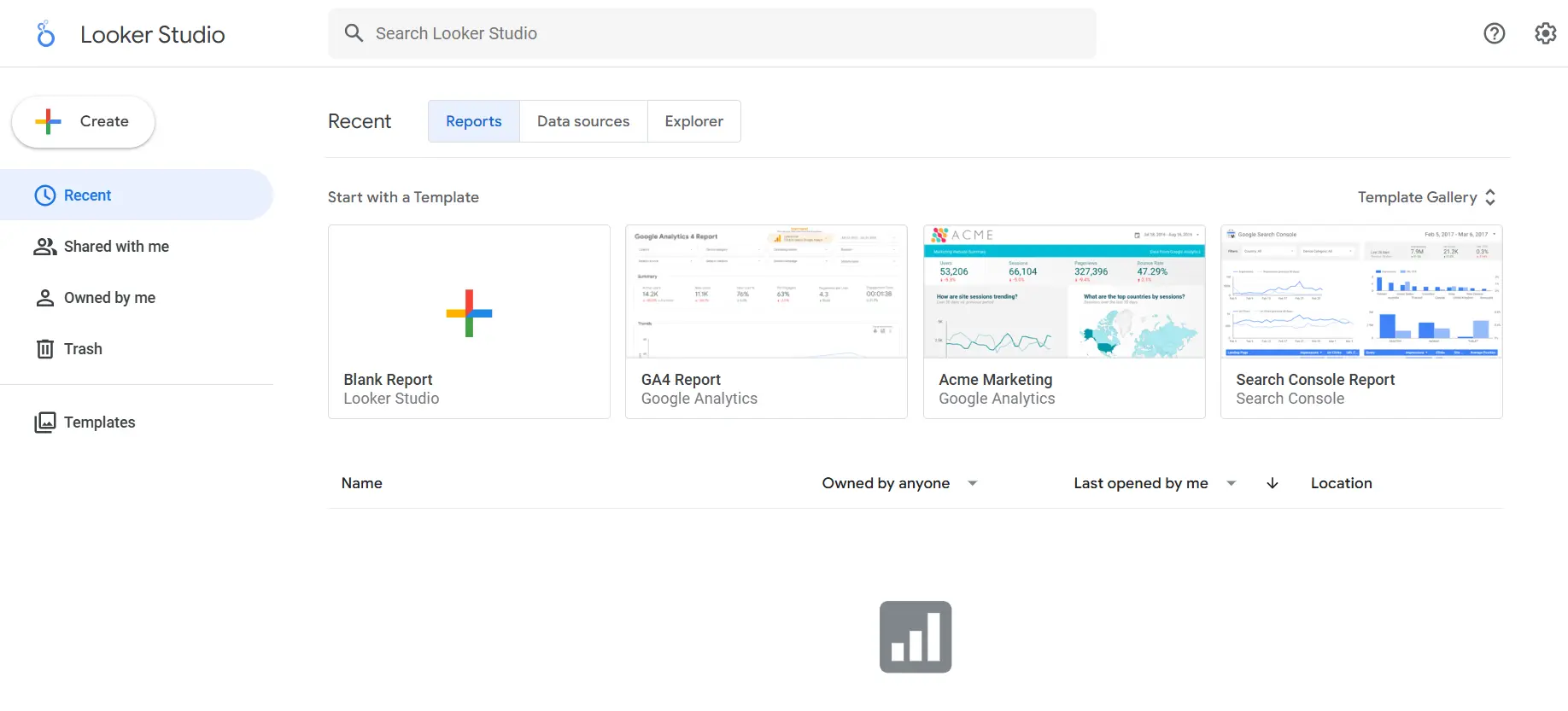
Looker is a cloud-based business intelligence tool that provides powerful data exploration and visualization capabilities.
Here’s what to know:
- Flexible Data Modeling: Looker uses a unique modeling language called LookML, allowing users to define metrics and dimensions for their reports, making it highly customizable.
- Interactive Dashboards: Users can create dynamic dashboards that update in real-time, providing immediate insights into key metrics and trends.
- Integration Capabilities: Looker integrates smoothly with various data sources, including PostgreSQL, ensuring you can access and analyze your data seamlessly.
- Collaboration Tools: Share insights easily with your team through embedded analytics and scheduled reports, enhancing teamwork and decision-making.
- Pricing: Looker’s pricing is custom-based, typically requiring interested users to contact the sales team for a tailored quote, which can vary depending on deployment size and user needs.
- Limitations: While Looker offers great flexibility, its learning curve can be steep for users new to LookML. Additionally, it lacks native support for NoSQL data sources, which may require additional steps for data integration.
Looker is an excellent choice for organizations seeking in-depth data exploration and custom reporting, but it's essential to consider your team's technical expertise when evaluating it.
5. Domo
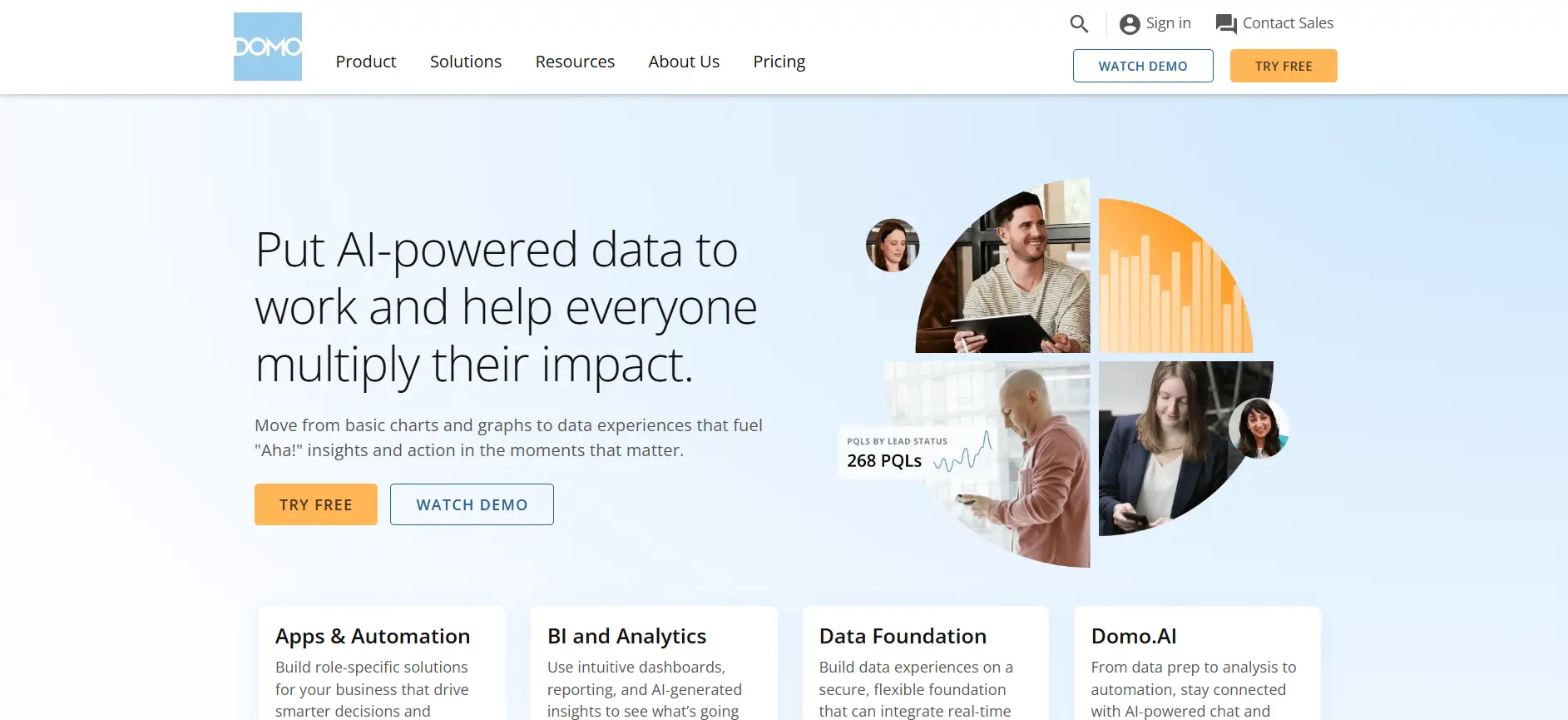
Domo is a cloud-based business intelligence platform designed to streamline data visualization and reporting.
Here’s a quick look at its features:
- User-Friendly Interface: Domo’s intuitive drag-and-drop functionality makes it easy for users to create dashboards and visualizations without needing technical expertise.
- Extensive Data Connectors: With over 1,000 connectors, Domo can pull data from various sources, including PostgreSQL, cloud services, and other databases, ensuring a comprehensive view of your data.
- Real-Time Insights: Domo allows users to access real-time data, helping teams make informed decisions quickly based on the latest information.
- Collaboration Features: Share dashboards and reports seamlessly within your organization, fostering teamwork and enhancing communication around data insights.
- Pricing: Domo’s pricing is based on a credit system, starting with a free trial. The cost can vary significantly depending on your data needs and the number of users, making it essential to contact Domo for a tailored quote.
- Limitations: While Domo is powerful, some users may find that setting up custom connectors requires technical knowledge. Additionally, its extensive feature set can feel overwhelming for those just getting started with data analytics.
Domo is a strong choice for organizations looking to harness their data for better decision-making, especially if you need a robust platform for real-time insights and collaboration.
6. Apache Superset
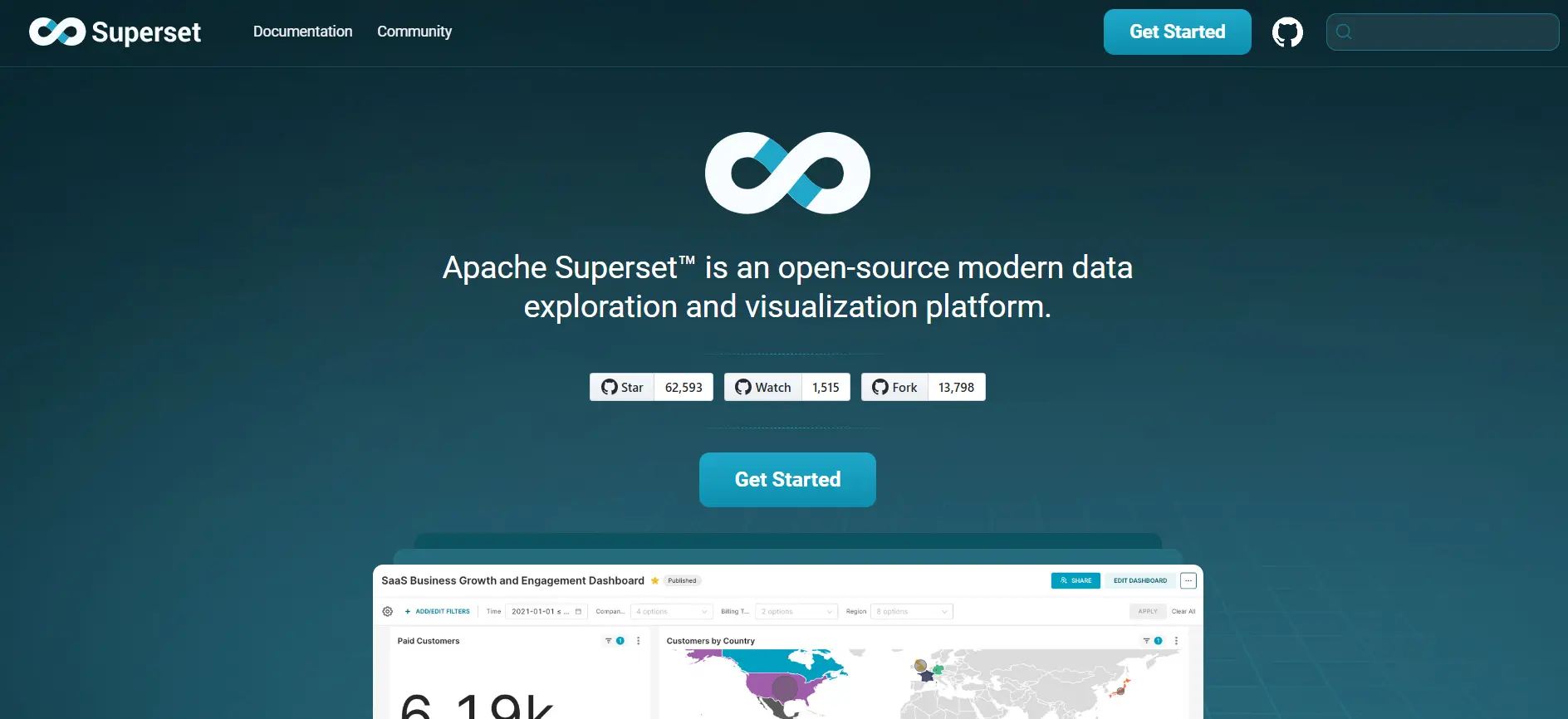
Apache Superset is an open-source data visualization tool that provides a rich set of features for exploring and understanding your data.
Here’s what you should know:
- User-Friendly Interface: Superset offers a clean and intuitive interface, making it accessible for users at all skill levels to create and customize visualizations easily.
- Wide Range of Visualizations: With support for various chart types, including time series, heatmaps, and scatter plots, Superset allows users to tell compelling stories with their data.
- SQL Support: Users can write custom SQL queries to pull data, enabling detailed and tailored data analysis. Superset also supports a range of databases, including PostgreSQL.
- Dashboards and Sharing: Create interactive dashboards that can be easily shared with team members, promoting collaboration and insight sharing.
- Pricing: As an open-source tool, Apache Superset is free to use, but you may incur costs if you need to host it on your own infrastructure or require professional support.
- Limitations: While Superset is powerful, it may require some technical expertise to set up and optimize. Additionally, its performance can depend heavily on the underlying database capabilities.
Apache Superset is a great option for organizations looking for a flexible, open-source solution to data visualization, especially if you have the technical resources to support its deployment.
7. Metabase
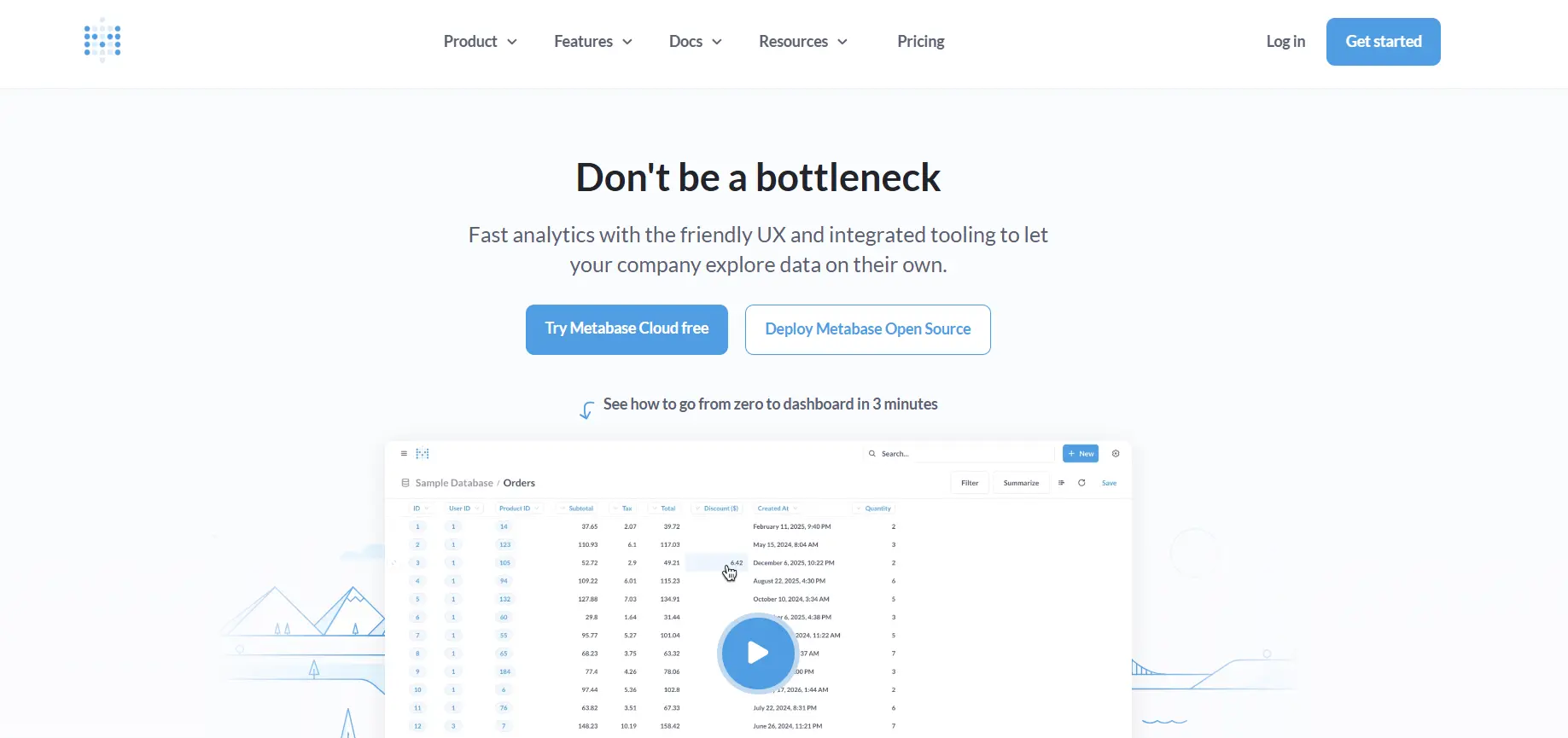
Metabase is an open-source business intelligence tool that simplifies data exploration and visualization.
Here’s what makes it a solid choice:
- Easy to Use: Metabase features a straightforward interface that allows users to create visualizations without requiring advanced technical skills or SQL knowledge.
- Customizable Dashboards: Users can build interactive dashboards with drag-and-drop functionality, making it easy to arrange and display key metrics in a visually appealing way.
- Data Source Integration: Metabase connects with various databases, including PostgreSQL, allowing users to pull data effortlessly and analyze it in real-time.
- Ask Questions Feature: With its natural language query functionality, users can ask questions about their data in plain English, receiving instant insights without needing to write SQL queries.
- Pricing: Metabase is free to use for self-hosted versions. The hosted version is available at various pricing tiers, depending on your organizational needs.
- Limitations: While Metabase is user-friendly, it may lack some advanced analytics features found in other BI tools. Users might also encounter challenges with data privacy when using the cloud-hosted version.
Metabase is a great option for teams looking to get started with data analytics without heavy technical requirements, making it accessible for users across various roles.
Top PostgreSQL Reporting Tools to Consider
CxReports is an excellent choice for organizations aiming to simplify their reporting process. With seamless integration to local data sources and user-friendly automation, it empowers teams to create accurate and professional reports effortlessly.
Key Benefits
- Automation: Save time and reduce manual work by scheduling automated report generation and delivery.
- Error Reduction: Minimize inaccuracies by relying less on manual data entry, ensuring your reports are trustworthy.
- Customization: Utilize customizable templates to maintain your corporate branding across all documents.
Use Cases
CxReports effectively serves various industries, including:
- Financial Institutions: Streamlines financial statement generation while ensuring compliance.
- Healthcare: Facilitates the creation of accurate patient records and billing statements.
- Utilities: Enhances customer communication through efficient billing and usage reporting.
- Software Companies: Offers tailored reporting options embedded in applications.
- IT Departments: Improves visibility by generating comprehensive reports from internal systems.
Ready to see CxReports in action? Schedule a demo or consultation today to explore how it can transform your reporting workflow.
Factors to Consider When Choosing PostgreSQL Reporting Tools
When selecting a PostgreSQL reporting tool, keep these essential criteria in mind:
- Ease of Use: Look for a tool with an intuitive interface that allows users to create reports without extensive training or technical skills.
- Integration Capabilities: Ensure the tool can easily connect with PostgreSQL and other data sources, enabling comprehensive data analysis.
- Customization Options: Choose a tool that offers customizable templates and branding features, allowing you to align reports with your corporate identity.
- Cost Considerations: Review the pricing models of different tools to find a solution that fits your budget, considering both upfront and ongoing costs.
By evaluating these factors, you can select the best reporting tool that meets your organization’s needs and enhances your data management capabilities.
Conclusion
Choosing the right reporting tool for PostgreSQL is crucial for unlocking the full potential of your data. With so many options available, it's essential to find a tool that meets your specific needs—whether that’s ease of use, integration capabilities, or customization options.
CxReports stands out as a top contender, offering seamless automation, customizable templates, and the ability to connect with local data sources. It’s designed to streamline your reporting process and enhance your organization’s efficiency.
Ready to elevate your reporting game? Don’t just take our word for it—experience CxReports first hand! Try out our live demo or schedule a call with our team to explore how we can help you transform your data into actionable insights.
Curious about mastering PostgreSQL reporting? Check out our in-depth guide here.