CRYSTAL REPORTS ALTERNATIVE
Painlessly Migrate from Crystal Reports to Modern Automated Reporting
Replace Crystal Reports with a user-friendly platform that delivers pixel-perfect PDFs, automated workflows, and flexible deployment without expensive licensing or steep learning curves.


THE CHALLENGE
Crystal Reports users face daily frustrations with a platform that has not kept pace with modern development practices. From Visual Studio editor dependencies and cryptic error messages to PDF export alignment issues and manual database credential updates across every report, the technical debt keeps mounting.
THE SOLUTION
CxReports delivers professional, personalized reporting at scale with a visual platform that eliminates per-user licensing costs, reduces technical maintenance overhead, and provides flexible deployment options. Get modern reporting capabilities without the architectural complexity of legacy systems.
| Crystal Reports | ||
|---|---|---|
| Licensing Model | Usage-based or free self-hosted (up to 500/year) | |
| Report Designer | ||
| Technical Expertise | ||
| Architecture | ||
| Automation | ||
| Data Source Management | ||
| PDF Output | ||
| Deployment Options | ||
| Data Integration | ||
| Maintenance Overhead | ||
| Vendor Support |
We Help You Move from Crystal Reports
Migrating from Crystal Reports does not have to be painful. We provide an automated migration tool, templates, guidance, and hands-on assistance to help you transition smoothly.
Migration Accelerator
Extract queries and dependencies from your RPT library
Reuse data logic and parameters as a starting point
Rebuild layouts faster using templates and the visual editor
Hands-on help for the reports that need pixel-level matching
Self-Service Migration
Start with our template library
Import your data connections
Rebuild reports with our visual editor
Test with real data before going live
Assisted Migration
Migration assessment and planning
Report conversion assistance
Data connection setup and validation
Training for your team
Post-migration support
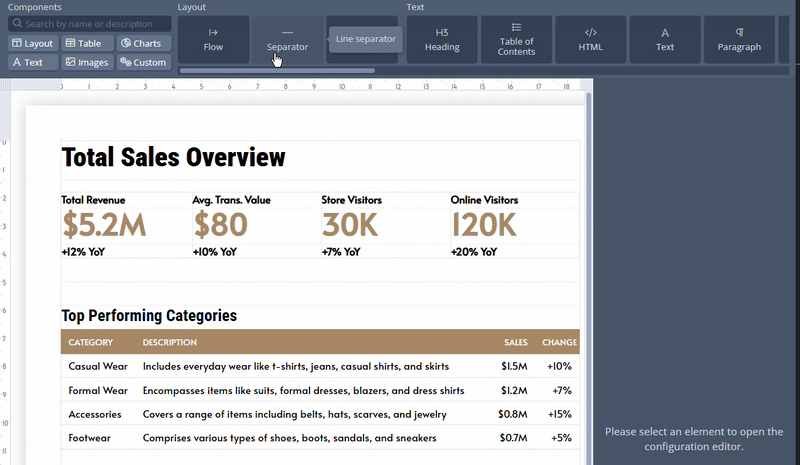
Visual Editor
Reduce Technical Dependencies for Report Changes
Create pixel-perfect reports with a visual editor that reduces the need for specialized Crystal Reports developers. Your technical team maintains oversight while enabling faster turnaround on report customizations.
Advanced tables and charts
QR codes, barcodes, and 20+ other components
Real-time preview with actual data
Reusable themes and templates
Technical team retains control over data connections and deployment

Data Connections
Modern Integration with Your Tech Stack
Connect to SQL databases, NoSQL, REST APIs, and cloud data sources using standard protocols. Maintain your existing data architecture while gaining modern reporting capabilities.
Direct SQL database connections (MySQL, PostgreSQL, SQL Server, Oracle)
MongoDB and NoSQL databases
Google Sheets, CSV, and JSON data sources
Parameterized reports for personalized customer/client output

Automation & Scheduling
Scale Personalized ReportingWithout Infrastructure Overhead
Automate the generation and delivery of thousands of personalized customer reports with built-in scheduling, bulk processing, and RESTful API integration for your existing systems.
Scheduled report generation (daily, weekly, monthly, custom)
Automated email delivery with personalized attachments
Bulk generation for thousands of recipients (variable data printing)
RESTful API for integration with CRM, ERP, and custom applications
Optional review workflow and approval gates
Corporate Branding
Professional, Branded Documents
Maintain consistent branding across all reports with centralized themes. Update your brand once and apply changes across all report templates instantly.
Company colors & typography
Reusable themes across all reports
Support for Google Fonts and custom fonts
Custom CSS for advanced styling
Logo and image management

Get It Up And Running in 3 Steps
Deploy & Connect
Data Sources
Set up CxReports in your environment and connect to your existing databases, APIs, and data stores.
- Cloud SaaS or on-premise deployment
- SQL databases, REST APIs, Google Sheets, CSV imports
- Hybrid deployment options
Design &
Build Reports
Use the drag-and-drop visual editor to create professional report templates with your branding.
- Visual editor with 20+ component types
- Company branding, colors, fonts, and logos
- Preview actual data while designing
Automate &
Integrate
Generate thousands of personalized reports automatically and integrate delivery into your business workflows
- Scheduled generation and delivery
- Email delivery with dynamic recipient lists
- API integration for existing business systems
Over 10,000 personalized reports sent monthly by CxReports users.
Enterprise-Grade Report Automation On-Premise
Run a complete reporting solution behind your firewall. Secure database connections, REST API integration, and full deployment control.
Self-hosted, free for low volume
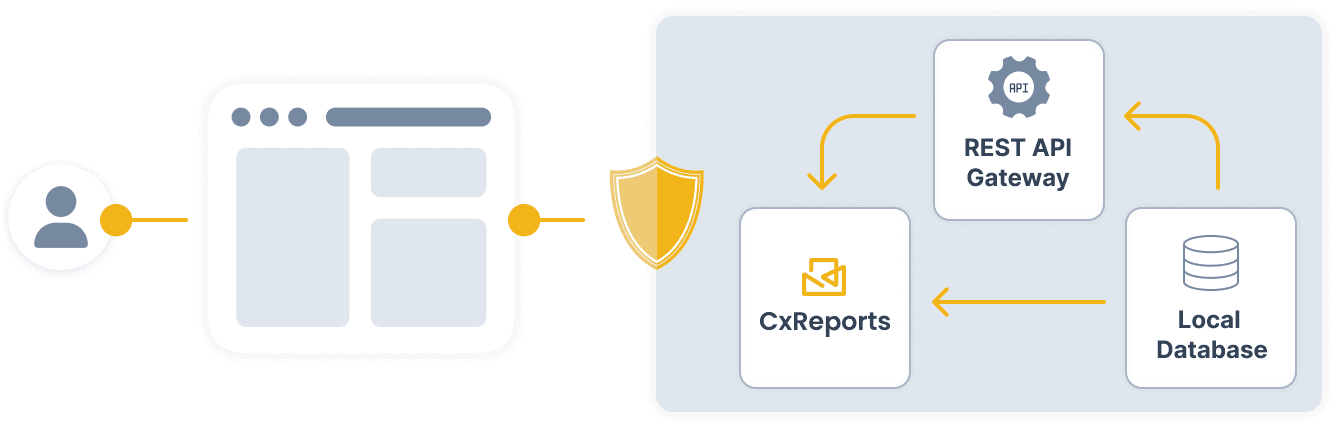
Comprehensive and Secure Integration
Integration
CxReports has you covered for accessing data for reports, seamless sign-ins, integrating reporting into standard workflows, and sending emails via company accounts.
SQL Connectors (MS SQL, Postgres, MySQL, MongoDB, Oracle)
API Access
Single sign-on
Docker image
Advanced SMTP configuration and throttling
Security
CxReports provides a comprehensive set of security features tailored for sensitive data environments, such as financial and healthcare records.
On-premise or Cloud hosting
Granular access rights (roles, permissions, access lists)
Workspaces (multi-tenancy)
Offline mode
Embedded Reporting
Use CxReports to offer reporting to end users within your web applications. Save time on implementing a new module and easily add new reports.
Preview reports using iframes
Push data API
Client connector libraries (TypeScript, C#, PHP, Python, etc.)
Integration examples (React, Next.js)
Simplify Reporting for the Whole Organization
Whether you’re creating reports, managing IT, or developing an app, CxReports makes your job easier.
For Report Authors
Create pixel-perfect reports effortlessly without any programming skills.
Visual editor & rich component set
Parameterization
Data sources
Multilingual support
Scheduled email dispatch
Printing to PDF or paper
Client-specific report customization
For IT Administrators
Integrate CxReports into your existing infrastructure with ease.
On-premise or Cloud hosting
Support for various data sources (MS SQL, MySql, Postgres, MongoDB, API, CSV, JSON)
Separate environments for different departments
Granular access control
Lifetime license + optional support
Installation via Docker
For Software Developers
Add robust document generation and reporting capabilities to your applications effortlessly.
Document generation via API
Client libraries for C#, Node.js, PHP
Embed reports in other applications via iframes
Integration examples on Github
Documentation
Docker container for development