Introduction
You're working late on a project, and everything's going smoothly—until you realize the tool you're using to turn HTML into a PDF just isn’t cutting it. It’s slow, clunky, and the results are a mess. With the deadline right around the corner, stress starts to creep in.
We've all been there. But don’t worry, it doesn’t have to be this hard. With the right API, converting HTML to PDF can be quick and painless. In this post, we’ll dive into the best APIs that make this job a breeze, so you can skip the stress and get back to doing what you do best.
As more businesses go digital, the need for dependable HTML to PDF conversion tools is growing fast. Developers want a PDF conversion API that is easy to use, handles large tasks, and delivers consistent results quickly. These PDF APIs help automate work, save time, and ensure that PDF documents are generated smoothly and accurately. With the right tools, you can create pixel-perfect reports that meet your exact needs without any hassle.

What is an HTML to PDF API?
Definition and Purpose
An HTML to PDF API is a tool that lets you convert web pages or HTML content into PDF files through your application. It works by taking the HTML code, processing it, and then generating a PDF document that looks just like the web page, including all the text, images, and styles. This makes it easy to create downloadable or printable documents directly from your web app without any manual steps.
Common Use Cases
HTML to PDF conversion is often needed in various scenarios, such as:
- Invoicing: Automatically generate PDF invoices from an online order form or customer account page.
- Report Generation: Create detailed, formatted reports from dynamic data on a website or app.
- Exporting Web Content: Allow users to save or print web pages, articles, or forms as PDF files for easy sharing or offline access.
Key Features to Look for in an HTML to PDF API
Performance and Speed
When you're working on large-scale or real-time projects, speed and reliability are a must. An API that can quickly convert HTML to PDF without errors keeps your app running smoothly and ensures users get their documents fast.
Customization and Flexibility
Not all web pages are the same, so your API should support CSS, JavaScript, and custom layouts. This allows you to create PDFs that look exactly how you want, matching your web design down to the last detail.
Security and Compliance
When dealing with sensitive data, security is key. Look for APIs that offer strong data privacy, encryption, and meet industry standards. This ensures that your users' information stays safe and compliant with regulations.
Scalability
As your app grows, so will the demand for PDF conversions. An API that can handle high volumes without slowing down or crashing is essential. This ensures that your service remains reliable, even as you scale up.
Now that we’ve covered the key features to look for, let’s dive into our list of the best HTML to PDF APIs.
Best HTML to PDF APIs in 2024
1. CxReports
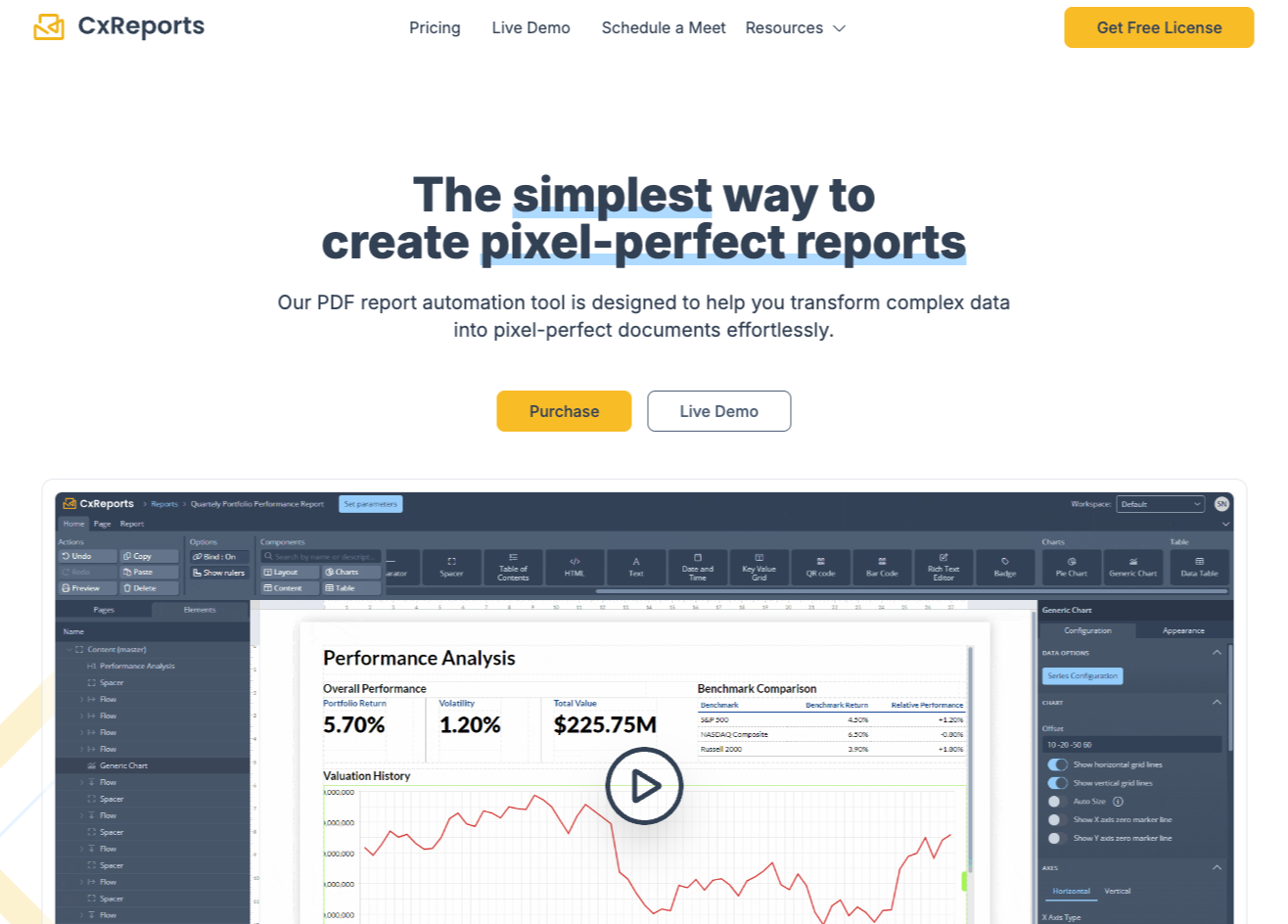
When it comes to HTML to PDF conversion, CXReports stands out as the top choice. Designed with developers in mind, this PDF conversion API offers everything you need to create high-quality PDF documents quickly and reliably.
Key Features:
- Lightning-Fast Performance: CXReports is built for speed, ensuring your PDF conversions are done in seconds, even with complex layouts and large volumes.
- Highly Customizable: Whether you need to include custom CSS, JavaScript, or intricate designs, CXReports handles it all effortlessly. Your PDF documents will look exactly how you envision them, delivering pixel-perfect reports every time.
- Rock-Solid Security: With top-tier data encryption and full compliance with industry standards, CXReports keeps your data safe, giving you peace of mind.
- Scalability at Its Best: Whether you're handling a few conversions or thousands, CXReports scales with your needs, maintaining performance no matter the load.
Pricing:
CXReports offers flexible pricing plans to fit various needs, from small projects to enterprise-level demands. Plus, with a free trial, you can test out all the features of this PDF API before committing.
Pros:
- Blazing fast PDF conversion speed
- Advanced customization options
- Strong security and compliance
- Scales effortlessly with demand
- Flexible pricing with a free trial
Cons:
- Slightly higher pricing, but the one-time payment option offers great value for the long term.
2. PDFCrowd: Reliable and Easy to Use
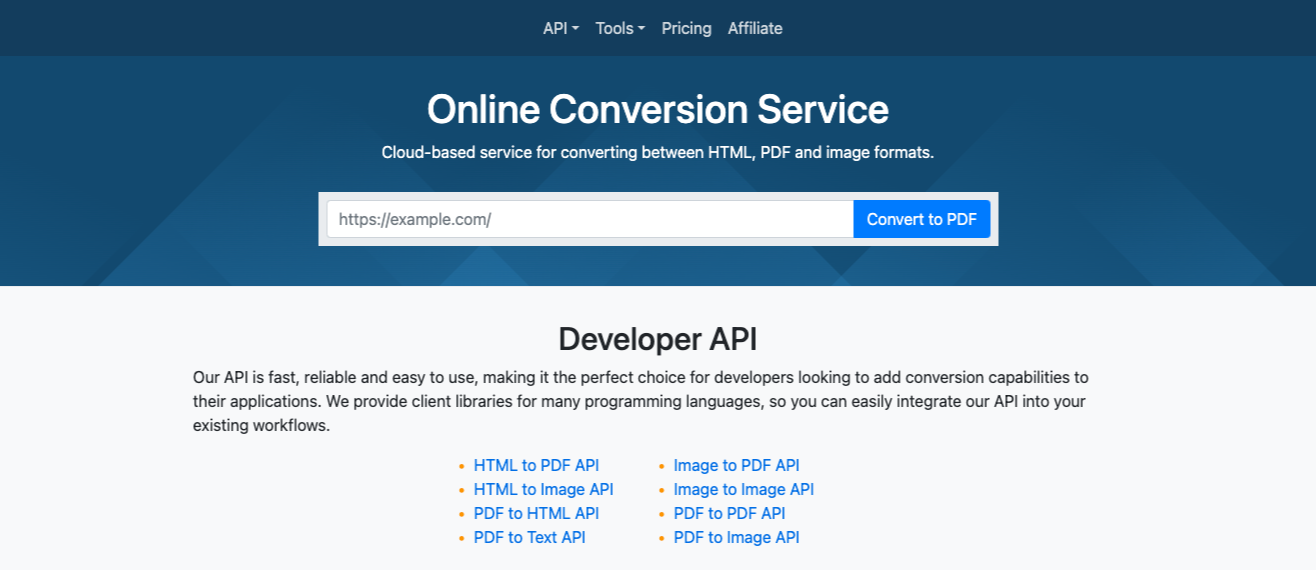
PDFCrowd is another solid option for HTML to PDF conversion. Known for its ease of use, this PDF conversion API is perfect for developers who need a simple, straightforward solution without sacrificing quality.
Key Features:
- User-Friendly Interface: PDFCrowd is designed with simplicity in mind, making it easy to integrate into your applications with minimal setup. This PDF API is ideal for those who want quick results without the hassle.
- Customization Options: While it's simple, PDFCrowd still offers customization options, allowing you to control the look and feel of your PDF documents, ensuring they meet your specific needs.
- Cross-Platform Support: This PDF conversion API works well across different platforms, ensuring your PDF documents look consistent no matter where they're viewed.
Pricing:
PDFCrowd offers a pay-as-you-go pricing model, making it a cost-effective choice for smaller projects or developers just starting out.
Pros:
- Easy to use and integrate into various applications
- Customization options available for PDF documents
- Affordable, with flexible pricing for all project sizes
Cons:
- Limited advanced features compared to other PDF APIs
3. WKHTMLTOPDF: Open-Source Flexibility
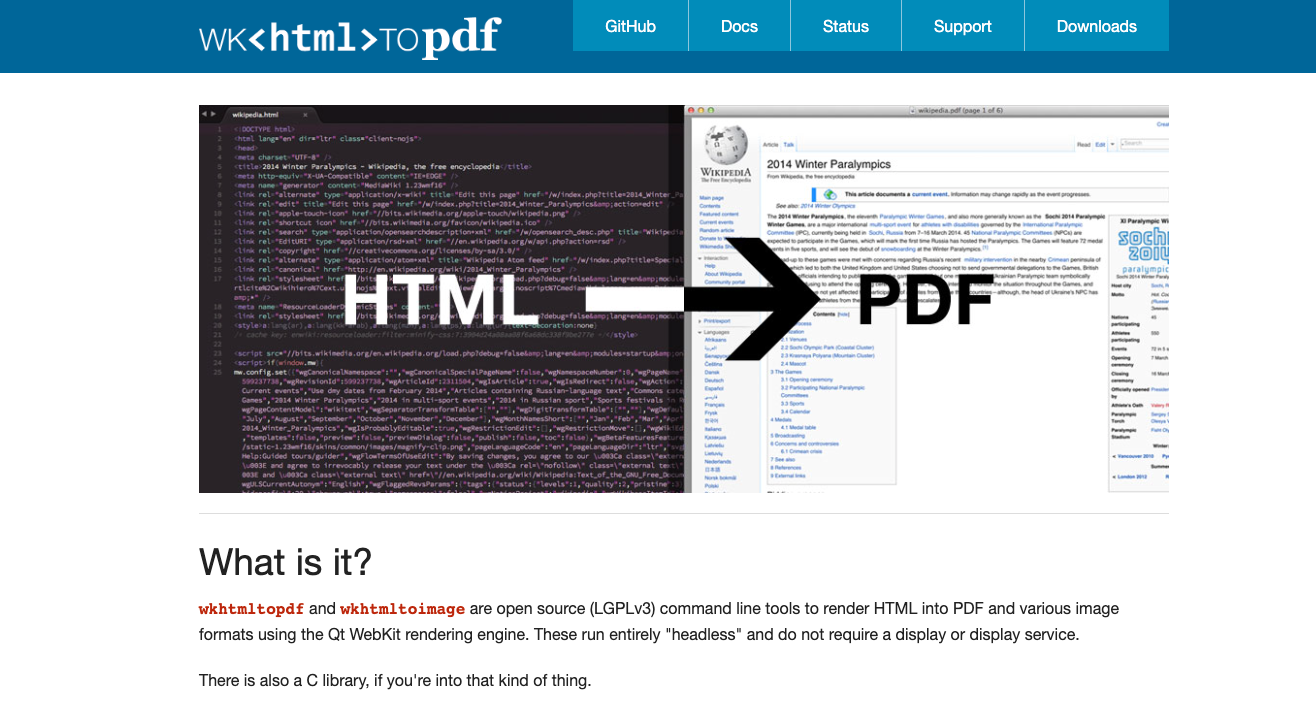
WKHTMLTOPDF is a popular open-source tool that converts HTML to PDF using Webkit (the rendering engine behind Chrome and Safari). It's a great choice for developers who prefer a more hands-on approach and are comfortable working with open-source software.
Key Features:
- Completely Free: As an open-source project, WKHTMLTOPDF is completely free to use, making it a budget-friendly option.
- Highly Customizable: Developers can tweak every aspect of the PDF conversion process, from the rendering engine to custom styles, making it ideal for those who need full control over their PDF documents.
- Command-Line Interface: This PDF API offers a command-line tool, which can be easily integrated into automated workflows and batch processing.
Pricing:
WKHTMLTOPDF is free and open-source, with no licensing fees.
Pros:
- Free to use
- Highly customizable
- Ideal for tech-savvy developers
Cons:
- Requires more technical knowledge to set up and use
- Lacks some of the polished features found in paid solutions
4. PDFShift: Fast and Scalable Conversion
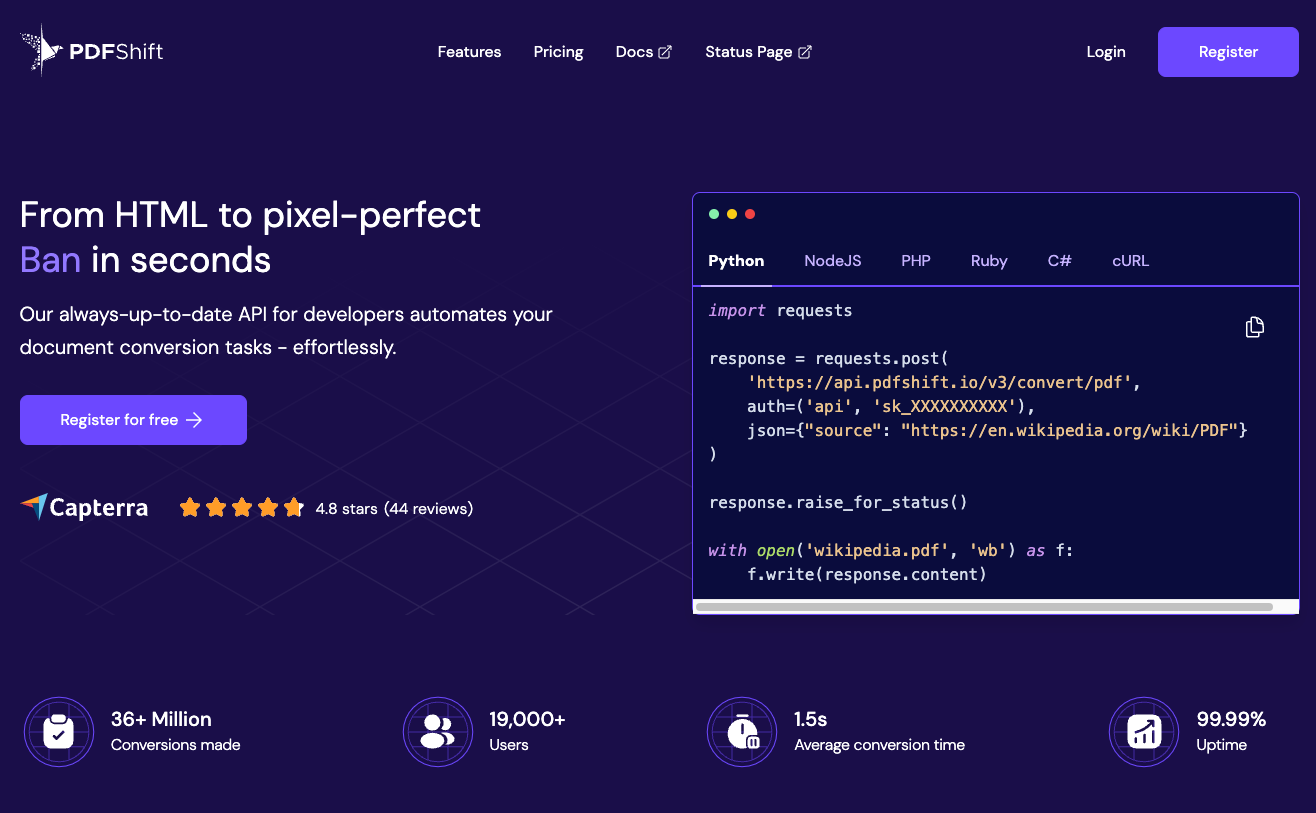
PDFShift is a fast and scalable PDF conversion API that’s perfect for high-demand environments. It’s designed to handle large-scale PDF document conversions with ease, making it a reliable choice for businesses with significant PDF generation needs.
Key Features:
- High-Speed Conversion: PDFShift is optimized for speed, ensuring quick conversion times even for large PDF documents.
- Scalable Infrastructure: This PDF API is built to handle large volumes of conversions, making it ideal for growing businesses or high-traffic applications.
- API Simplicity: PDFShift offers a straightforward API that’s easy to implement, with clear documentation and robust support.
Pricing:
PDFShift offers a tiered pricing model based on the number of conversions, with options suitable for both small projects and enterprise needs.
Pros:
- Fast and reliable PDF conversion
- Scales easily with your business
- Simple and easy to implement
Cons:
- Pricing can get high at larger volumes
5. DocRaptor: High-Quality and Compliant
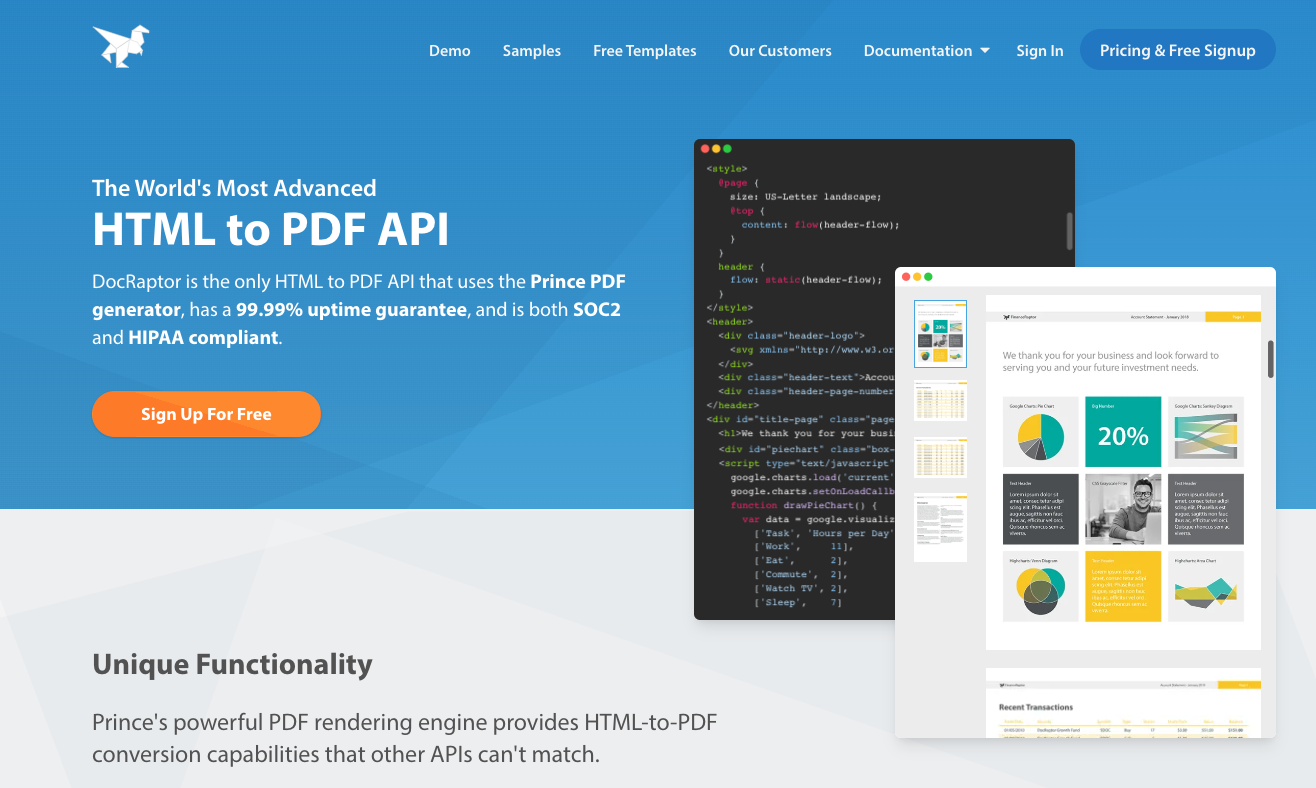
DocRaptor is a premium PDF conversion API known for its high-quality output and compliance with various document standards. It’s an excellent choice for businesses that require pixel-perfect PDF documents and strict compliance.
Key Features:
- High-Quality PDFs: DocRaptor excels at producing high-quality, pixel-perfect PDFs, ensuring that your PDF documents look professional and polished.
- Compliance and Standards: This PDF API is compliant with a variety of document standards, including PDF/A and PDF/UA, making it ideal for industries with strict regulatory requirements.
- Advanced Customization: DocRaptor offers extensive customization options, allowing you to control every detail of your PDF output.
Pricing:
DocRaptor’s pricing is on the higher side, reflecting its premium features and compliance capabilities. It offers both subscription and pay-as-you-go options.
Pros:
- Produces high-quality, compliant PDF documents
- Extensive customization options
- Ideal for industries with regulatory requirements
Cons:
- Higher pricing compared to other options
Conclusion
In this post, we explored some of the best HTML to PDF APIs available, highlighting their key features, pricing, and unique benefits. Whether you need speed, customization, scalability, or compliance, there's an option that fits your needs.
If you’re looking for the top choice, CXReports stands out for its fast performance, strong security, and extensive customization options. For those on a budget or in need of an open-source solution, PDFCrowd and WKHTMLTOPDF offer solid alternatives.
If you're ready to streamline your HTML to PDF conversion process, start by trying CXReports. It’s the best option for developers who need reliable, high-quality PDFs with full customization. Explore CXReports today and see how it can enhance your projects.