Reporting is the backbone of any data-driven business. Whether you’re tracking key performance indicators or analyzing sales trends, having the right tool at your disposal is essential. For years, JasperReports has been a trusted choice, offering robust reporting capabilities for developers and organizations alike. Need to generate a polished report or export it as a PDF? JasperReports has you covered.
JasperReports is a powerful tool, but it may not suit everyone’s needs. If you’re exploring options that offer more ease of use or flexibility, you’re in the right place.
This post explores the top seven alternatives to JasperReports, each offering unique strengths to meet your reporting needs. Whether you’re a developer, data analyst, or decision-maker, these tools provide powerful features and a more streamlined experience. Let’s jump in!
Top 7 JasperReports Alternatives You Should Consider
1. CxReports
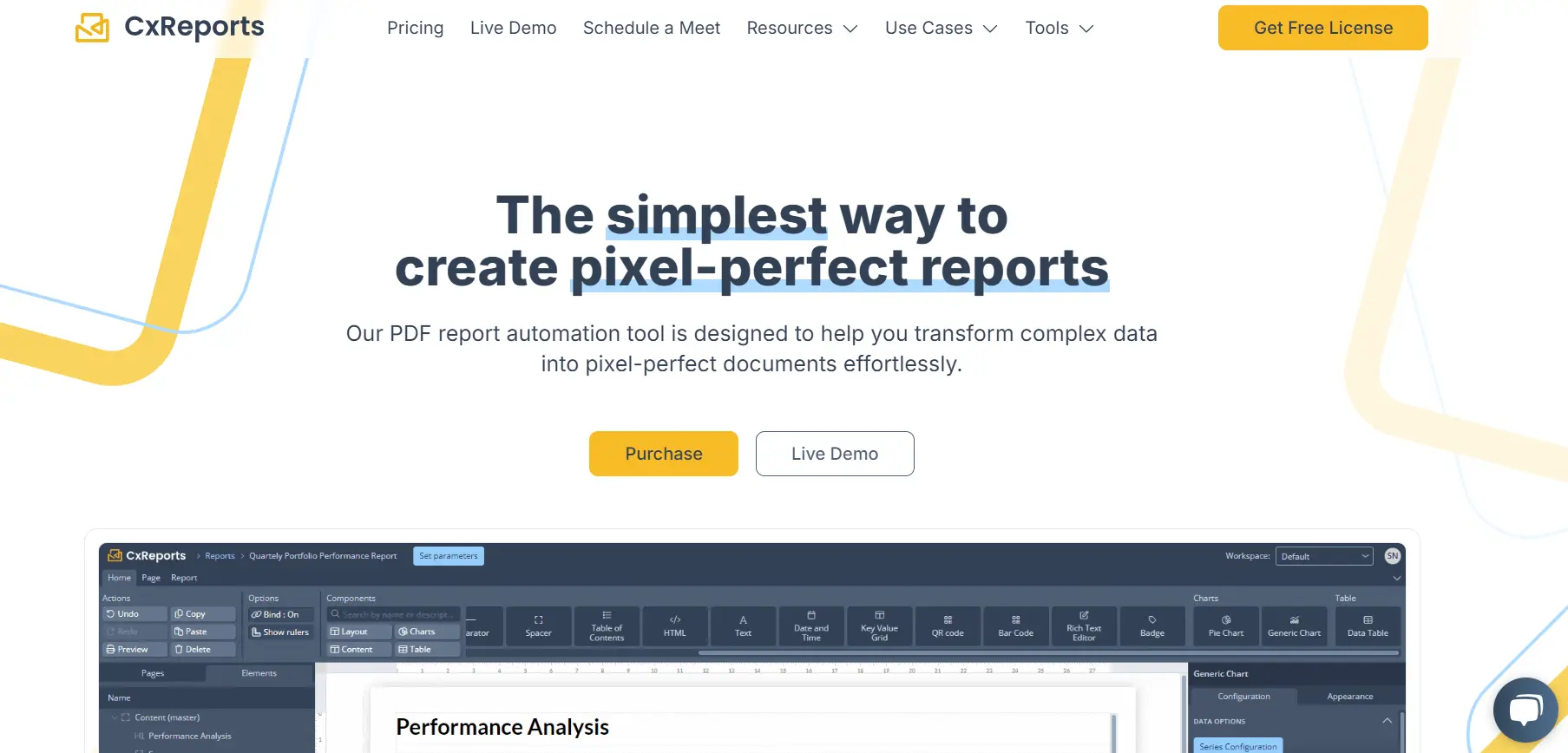
Perfect for businesses seeking customizable, intuitive reporting solutions with minimal setup and maximum efficiency. Whether you’re generating routine financial reports or crafting detailed visual analytics, CxReports provides a seamless experience that caters to both technical and non-technical users.
Key Features:
- Pre-built templates for common reporting needs.
- Low-code functionality for easy report customization.
- Real-time data synchronization with multiple sources.
- Advanced scheduling and automation options.
- Seamless integration with wealth management and payment platforms.
Pros:
- Highly user-friendly, even for non-technical teams.
- Saves time with ready-to-use templates.
- Flexible customization without extensive coding.
Cons:
- Best suited for small to medium-sized businesses or teams seeking rapid deployment.
2. Microsoft Power BI
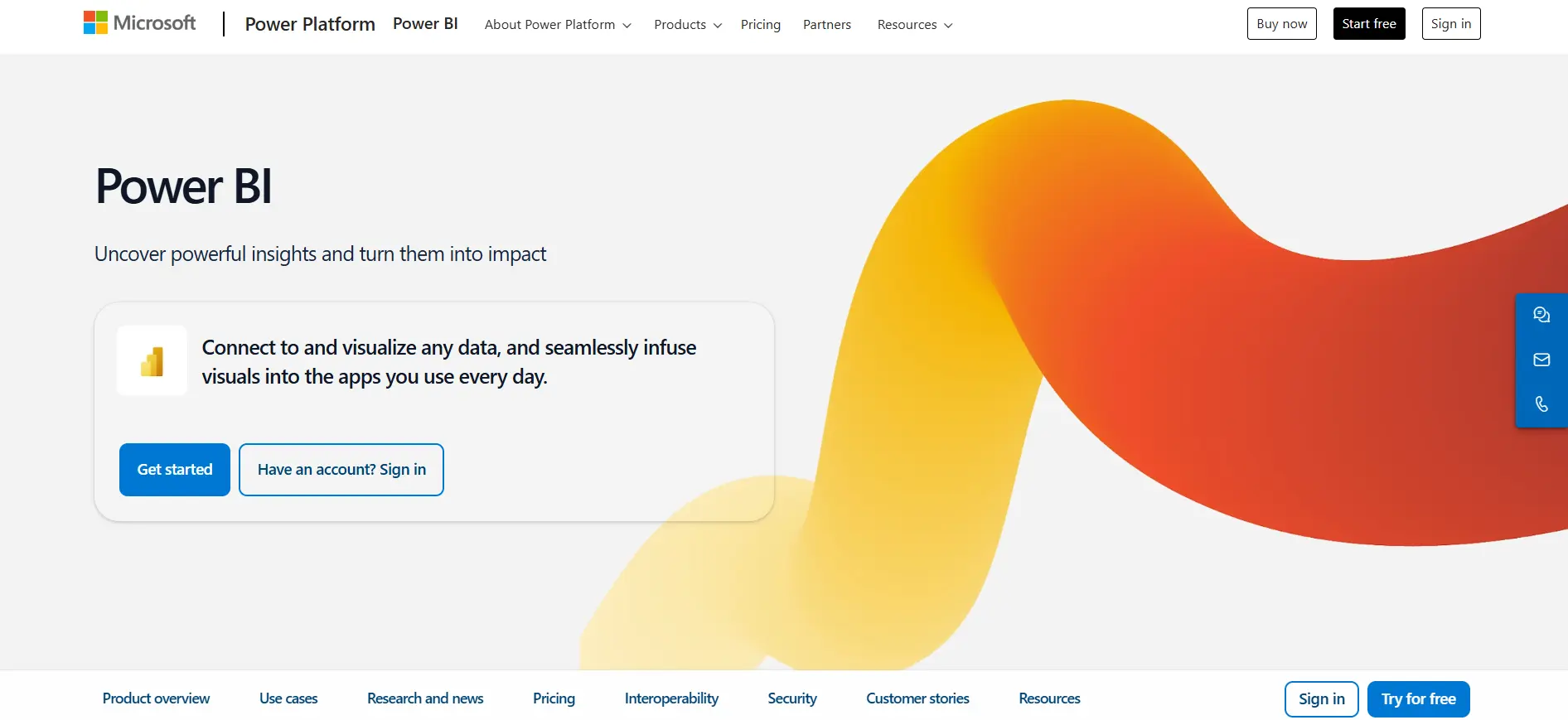
Microsoft Power BI is a top choice for creating interactive dashboards and empowering teams with self-service analytics.
Key Features:
- Real-time data updates for timely insights.
- Seamless integration with Microsoft tools like Excel and Teams.
Pros:
- User-friendly interface suitable for all skill levels.
- Regular updates and feature enhancements.
Cons:
- On-premises support is limited compared to cloud functionality.
3. Tableau
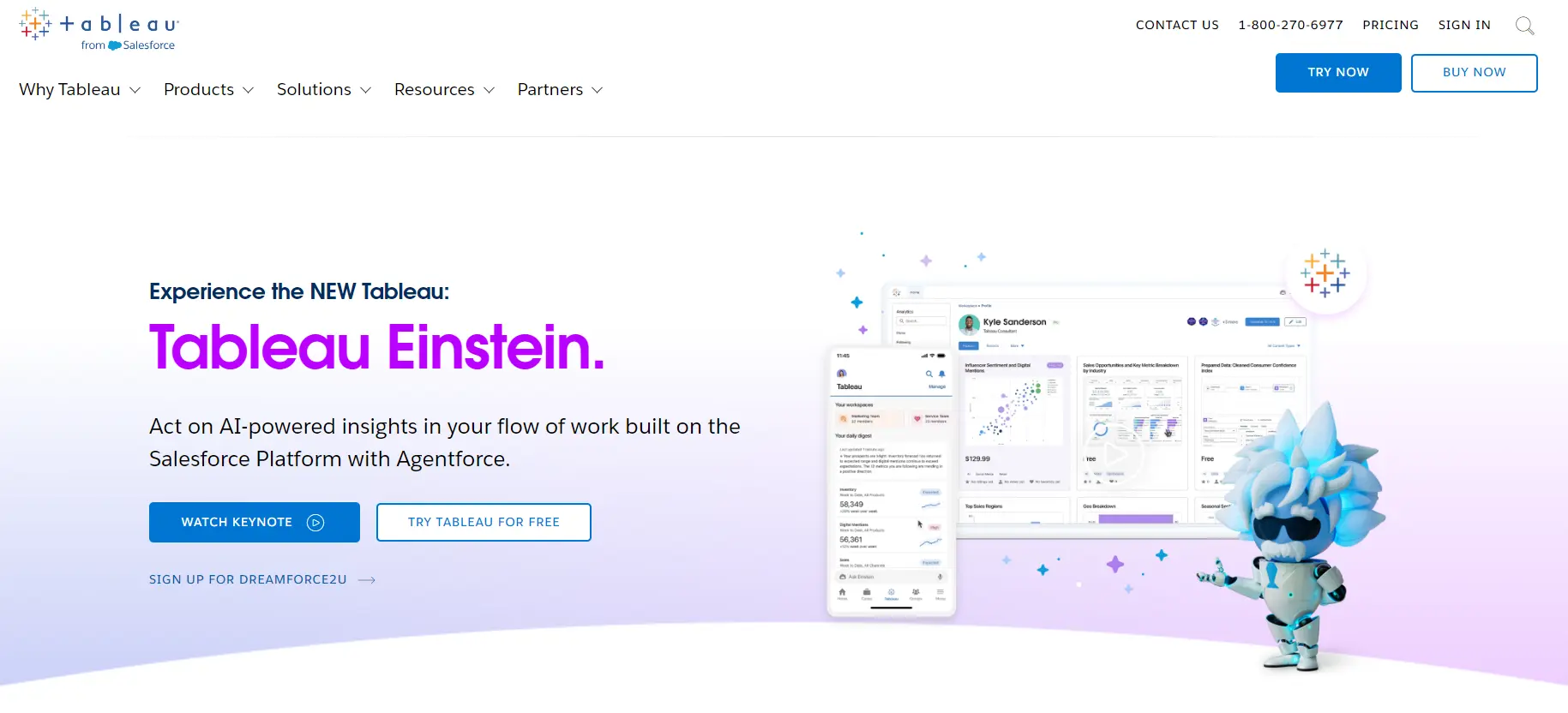
Tableau is ideal for teams that prioritize advanced visual analytics and actionable insights.
Key Features:
- Drag-and-drop dashboard creation.
- Interactive data visualizations.
- Integration with multiple data sources.
Pros:
- Easy to use, even for non-technical users.
- Strong community support for troubleshooting and learning.
Cons:
- Can be costly for large-scale deployments.
4. Looker
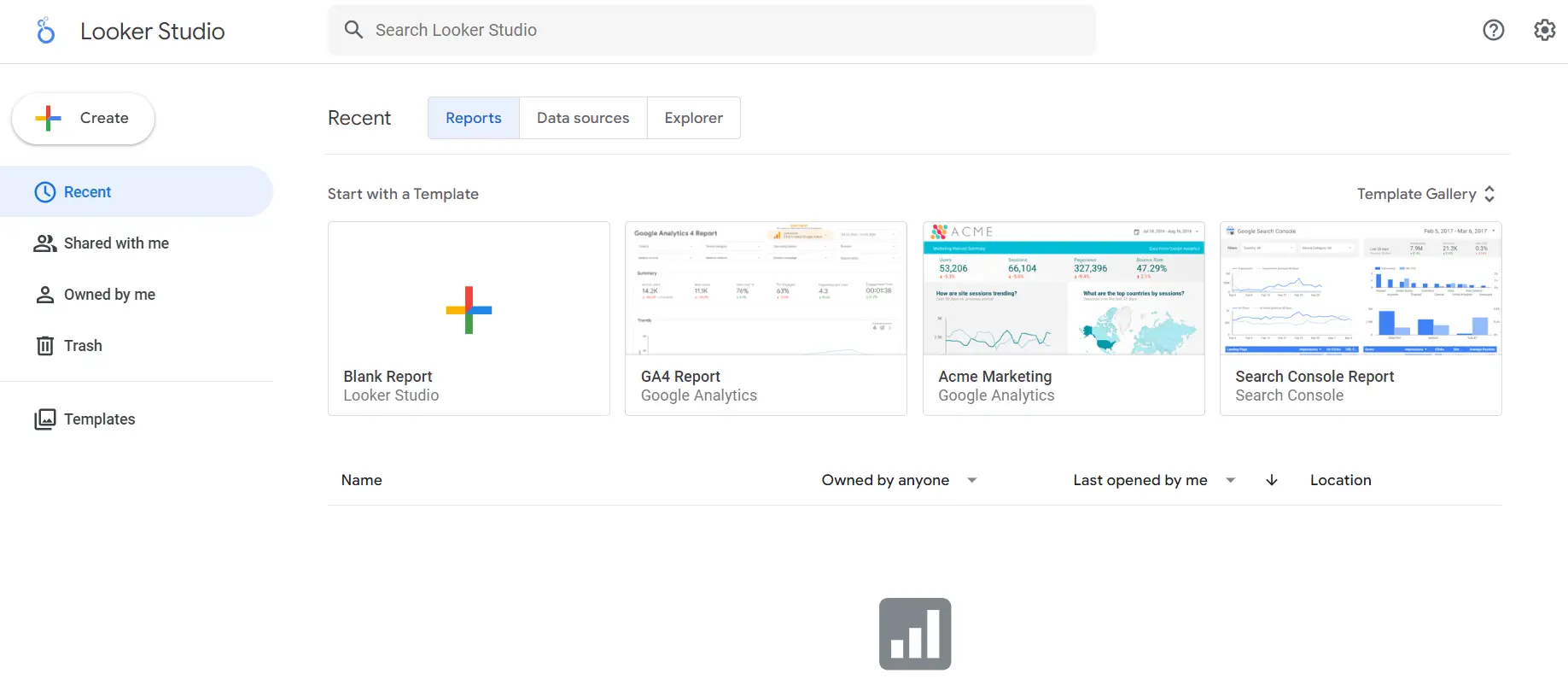
Looker is a modern data platform designed to make data accessible and actionable for everyone in your organization.
Key Features:
- SQL-based data modeling for flexible report creation.
- Customizable dashboards and interactive visualizations.
- Seamless integration with various databases and third-party tools.
Pros:
- User-friendly interface suitable for both technical and non-technical users.
- Strong collaboration features for sharing insights across teams.
- Excellent integration with cloud data warehouses like BigQuery and Snowflake.
Cons:
- Pricing can be steep, especially for smaller businesses.
5. MicroStrategy
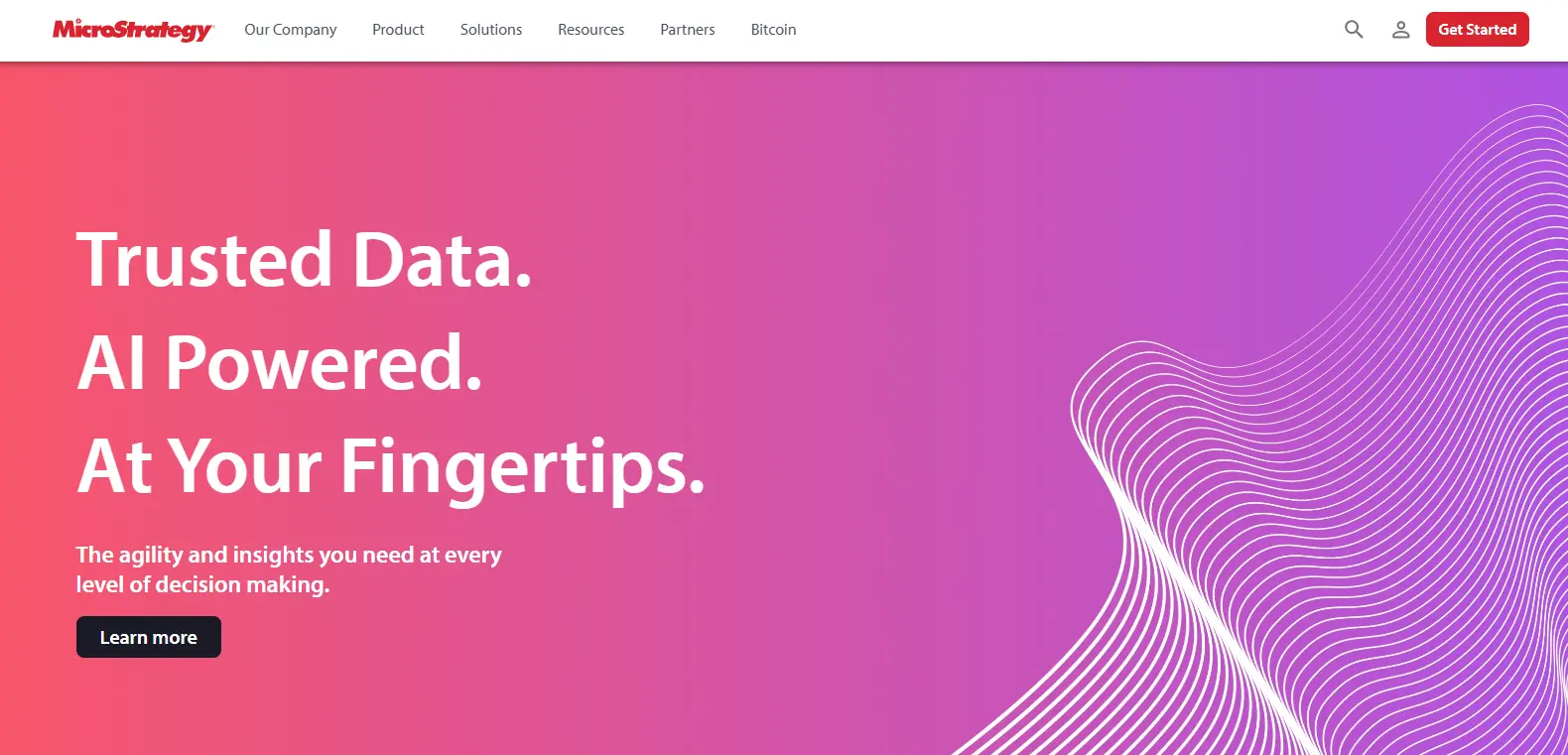
MicroStrategy is a robust business intelligence platform for organizations that need powerful analytics and reporting.
Key Features:
- Interactive dashboards with real-time data.
- Mobile-friendly and cloud-based solutions.
- Advanced data analytics and visualization tools.
Pros:
- Scalable for growing business needs.
- Offers quick insights with its hyper-intelligence feature.
Cons:
- Pricing can be high for larger organizations.
6. Pentaho Reporting
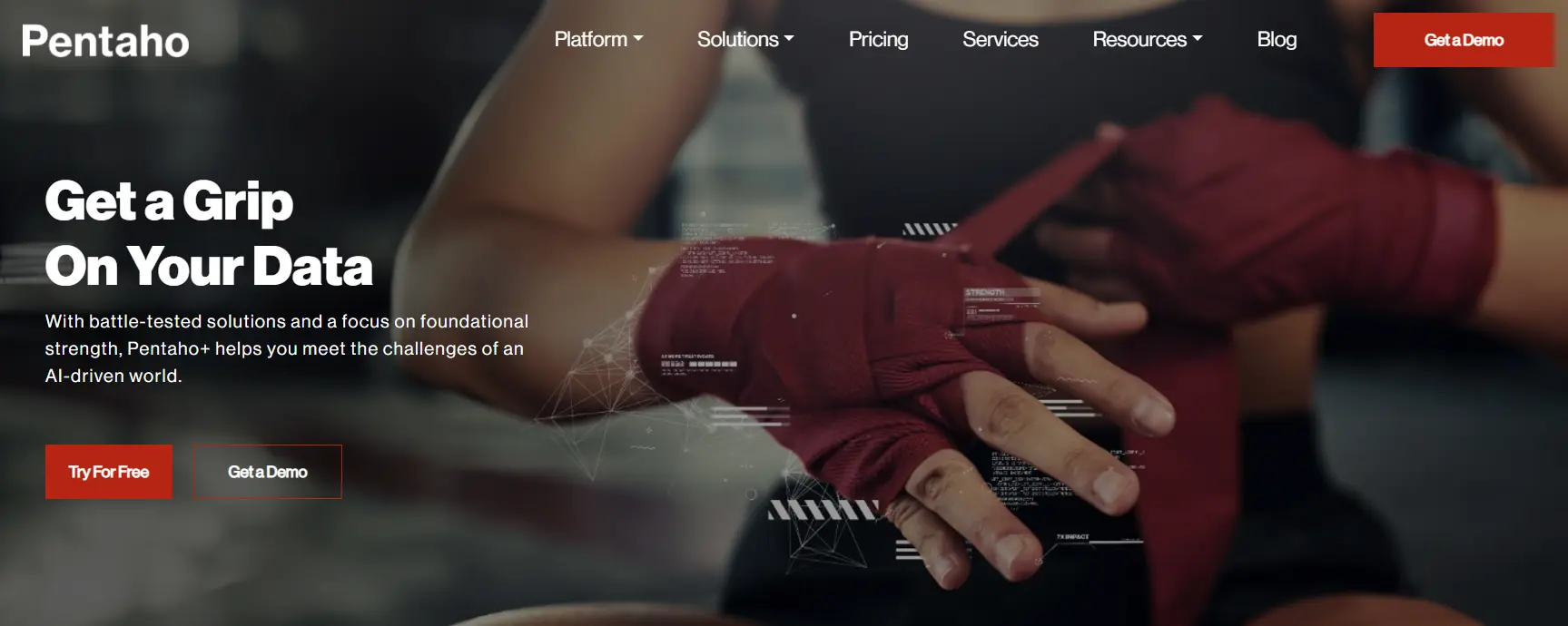
Pentaho is a flexible reporting tool that works seamlessly within the Pentaho BI suite.
Key Features:
- Drag-and-drop report creation.
- Integration with multiple data sources for streamlined reporting.
Pros:
- Works well with other Pentaho tools for a unified BI experience.
- User-friendly for quick report design.
Cons:
- Smaller community compared to larger BI platforms.
7. QlikView
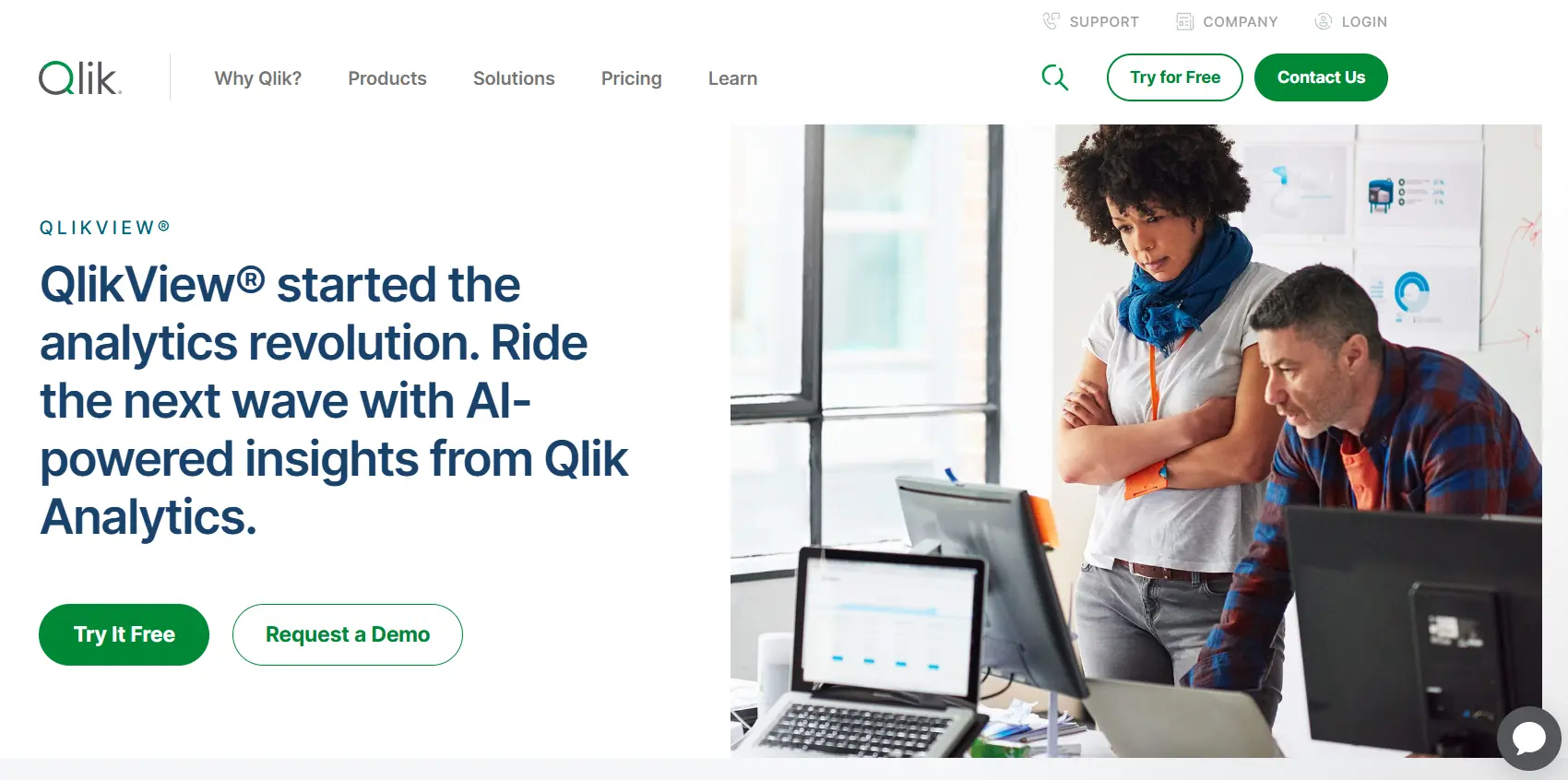
QlikView, a solid choice for organizations looking to make data accessible and actionable across teams.
Key Features:
- Dynamic data visualizations and analytics.
- Built-in tools for creating data-driven stories.
Pros:
- Intuitive drag-and-drop interface.
- Powerful analytics for quick decision-making.
Cons:
- UI design feels a bit dated compared to newer tools.
How To Choose the Right Reporting Tool for Your Needs
Picking the right reporting tool isn’t a one-size-fits-all decision. Here are some key factors to keep in mind:
- Business Size and Data Complexity: Larger organizations or those handling vast amounts of data may need more robust tools with advanced analytics features.
- Industry Requirements: Different industries have unique needs—finance teams might prioritize security, while marketing teams focus on visual dashboards.
- Budget: Compare costs and features to ensure you’re getting the best value. Some Jasper alternatives offer free or affordable plans for smaller businesses.
- Technical Expertise and Deployment: Consider your team’s skill level. Some tools are easier to set up and manage, while others might require specialized knowledge or Java experience. Decide whether a cloud-based or on-premises solution works better for you.
By weighing these factors, you can find a tool that fits your reporting needs without overcomplicating your workflow.
Conclusion
Choosing the right reporting tool can feel a bit like picking a new coffee order—there’s no shortage of options, and each one brings something different to the table. From the powerful visualizations of Tableau to the all-in-one BI platform of MicroStrategy, the JasperReports alternatives we’ve covered offer solutions for every kind of business and user.
But hey, why not start with something that ticks all the boxes? CxReports combines ease of use with powerful features, saving you time and headaches. Ready to see it in action? Try our live demo or schedule a quick chat with our team today. You might just find your perfect reporting match.