Data reporting is an essential part of translating complex information into meaningful insights. JavaScript reporting tools play a key role in this process, turning raw datasets into clear, visually appealing reports that integrate seamlessly into web applications.
From quick snapshots to comprehensive, multi-page documents with custom branding, these tools offer flexible solutions for a variety of needs. They simplify report generation, ensure consistent branding, and make data presentation accessible to teams and stakeholders alike.
Ready to find the right fit for your project? Let’s dive into the top JavaScript reporting tools and see what they have to offer.
Top JavaScript Reporting Tools to Transform Your Data
1. CxReports
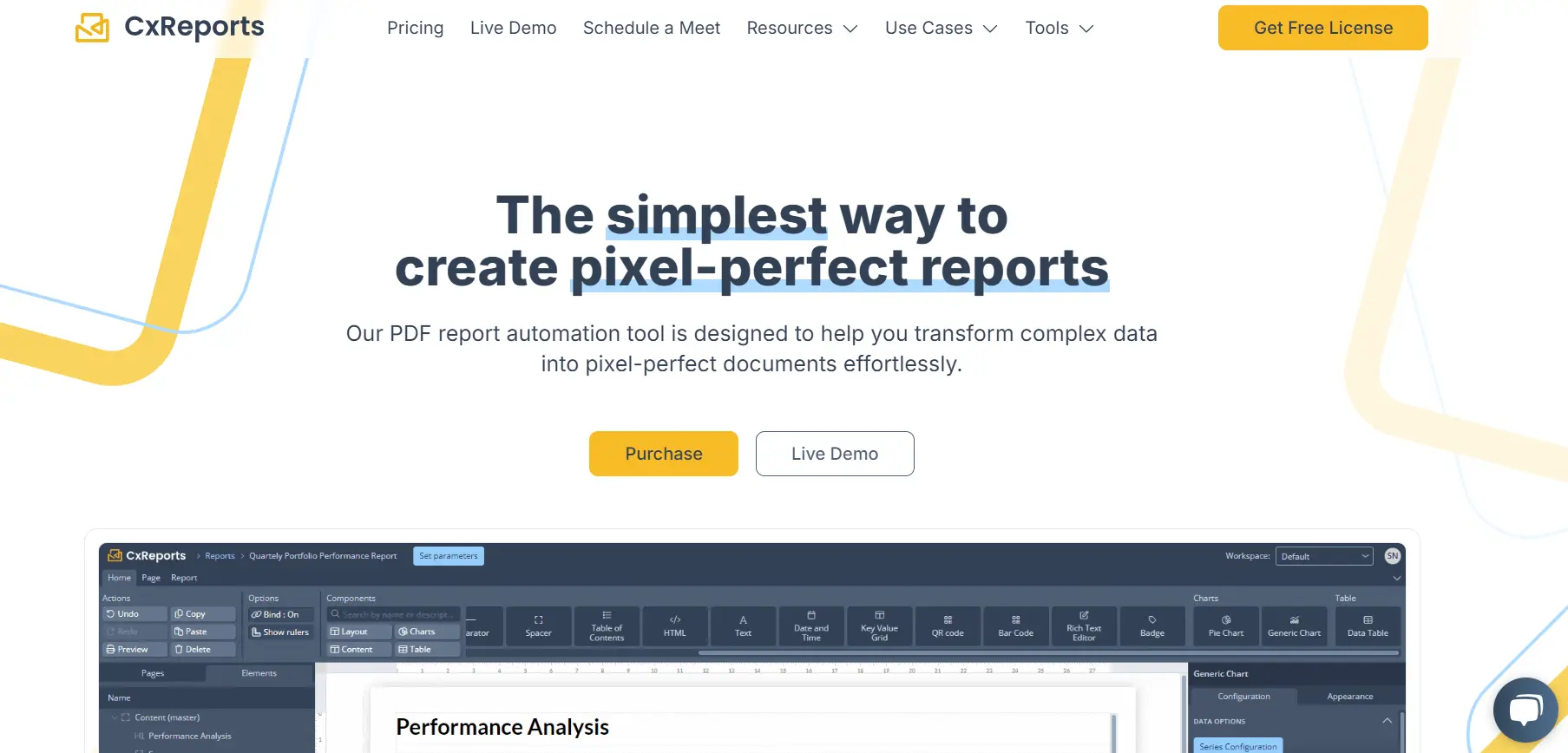
CxReports is a powerful yet user-friendly tool designed to make report creation as simple as possible while maintaining professional quality. It’s built for those who need pixel-perfect, branded reports and value automation to streamline repetitive tasks. With a clear focus on ease of use, CxReports enables users to create polished documents without programming skills.
Key Features
- Visual Editor: CxReports offers a drag-and-drop editor, making it easy to build reports by simply arranging components. It comes with reusable templates and supports visual elements like charts, QR codes, and other custom additions.
- Automation & Scheduling: This tool makes it easy to automate recurring reports by scheduling their generation and delivery. With automated email dispatch, teams can consistently keep clients and stakeholders up-to-date without manual effort.
- Brand Consistency: Customizable templates allow companies to apply brand colors, typography, and themes across all reports, ensuring a consistent look that represents the brand well.
- Data Integration: CxReports integrates with a variety of data sources, including SQL databases, APIs, JSON, and more, to pull in real-time data and keep reports current.
- Flexible Hosting: The tool offers both on-premise and cloud deployment options, allowing users to choose the level of control and security that best suits their needs.
Why CxReports Stands Out
CxReports combines powerful automation with a user-friendly interface, eliminating the need for extensive coding knowledge. This makes it ideal for businesses across industries, from finance to healthcare, where accuracy, security, and customization are essential.
Takeaway: For organizations seeking an efficient and customizable reporting solution, CxReports stands out as a practical choice that simplifies high-quality document generation.
2. Stimulsoft Reports.JS
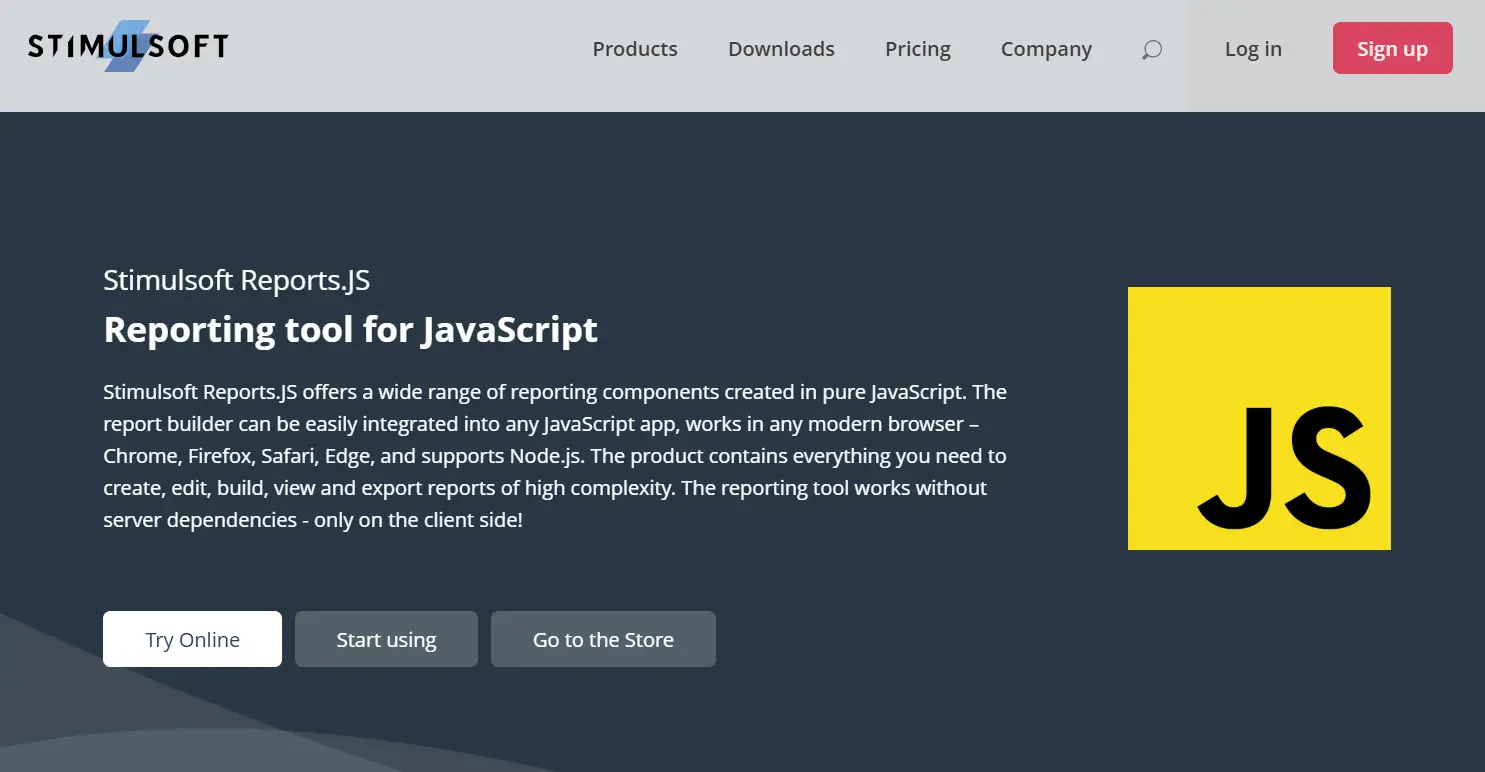
Stimulsoft Reports.JS is a versatile reporting tool known for its strong data visualization capabilities and mobile-friendly design, making it a great choice for teams needing reports accessible across devices.
Key Features
- Data Visualization: Offers a wide range of charts, gauges, pivot tables, and maps, helping users turn data into clear, interactive visuals.
- Mobile Compatibility: Designed to work smoothly on mobile devices, ensuring reports look good on smartphones and tablets.
- Export Options: Allows export to various formats, including PDF, Word, Excel, HTML, and SVG, adding flexibility to how reports are shared.
Pros:
- Supports many data sources like Excel, JSON, and XML, making it adaptable to different reporting needs.
- Packed with visualization options that cater to both simple and complex reports.
Cons:
- Can be pricey, which might be a consideration for smaller teams.
- Has a learning curve, especially for users new to data reporting or customization features.
Takeaway: Stimulsoft Reports.JS is a solid option for teams looking to build visually engaging, mobile-ready reports, though it may require some initial learning.
3. ActiveReportsJS
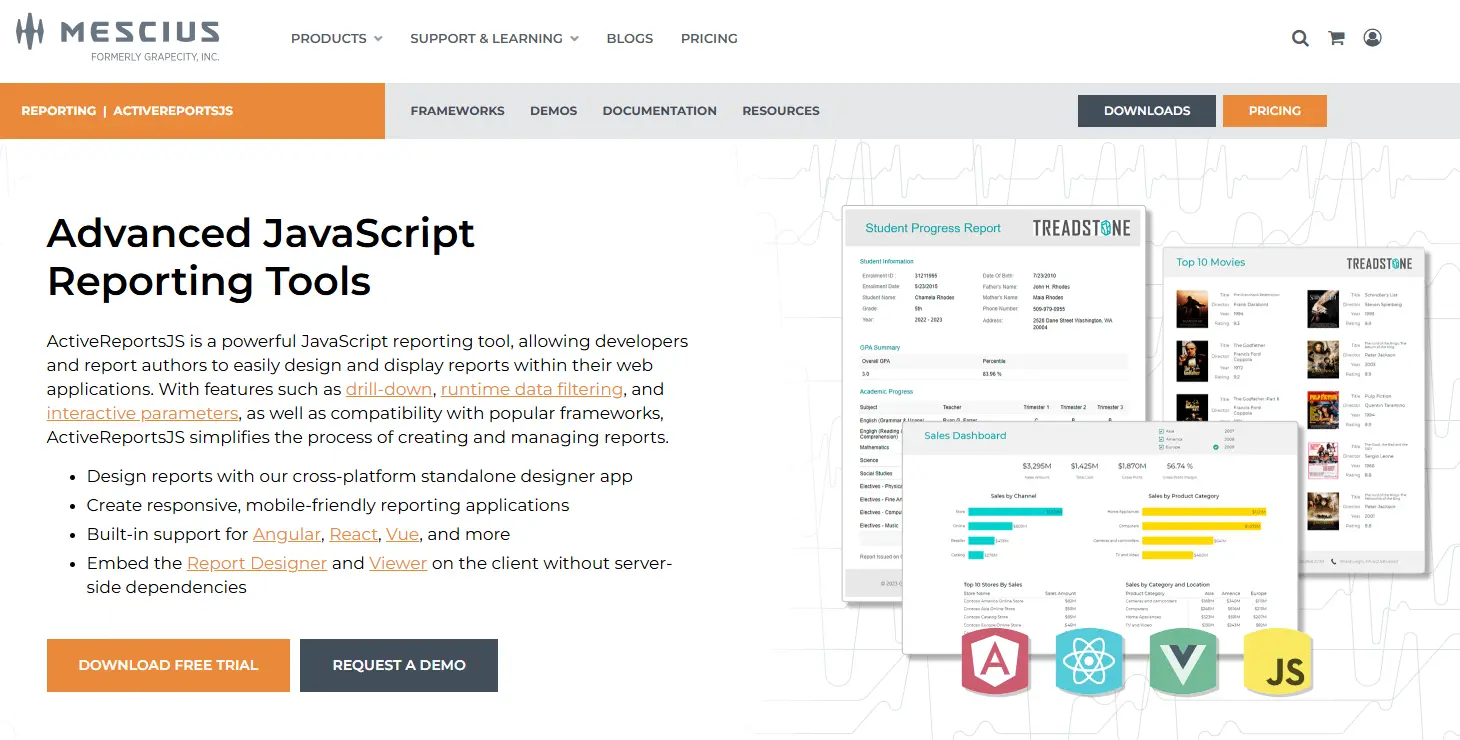
ActiveReportsJS is a flexible reporting tool built to work seamlessly with popular JavaScript frameworks like Angular, React, and Vue. It’s designed for both web and mobile applications, offering features that make report creation intuitive and interactive.
Key Features
- Framework Compatibility: Works smoothly with multiple JavaScript frameworks, allowing easy integration into existing projects.
- Interactive Reporting: Includes features like drill-downs, drill-throughs, and runtime sorting, making reports more dynamic and user-friendly.
- Cross-Platform Support: Designed to look great on both desktop and mobile, adapting reports to the screen size for better readability.
Pros:
- Cost-effective with a comprehensive feature set, making it a great value.
- User-friendly interface, simplifying the process of creating and exporting reports.
Cons:
- Initial setup may feel like an investment, though the features justify the cost.
Takeaway: ActiveReportsJS offers a versatile, interactive reporting experience that works well across devices and JavaScript frameworks, providing excellent value for teams of all sizes.
4. jsreport

jsreport stands out as a reporting-as-a-service (RaaS) tool, offering an affordable way to create PDF and Excel reports directly from JavaScript. It’s a good choice for teams looking for flexibility without high costs.
Key Features
- Reporting as a Service (RaaS): Provides reporting capabilities without needing local installation, making setup quick and easy.
- Format Flexibility: Supports various output formats like PDF, Excel, Docx, HTML, and CSV, giving users multiple options for report delivery.
- Customization: Allows extensive customization with JavaScript templating, making it easy to tailor reports to specific needs.
Pros:
- Cost-effective, with a free plan available for up to five templates.
- Unlimited reporting options using JavaScript, giving developers full control.
Cons:
- Limited documentation, which may slow down the learning process.
- Relies heavily on coding, which may be challenging for users with limited JavaScript experience.
Takeaway: jsreport is an affordable and flexible choice for teams with JavaScript skills, offering wide customization options, though it may require some technical know-how.
5. Bold Reports
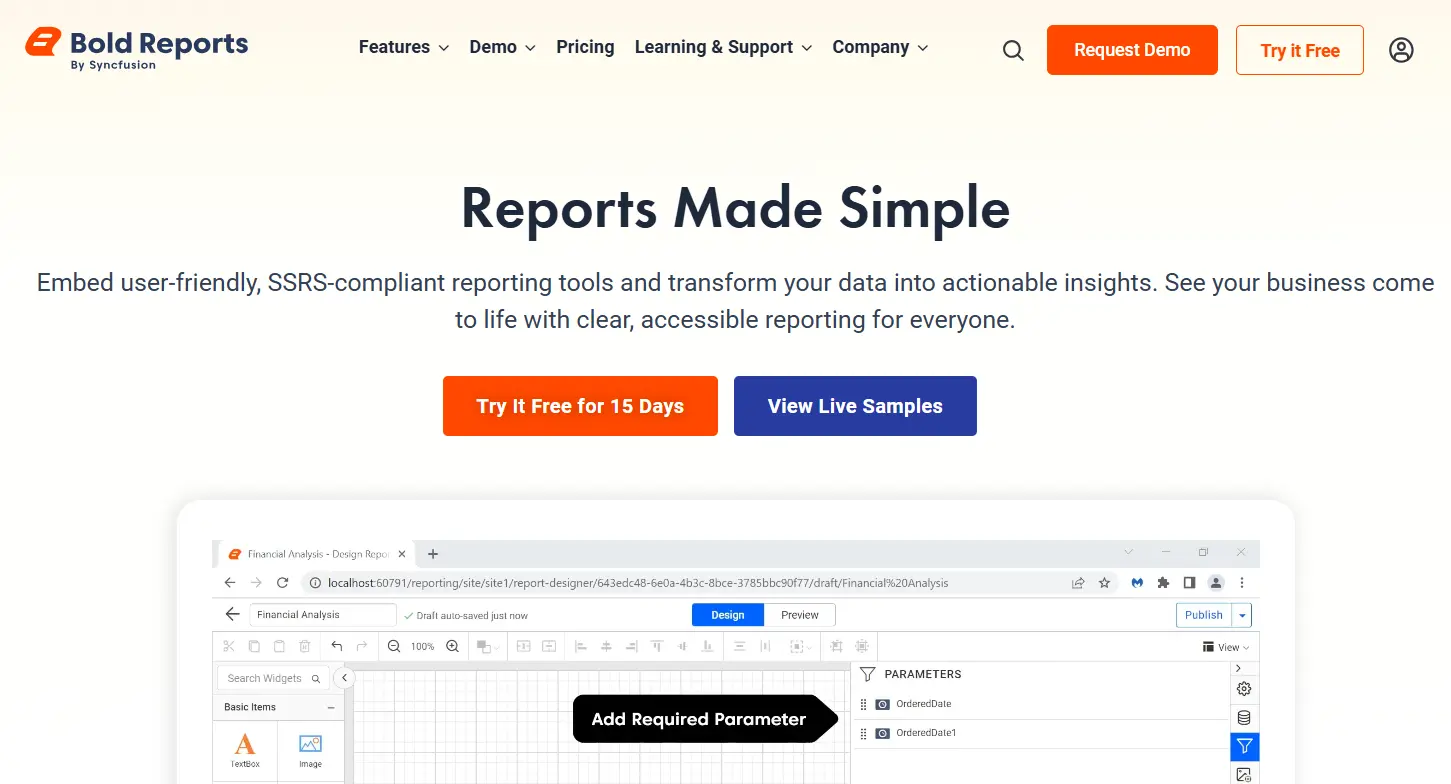
Bold Reports is known for its advanced data visualization and interactive reporting options, ideal for teams needing detailed and engaging data presentations. Its robust security controls make it a trusted option for industries where data protection is key.
Key Features
- Advanced Visualization: Includes a wide variety of visualization options like charts, maps, and gauges, allowing users to create detailed, interactive reports.
- Interactivity: Offers interactive elements such as drill-downs and parameter-based reporting, helping users explore data more deeply.
- Security Controls: Strong user permission settings and data security options, making it suitable for handling sensitive information.
Pros:
- Intuitive design with a focus on user-friendly reporting features.
- Strong security and permission options, ideal for data-sensitive environments.
Cons:
- Higher price range, which may be a factor for smaller teams.
- Performance may vary with very large data sets.
Takeaway: Bold Reports combines advanced visualization with secure data handling, making it a solid choice for teams that prioritize both interactivity and security.
6. Telerik Reports

Telerik Reports offers extensive customization options, making it a powerful choice for creating tailored, complex reports. With thorough documentation, it’s well-suited for teams comfortable with JavaScript who want full control over report design.
Key Features
- Broad Customization: Allows users to fine-tune nearly every aspect of report layout and design, enabling highly personalized reports.
- Detailed Documentation: Comprehensive guides and resources make it easier to navigate the tool’s advanced features, especially for complex reporting needs.
- Interactive Options: Includes actions like drill-downs, sorting, and filtering to enhance report usability.
Pros:
- Offers high flexibility and customization for tailored reporting.
- Detailed documentation, helping users get the most out of advanced features.
Cons:
- Best suited for users with strong JavaScript skills.
- Licensing can be costly, which might be a consideration for smaller projects.
Takeaway: Telerik Reports is a feature-rich tool for teams with advanced skills, offering deep customization and documentation to create detailed, interactive reports.
7. DevExpress Reports

DevExpress Reports is a performance-oriented reporting tool that combines customizable layouts and data shaping options, making it a solid choice for teams looking to create detailed, tailored reports.
Key Features
- Customizable Layouts: Allows for extensive layout customization, letting users create reports that match specific design needs.
- Data Shaping Tools: Offers tools for grouping, filtering, and sorting data, helping users organize and present information effectively.
- Optimized Performance: Known for its smooth performance, even with large data sets, making it ideal for complex applications.
Pros:
- Provides a wide range of export options, including PDF, Excel, and Word.
- Strong integration with Angular, React, and Blazor, simplifying setup within web applications.
Cons:
- Setup can be technical, requiring familiarity with JavaScript.
- Pricing may be on the higher end, especially for smaller teams.
Takeaway: DevExpress Reports is a robust choice for teams needing customizable, high-performance reports, though it may require some technical expertise.
Conclusion
Each of these JavaScript reporting tools has its own style—some excel at data visuals, others are all about customization, and a few focus on speed and simplicity. It’s all about finding the one that clicks with your workflow and meets your team’s needs.
If you’re looking for a tool that balances it all, CxReports might just be the one. With its blend of automation, ease of use, and flexibility, it’s built to handle the reporting demands of any industry.
Ready to see for yourself? Schedule a meet or try our live demo and experience what CxReports can do for your reports.