When it comes to turning raw data into meaningful, shareable reports, having the right tool can make all the difference. jsreport has long been a favorite for its ability to handle complex reporting needs, offering flexibility and modern integrations. But let’s face it, not every tool fits every business.
Whether you’re looking for something more budget-friendly, easier to use, or packed with advanced features, there are plenty of alternatives to consider. To help you out, we’ve rounded up the top 7 alternatives to jsreport, each offering unique advantages to match your needs.
1. CxReports
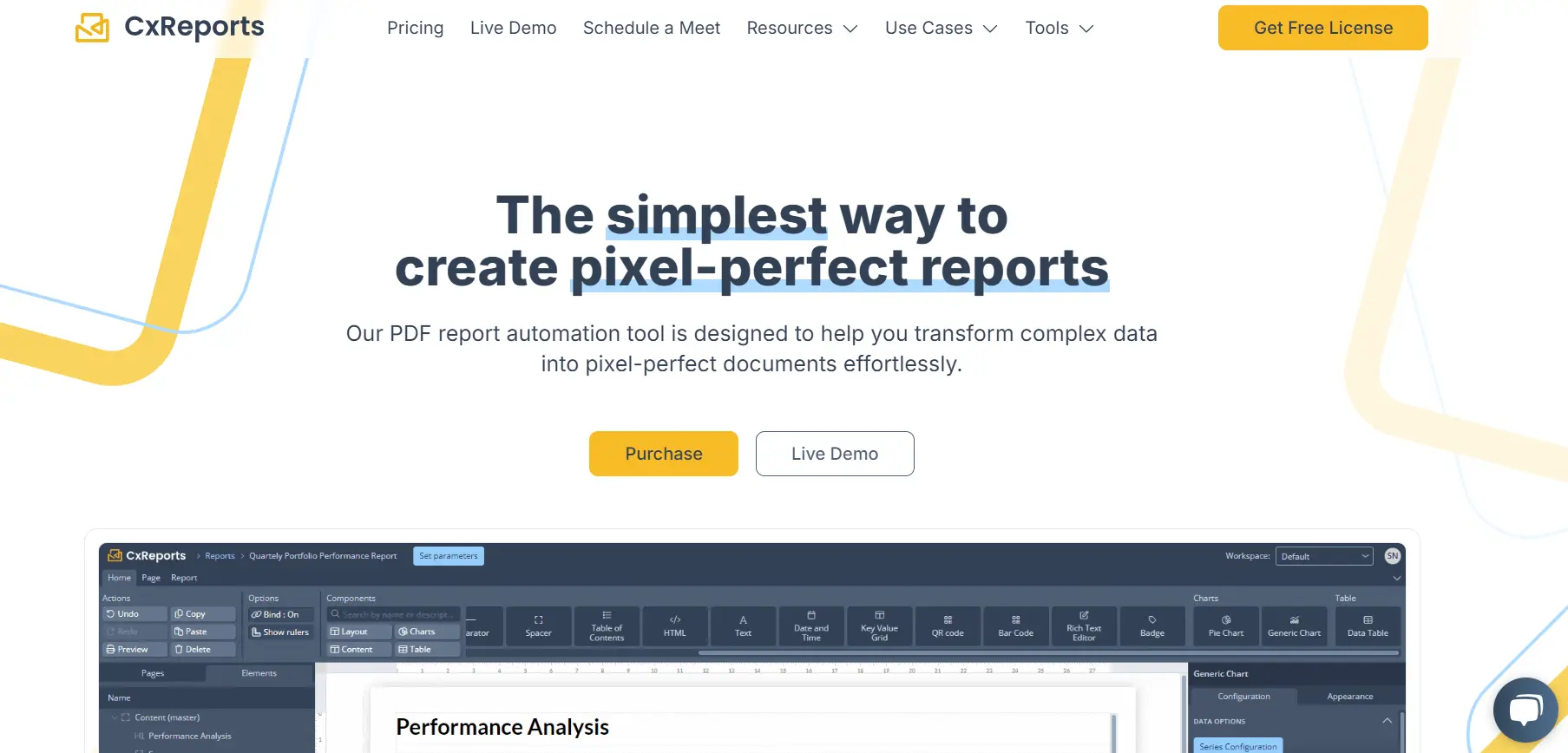
CxReports takes the top spot as a comprehensive reporting solution that combines ease of use with powerful features. Designed to simplify report creation, it offers an intuitive WYSIWYG editor and a range of customization options to meet diverse business needs. Here’s why it stands out:
- User-Friendly Design: Its WYSIWYG editor ensures even non-technical users can design professional, branded reports with ease.
- Customizable Templates: Save time by creating reusable templates tailored to your business needs.
- Broad Data Source Support: Seamlessly integrates with SQL, APIs, JSON, and more, making it adaptable for various workflows.
- Automation Tools: Schedule reports to be automatically generated and delivered, reducing repetitive tasks.
- Strong Security Features: Includes robust data protection measures to ensure compliance and confidentiality.
- Industry Applications: Popular across finance, healthcare, and IT sectors for its ability to streamline complex reporting processes.
With its focus on reducing manual effort while maintaining accuracy and branding, CxReports is a clear choice for businesses seeking a reliable and versatile reporting tool.
2. Docmosis
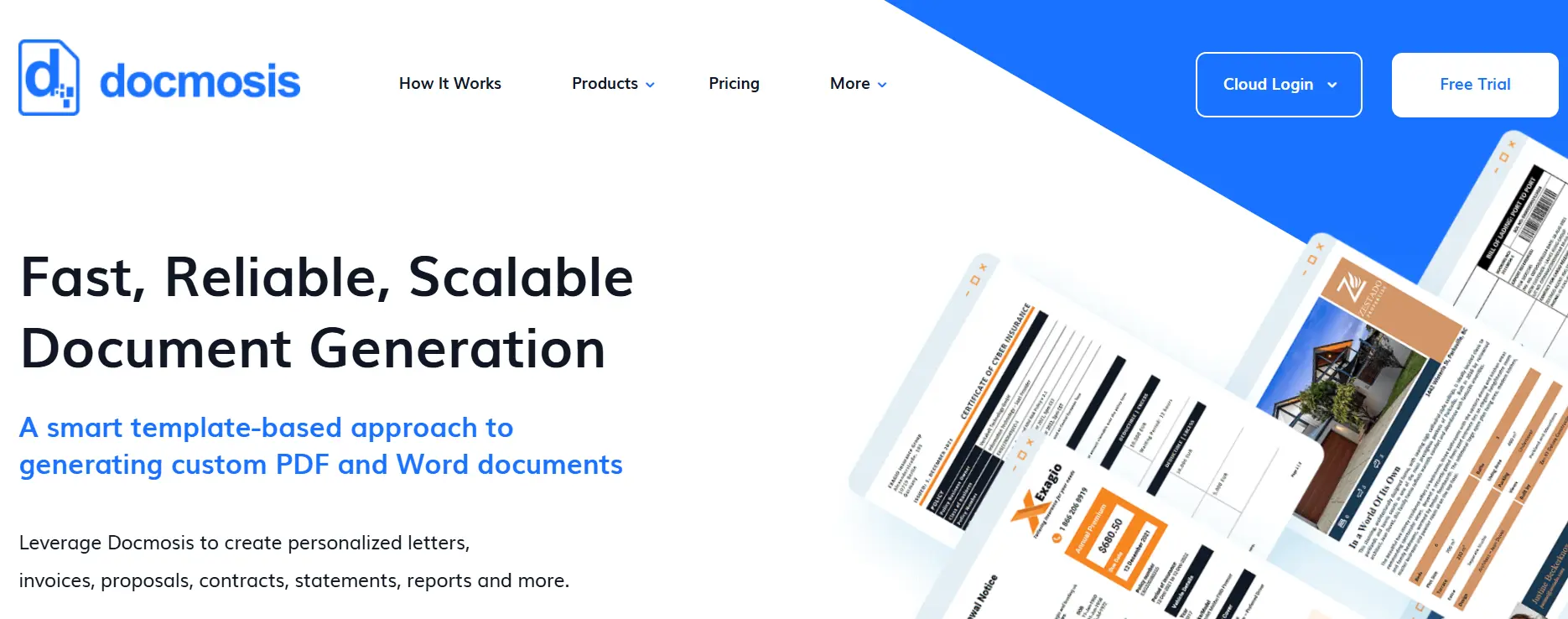
Docmosis is a practical solution for generating documents and reports using templates created in familiar tools like MS Word or LibreOffice. This flexibility makes it a great option for teams looking to simplify report design without needing specialized skills.
- Template-Based Design: Create and manage templates easily in MS Word or LibreOffice, allowing for quick updates and adjustments.
- API Integration: Works seamlessly with REST APIs, making it simple to integrate into existing applications and workflows.
- Versatile Use Cases: Commonly used in industries such as government, education, and manufacturing for generating reports, invoices, and other key documents.
- Dynamic Content Control: Add placeholders for data, tables, or images, ensuring your reports are as detailed as needed.
Docmosis is a dependable choice for businesses that want a straightforward, flexible document generation tool without unnecessary complexity.
3. Qrvey
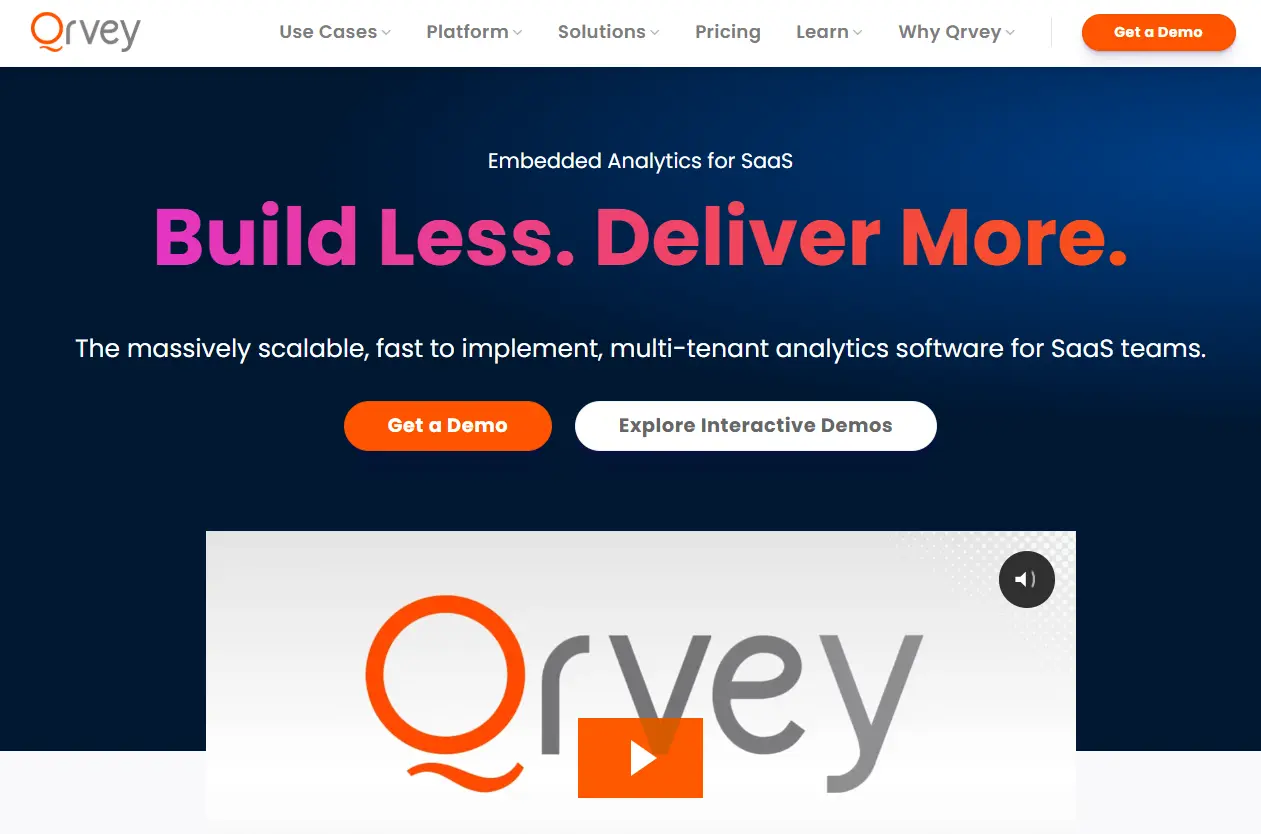
Qrvey is a powerful option for businesses that need embedded analytics combined with automation. It’s particularly suited for SaaS applications, offering tools to handle advanced data needs effortlessly.
- Built-In Data Lake: Consolidates and manages data efficiently, making it easy to analyze and visualize.
- Workflow Automation: Streamline repetitive tasks and processes with automated workflows.
- Multi-Tenant Support: Ideal for SaaS platforms that require separate data handling for different clients or users.
- User Personalization: Customize analytics and reporting features for individual users, enhancing the overall experience.
Qrvey’s full-stack capabilities make it a standout for SaaS businesses aiming to provide seamless, scalable, and advanced analytics solutions to their customers.
4. BrightGauge
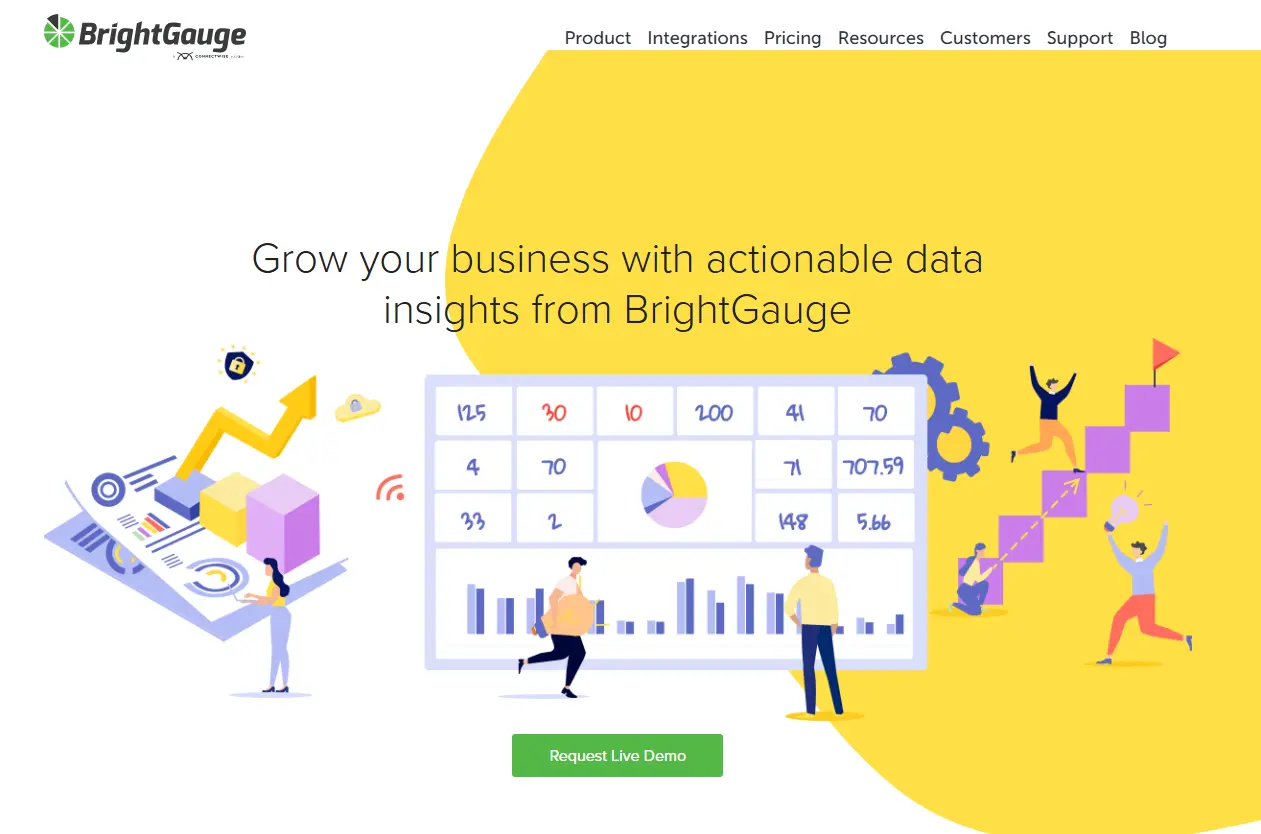
BrightGauge is designed to simplify data reporting for IT service providers, offering clear visuals and easy-to-use tools that keep teams informed and clients impressed.
- Customizable Dashboards: Create real-time dashboards and gauges that give a clear overview of key metrics.
- Client Reporting: Generate professional client reports to showcase performance and results effortlessly.
- Seamless Integrations: Works with popular tools like QuickBooks, Zendesk, Webroot, and more, ensuring smooth data flow across platforms.
- Focus on IT Services: Tailored for IT service teams to visualize data and track performance in a way that’s easy to understand.
BrightGauge is a reliable choice for businesses looking to enhance their data visualization and client reporting without extra complexity.
5. Windward Studios
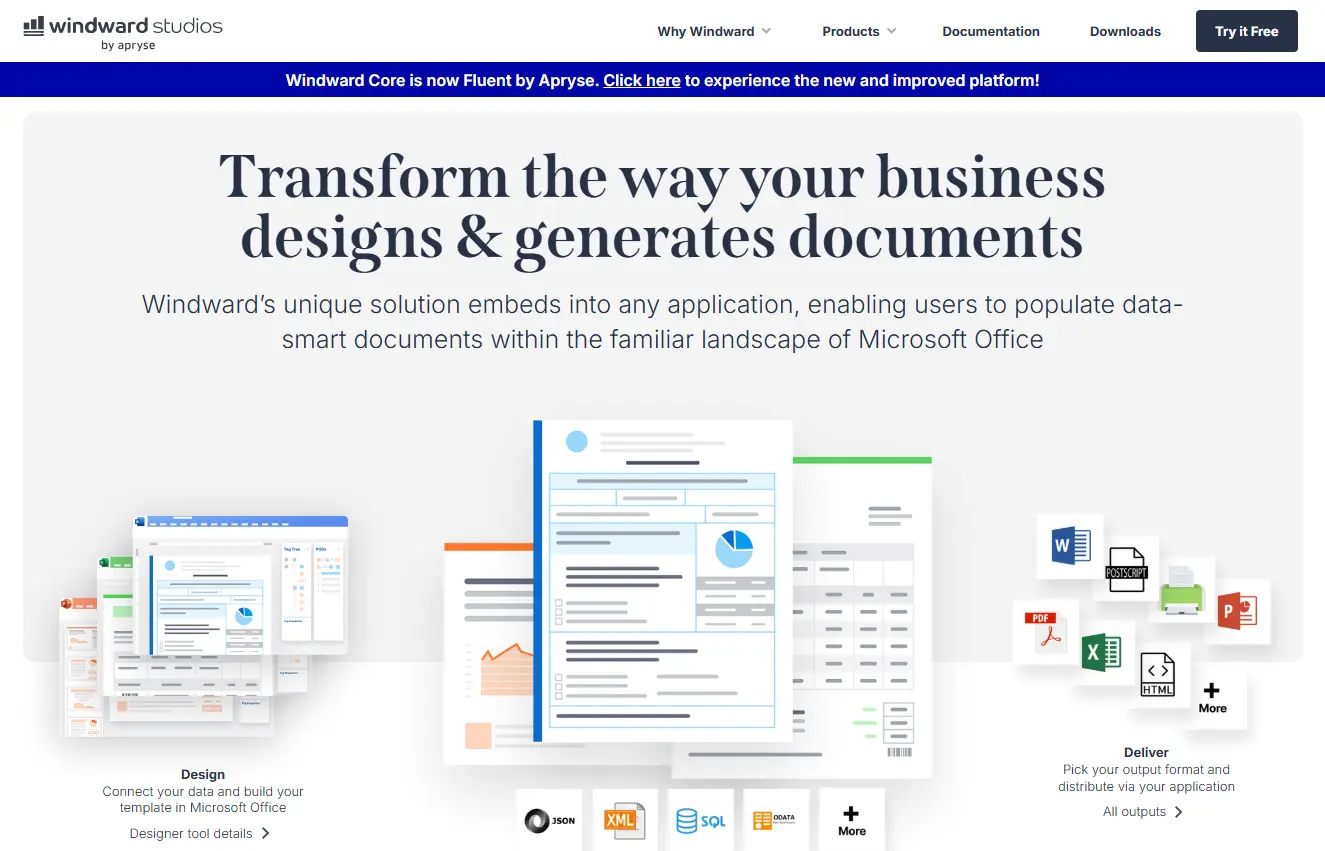
Windward Studios makes reporting efficient by combining powerful features with ease of use. It’s an excellent choice for businesses that need flexible, data-driven templates.
- Microsoft Office Integration: Design templates directly in Word, Excel, or PowerPoint, making the setup familiar and straightforward.
- Advanced Automation: Automate report generation and distribution, saving time on repetitive tasks.
- Support for Multiple Data Sources: Easily connect to SQL databases, XML, JSON, and more for seamless data integration.
- Highly Customizable: Tailor reports to fit your exact needs, whether for internal use or customer-facing documents.
Windward Studios is perfect for teams that value flexibility, automation, and the convenience of working within Microsoft Office.
6. Telerik Reporting

Telerik Reporting offers a robust set of tools tailored for .NET developers who need professional, interactive reports.
- Visual Studio Integration: Build and manage reports directly within your development environment.
- Drag-and-Drop Designer: Simplifies report creation with an intuitive interface, saving development time.
- Cross-Platform Support: Delivers reports that work seamlessly on web, desktop, and mobile platforms.
- Rich Visual Features: Includes charts, tables, and graphs to create visually engaging reports.
Telerik Reporting is a great fit for technical teams who want a versatile and developer-friendly reporting solution.
7. Seal Report
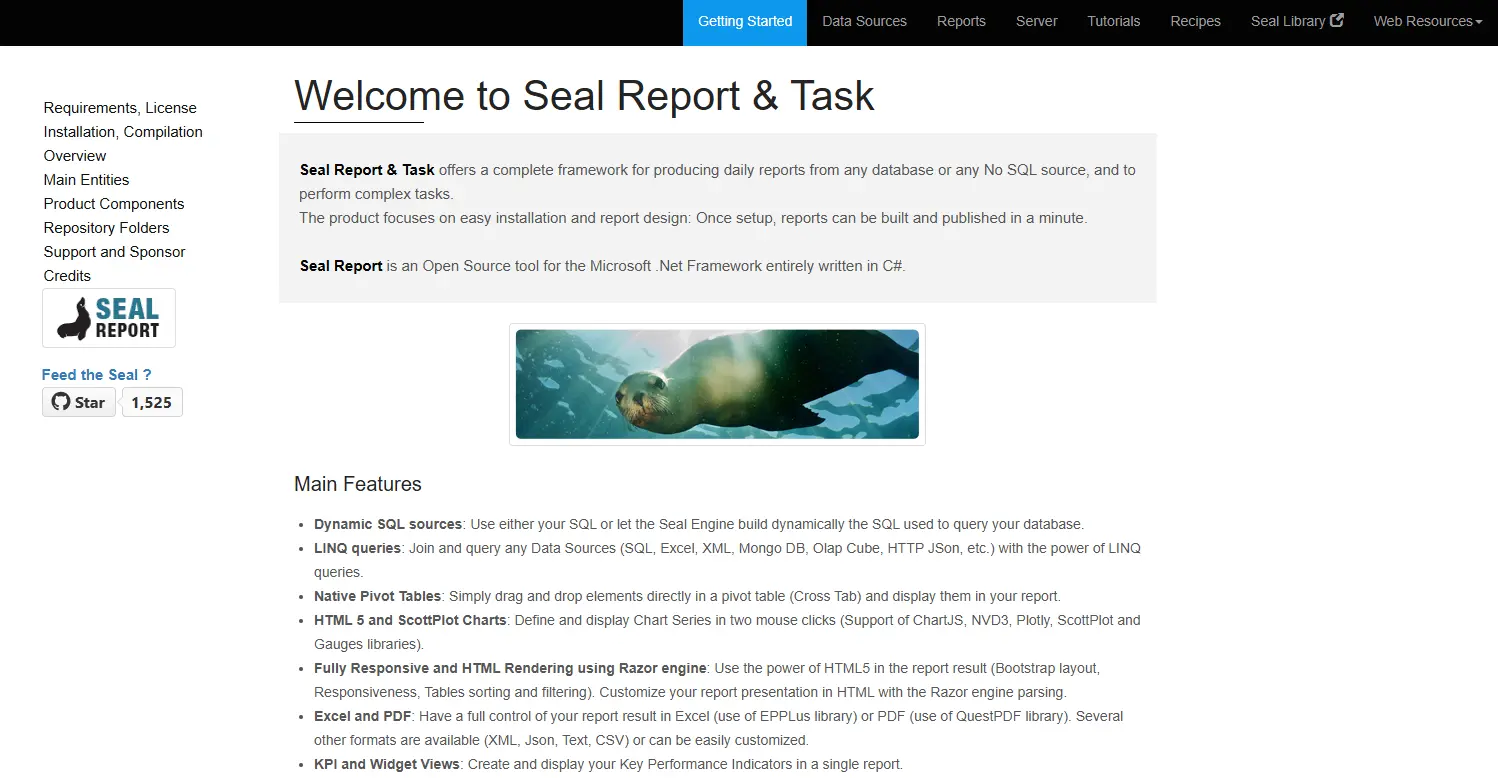
Seal Report is a free, open-source option for businesses that need quick, customizable reports without a steep learning curve.
- Versatile Data Sources: Works with SQL, Excel, JSON, MongoDB, and more, giving you flexibility with your data.
- Dynamic Charting: Create interactive, visually appealing charts to better understand your data.
- Quick Setup: Install and start building reports in minutes, no complex configurations needed.
- Customizable Reports: Easily tailor reports to meet specific business needs using simple drag-and-drop tools.
Seal Report is ideal for organizations looking for a budget-friendly and efficient way to generate dynamic, professional reports.
How to Choose the Right Reporting Tool
Finding the best reporting tool depends on your specific needs. Here are some key factors and questions to guide your decision:
Key Factors to Consider:
- Compatibility: Does the tool work seamlessly with your current systems and data sources?
- Ease of Use: Can both technical and non-technical users navigate it without extensive training?
- Scalability: Will the tool grow with your business as your reporting needs evolve?
- Pricing and Features: Are the costs and capabilities aligned with your industry requirements and budget?
Guiding Questions:
- Do you need a cloud-based or on-premise solution?
- How much customization and automation is necessary for your reports?
- Which integrations are critical for your daily workflow?
By focusing on these factors and asking the right questions, you’ll be better equipped to choose a reporting tool that meets both your immediate and long-term needs.
Why CxReports Stands Out
CxReports excels as a reporting tool by combining automation, security, and compatibility into one seamless solution. Here’s what makes it unique:
- Automation: Save time with scheduled report generation and delivery, reducing repetitive tasks and boosting efficiency.
- Security: Robust data protection ensures your reports remain safe and compliant with industry standards.
- Broad Compatibility: Easily integrates with SQL, APIs, JSON, and more, making it adaptable for a variety of workflows.
CxReports is trusted by industries like finance and healthcare, where accuracy and professionalism are non-negotiable. Its intuitive design allows users to create polished, branded reports quickly—no steep learning curve required.
Compared to competitors, CxReports stands out with its focus on balancing user-friendly features with advanced functionality.
Conclusion
Choosing the right reporting tool is important for improving efficiency and ensuring data accuracy. With so many great options available, it’s worth exploring tools that align with your unique needs and workflows.
While all the alternatives we’ve covered offer valuable features, CxReports stands out with its automation, security, and ease of use. Whether you’re in finance, healthcare, or IT, CxReports delivers the flexibility and precision modern businesses demand.
Ready to simplify your reporting? Start with CxReports, try a demo today or schedule a meeting to see how it can transform the way you handle data.